You need to sign in to do that
Don't have an account?
Multi-language visualforce table display
I have a visualforce to be rendered as pdf. It displays child records in a table. The language of the rendered pdf is based on a picklist from the parent record.
When the language is set to english, the table displays fine:
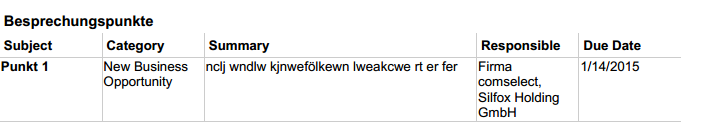
When the language is set to german, the table displays distorted:

The respective excerpt of my vf source code:
Maybe anyone has an idea why this happens?
Many thanks in advance!
When the language is set to english, the table displays fine:
When the language is set to german, the table displays distorted:
The respective excerpt of my vf source code:
<!-- Start Discussion Points-->
<table rules="rows" styleClass="table" cellpadding="4px">
<tr>
<td colspan="5" style="font-weight:bold; text-align: left;font-size:11pt;"> {!$ObjectType.Discussion_Points__c.label}</td>
</tr>
<tr>
<td class="col1"><strong>{!$ObjectType.Discussion_Points__c.fields.Name.label}</strong></td>
<td class="col34"><strong>{!$ObjectType.Discussion_Points__c.fields.Category__c.label}</strong></td>
<td class="col2" ><strong>{!$ObjectType.Discussion_Points__c.fields.Summary__c.label}</strong></td>
<td class="col34"><strong>{!$ObjectType.Discussion_Points__c.fields.Responsible_selection__c.label}</strong></td>
<td class="col34"><strong>{!$ObjectType.Discussion_Points__c.fields.Due_Date__c.label}</strong></td>
</tr>
<!-- Due_Date__c, Internal_use_only__c, No__c, Responsible_contact__c, Responsible_selection__c, Responsible_user__c, Subject__c, Summary__c, Trip_Report__c, Name -->
<apex:repeat value="{!TripRepPoints}" var="item">
<apex:outputpanel rendered="{!NOT(item.internal_use__c)}" >
<tr>
<td class="col1"><apex:outputfield value="{!item.Name}" /></td>
<td class="col34"><apex:outputfield value="{!item.Category__c}" /></td>
<td class="col2"><apex:outputfield value="{!item.Summary__c}" /></td>
<td class="col34"><apex:outputfield value="{!item.Responsible_company__c}" /></td>
<td class="col34"><apex:outputfield value="{!item.Due_Date__c}" /></td>
</tr>
</apex:outputpanel>
</apex:repeat>
</table>
<!-- End Discussion Points-->
And the related css:
.col1 {
width: 15%;
vertical-align: top;
font-weight: bold;
font-size: 10pt;
border-bottom: 1px solid #CCC;
}
.col2 {
border-left: 1px solid #CCC;
border-right: 1px solid #CCC;
border-bottom: 1px solid #CCC;
width: 40%;
font-size: 10pt;
vertical-align:top;
}
.col34 {
border-left: 1px solid #CCC;
border-bottom: 1px solid #CCC;
width: 15%;
font-size: 10pt;
vertical-align:top;
}
Maybe anyone has an idea why this happens?
Many thanks in advance!






 Apex Code Development
Apex Code Development
instead of the field name, you can write the text in the head of the table:
e. g.: <apex:outputText value="Subject" /> or only Subject
Regards
Robert
(mindforce: http://www.mind-force.de)