You need to sign in to do that
Don't have an account?
Reports Help - Centrally Align Tabular Report Column Text
Hello. I am new to Salesforce and I have a very simple requirement.
I have created a basic tabular report and would like to rename some of the column headers and realign the text so it is centered and not to the right.
Can anyone direct me on how to do this?
Thanks
Sonya
I have created a basic tabular report and would like to rename some of the column headers and realign the text so it is centered and not to the right.
Can anyone direct me on how to do this?
Thanks
Sonya






 Apex Code Development
Apex Code Development
@Sonya,
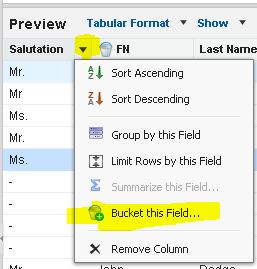
Unfortunately, you can not change the alignment in a salesforce.com report and also there is no clean way to rename the column header as well. I can suggest you a little thing to do for renaming column header, you can create a bucket like this: Click on the column you would like to rename, click the little arrow as in the attachment,
you will see bucket this field option, chose it and name it the name you would like to change to and click okay! Now you can remove the original column from the report. The ugly thing in this approach is you will see that buck symbol as in the second column of the attached image when you run a report in salesforce with small relief that it wont be shown when you export the report.
For column alignment, there is an idea already in progress and being reviewed by saleforce product team.
https://success.salesforce.com/ideaView?id=08730000000IBUXAA4
You can vote for it :)
Thanks,
Balaji