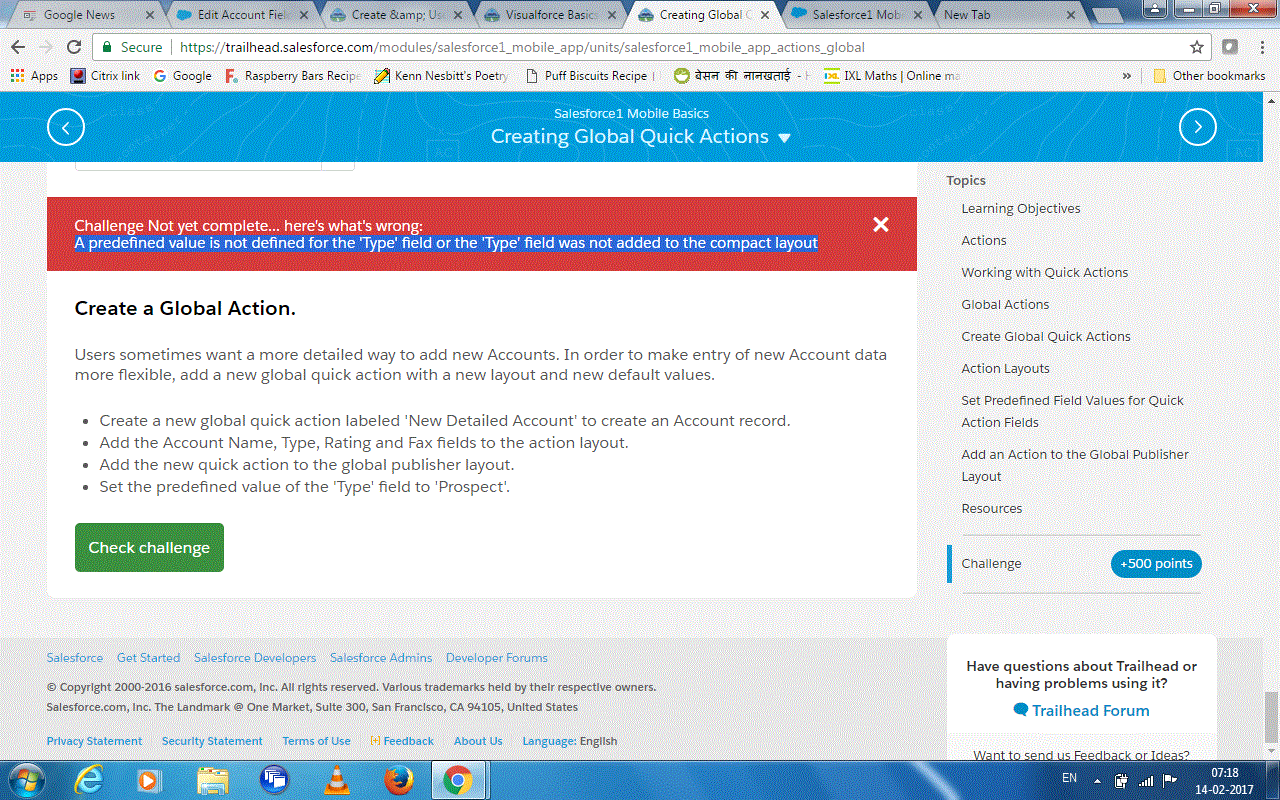You need to sign in to do that
Don't have an account?
Salesforce1 Mobile Basics - Creating Global Publisher Actions Problem
Error says Challenge not yet complete... here's what's wrong:
You do not have the correct account fields in the 'New Detailed Account' publisher action
Trailhead Challenge says
Add the Account Name, Type, Rating and Fax fields to the compact layout.
What am I doing wrong?

Thanks!
Aron
You do not have the correct account fields in the 'New Detailed Account' publisher action
Trailhead Challenge says
Add the Account Name, Type, Rating and Fax fields to the compact layout.
What am I doing wrong?
Thanks!
Aron






 Apex Code Development
Apex Code Development
From Setup > Global Actions > Select the action you created > Edit Layout and check if the fields mentioned are there.
All Answers
From Setup > Global Actions > Select the action you created > Edit Layout and check if the fields mentioned are there.
I have the same error.
But I think to be on the correct layout of the action.
Can you help me please?
Thank's in advance,
Alvaro.
Some things I noticed:
Mine strictly says "New Account."
The format is different.
(see image I posted)
My label shows New Account
My name shows New_Detailed_Account
If I go to "Account Compact Layouts" it shows these fields.
Included Fields
Account Name
Type
Rating
Fax
Let me now if that helps, if not I will try to dig deeper.
Aron
I tried to change the disposition of field on the layout, but it doesn't work.
Why you mention the "Compact" layout?
The challenge is about the layout of the gloabl action.
Am I doing right?
Or I mesunderstood the challenge?
Thank's in advance,
Alvaro.
Thank you Aron.
Alvaro.
Salesforce1 Mobile Basics - Creating Global Publisher Actions Problem
Create a new global publisher action labeled 'New Detailed Account' to create an Account record.
"Add the Account Name, Type, Rating and Fax fields to the compact layout."
Add the new publisher action to the global publisher layout.
Set the predefined value of the 'Type' field to 'Prospect'.
Your Developer Edition must NOT have a namespace enabled for this challenge to be assessed.
1. Create - Global Actions - Actions- New Action
Create A Record
Account
Create New "Record"
New_Detailed_Account
2. Customize - Accounts - Account Compact Layout - New - "New Detailed Account" and Save.
Account Name
Type
Rating
Fax
3. Create - Global Actions - Actions - "New Detailed Account" - and Layout.
Account Name
Type
Rating
Fax
4. Customize - Accounts - Fields - Type - Edit by Prospect.
Select "Make this value the default for the master picklist"
I have the same problem but I think I did the exercise correctly. Do you think it could be wrong because I'm working on a French version?
Best Regards, Yann
Now I do the trails only in English.
Have a nice day.
What you have to do in case your SalesForce language is different to TrailHead Language is to create the fields in Account Object: Account
Name, Rating and Type (and maybe Fax if it's different in the languages). You can delete the new fields after completing the challenge.
En mi Caso tengo SalesForce configurado en Español y TrailHead lo estoy estudiando en Inglés, y al hacer lo que Trail Head me pedía siempre me salía el error diciendo que no tengo los campos necesarios en el formato de la Acción Global. Agregue los campos nuevos Account Name, Type y Rating. y listo, funcionó.
There is NO mention of compact layout in the problem. I also get the same error on the next problem.
I got this error "You do not have the correct account fields in the 'New Detailed Account' publisher action layout", the language was set to Spanish, I have changed the language to English and it fixed the issue.
Try this, go to My Settings -> Personal -> Advanced User Details -> Edit the User Details and set the language to English
After completed the challenge you can set the language to your prefered language again.
I hope it works and fix the problem to someone else.
when you are creating global action don't fill following field "Standard Label Type". then it will give you to type custom name . and once you have done with layout . go to actions and click the created global action i.e., : "New Detailed Account" . now change" type" to "prospect" .
Hello, I am not able to set predefined value for type field and getting following error. Please help.