You need to sign in to do that
Don't have an account?
Visualforce page title makes no sense
I have a couple visualforce pages that show a title in my browser 'Documentations' that I can't figure out why.
Here's an example of one page:
Here's one example of in browser: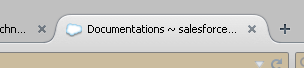
I have not renamed Opportunity object.
The word Documentations does not even appear in this page or its sub pages!
Here's an example of one page:
I have a couple visualforce pages that show a title in my browser 'Documentations' that I can't figure out why.
Here's an example of one page:
<apex:page standardController="Opportunity" showHeader="true" sidebar="false" title="Prospect">
<style>
.activeTab {background-color: #236FBf; color:white; background-image:none}
.inactiveTab { background-color: white; color:black; background-image:none}
</style>
<apex:tabPanel switchType="client" selectedTab=" tabdetails" id="OpportunityTabPanel" tabClass="activeTab" inactiveTabClass="inactiveTab">
<apex:tab label="Details" name="OpportunityDetails" id="tabdetails">
<apex:detail relatedList="false" title="true"/>
</apex:tab>
<apex:tab label="Approval Process" name="Approval" id="tabApproval">
<apex:relatedList list="ProcessSteps" ></apex:relatedList>
</apex:tab>
<apex:tab label="Activity History" name="Activities" id="tabActivities">
<apex:relatedList list="activityhistories" ></apex:relatedList>
</apex:tab>
<apex:tab label="Chatter Feed" name="Feed" id="Feed">
<chatter:feed entityId="{!Opportunity.Id}"/>
</apex:tab>
<apex:tab label="Connecitvity" name="Comm" id="Comm">
<apex:include pageName="OppCommRoutingMDConnect"/>
</apex:tab>
</apex:tabPanel>
</apex:page>
Here's one example of in browser:
I have not renamed Opportunity object.
The word Documentations does not even appear in this page or its sub pages!






 Apex Code Development
Apex Code Development
<apex:page standardController="Opportunity" showHeader="false" title="Needed Documentations">
Try changing that and that should reflect on this current page, hope this helps!
All Answers
<apex:page standardController="Opportunity" showHeader="false" title="Needed Documentations">
Try changing that and that should reflect on this current page, hope this helps!
So the dependent page can override the first page? ODD!