You need to sign in to do that
Don't have an account?
Twitter Widget Code is not being rendered on the VF Page
Following Twitter Widget Code is not being rendered on the VF Page - Appreciate a fix for this issue asap :
<apex:page standardcontroller="Competitor__c" > <script src="http://widgets.twimg.com/j/2/widget.js"></script> <script> new TWTR.Widget({ version: 2, type: 'search', search: '{!Competitor__c.Name}', interval: 6000, title: '', subject:'', width: 'auto', height: 200, theme: { shell: { background: '#ffffff', color: '#ffffff' }, tweets: { background: '#ffffff', color: '#000000', links: '#1797C0' } }, features: { scrollbar: false, loop: true, live: true, hashtags: true, timestamp: true, avatars: true, toptweets: true, behavior: 'default' } }).render().start(); </script> </apex:page>
<apex:page standardcontroller="Competitor__c" > <script src="http://widgets.twimg.com/j/2/widget.js"></script> <script> new TWTR.Widget({ version: 2, type: 'search', search: '{!Competitor__c.Name}', interval: 6000, title: '', subject:'', width: 'auto', height: 200, theme: { shell: { background: '#ffffff', color: '#ffffff' }, tweets: { background: '#ffffff', color: '#000000', links: '#1797C0' } }, features: { scrollbar: false, loop: true, live: true, hashtags: true, timestamp: true, avatars: true, toptweets: true, behavior: 'default' } }).render().start(); </script> </apex:page>
Were you generate the Widget code? Try to generate the widget code from this link https://twitter.com/settings/widgets and paste in your visualforce page. Pls check the below screenshot where I can able to embeded the twitter widget in my vf page
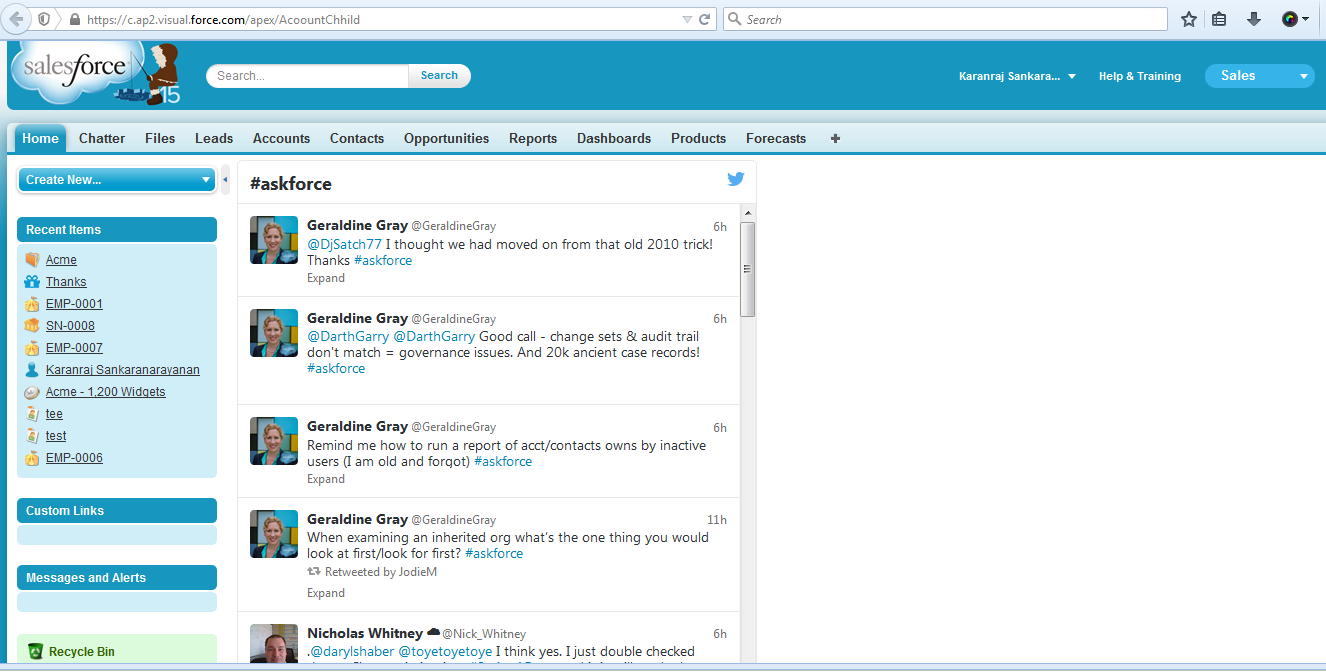
http://widgets.twimg.com/j/2/widget.js was retired by Twitter a couple of years ago. As of now, I don't have the technical nous on how to fix it. You'd have to go via their new API.






 Apex Code Development
Apex Code Development