You need to sign in to do that
Don't have an account?
Trailhead challange problem: Workflow rules
Hi all,
I'm a newby in Salesforce so I decided to start learning with the Trailhead.
I have completed all the challanghes related to the "Getting Started with the Force.com Platform".
This morning I started with the part 2: "Intro to Visual App Development".
The fist challenge for Workflow Atuomation is about "Automated Process with Workflow".
I did the challenge but I receive a failure even if It should seems to run correctly in my Develper Edition Platform.
Tha error massage received by the check challange button is "Challenge not yet complete... here's what's wrong: Case escalation failed to assign a task to the owner."
I say that all seems to work fine because I edited e case, set up the Priority to High and:
1) The Escaleted flag was set automatically to true as per the rule action defined
2) I receive a notification about escalation on that case (because I'm the owner of the case as per the task definition field)
3) An activity under the case was automatically created and assigne to me.
As anyone tha same problem?
Any help would be much appreciated.
Thank's in advance,
Alvaro.
I'm a newby in Salesforce so I decided to start learning with the Trailhead.
I have completed all the challanghes related to the "Getting Started with the Force.com Platform".
This morning I started with the part 2: "Intro to Visual App Development".
The fist challenge for Workflow Atuomation is about "Automated Process with Workflow".
I did the challenge but I receive a failure even if It should seems to run correctly in my Develper Edition Platform.
Tha error massage received by the check challange button is "Challenge not yet complete... here's what's wrong: Case escalation failed to assign a task to the owner."
I say that all seems to work fine because I edited e case, set up the Priority to High and:
1) The Escaleted flag was set automatically to true as per the rule action defined
2) I receive a notification about escalation on that case (because I'm the owner of the case as per the task definition field)
3) An activity under the case was automatically created and assigne to me.
As anyone tha same problem?
Any help would be much appreciated.
Thank's in advance,
Alvaro.






 Apex Code Development
Apex Code Development
I solved the problem.
I bad understood that I was asked to create a time - dependant workflow action to assign the task to Case owner.
becouse in the challenge I read:
NOTE: Since Workflow rules only fire on record save, normally you would implement this with a time-triggered workflow action
So, I removed the time-dependand action to assign the task and I created a new Immediate Workflow action of type "Task".
This solved the problem and I got the challenge Complete.
Alvaro.
All Answers
Appreciated the response.
I was sure about the names ...
The problem now is that I deleted the Workflow field update "'Set Case to Escalated" (Set_Case_to_Escalated unique name) becouse I would like to retry from scratch.
Now the problem is that the system had not delete phisically the object so I cannot reuse the same unique name for the Workflow field update.
In my opinion, for learning purpose salesforce should give the ability yo delete immediatly the unique name.
What can I do now? Wait for a week for the phisically delete?
Thanks in advance,
Alvaro.
Obiuvsely it works.
I told you I'm a newby.
Perfect.
Have a good day :)
but I have not solved the initial problem (so I click on Like on your answer for now)
Now I created again the workflow update field action,
anyway, I receive again the error:
"Challenge not yet complete... here's what's wrong:
Case escalation failed to assign a task to the owner"
It's strange because when I try it from the Application... it works fine... and I receive the escalation task... the activity is well created...
All seems fine but the challenge tell me again about that error!
Thank's in advance,
Alvaro.
I solved the problem.
I bad understood that I was asked to create a time - dependant workflow action to assign the task to Case owner.
becouse in the challenge I read:
NOTE: Since Workflow rules only fire on record save, normally you would implement this with a time-triggered workflow action
So, I removed the time-dependand action to assign the task and I created a new Immediate Workflow action of type "Task".
This solved the problem and I got the challenge Complete.
Alvaro.
The Assign Task action must assign a task to the owner of the Case
There is a dropdown box where you can change the owner to type -> owner -> case owner.
I didn't realise that initially. May help someone..
I've got the following message:
Challenge Not yet complete... here's what's wrong:
The 'Set Case to Escalated' Workflow field update action was not found.
I do not see were my problem is...
Thanks for support,
Bruno.
I am in exactly the same boat. Everything is working fine, no spellcheck but getting the below error in Trailhead. So frustrating i want those Trailhead Points :-)
Challenge Not yet complete... here's what's wrong:
Case escalation failed to execute correctly
It did escalate correctly.
And the issue I have:
Evaluate the rule when a record is:
created
created, and every time it’s edited
X created, and any time it’s edited to subsequently meet criteria
I am continuously getting the following error -
@ALFONSO FERNANDEZ 12 OR @ALVARO COSTA
Can you post the screenshot..............
Any help will be highly appreciated ...
The 'Follow Up on Escalated Case' Workflow assign task action was not found.
i deleted the task and started over, deactivated and activated the rule and i'm still getting this message.
any ideas? thanks in advance!
started over. now i'm getting this
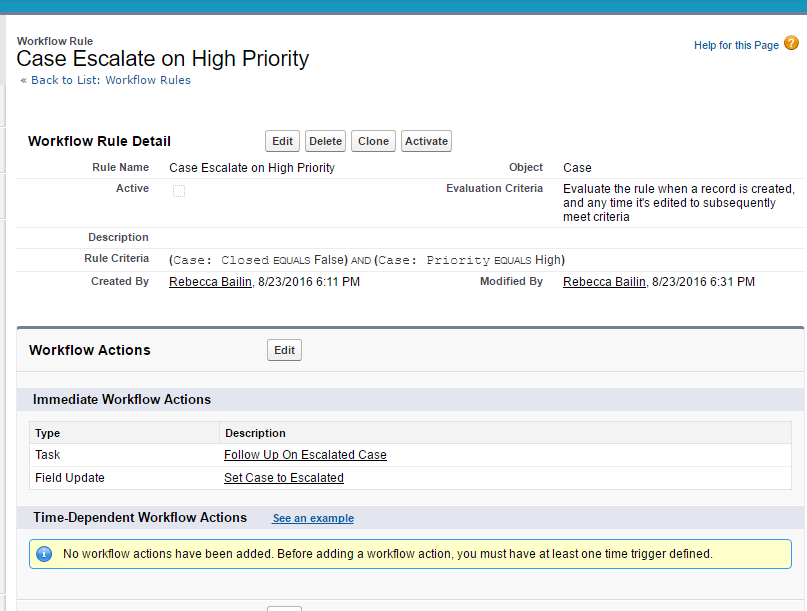
if i activate i get this error
"you cannot add new time tiggers to an active rule. deactivate this rule"
at this point i'm kinda giving up on clearing this challenge (although i'd like to) but any ideas why it is saying there are no workflow actions when there are 2 workflow actions and that there aren't any time triggers when it's set to "created, and any time it's edited to subsequently meet criteria"?
thanks, all!
Current NOTe says..
NOTE: Since Workflow rules only fire on record save, normally you would implement this with a time-triggered workflow action
may be this need to be updated as
NOTE: Since Workflow rules only fire on record save, normally you would implement this with a time-triggered workflow action but for this challenge create immediate workflow action
I'm getting the "Follow Up on Escalated Case' Workflow assign task action was not found" error, and after checking my work with some of the screenshots here, I'm not able to identify what I'm doing wrong. I've deleted and re-entered the information several times but still come up w/the same error. Any thoughts/advice would be appreciated!
instead of doing 'task' and 'field update' action sepearatly, do it by editing workflow action of workflow rule .
I'm also having the error message as below, i applied a lot of work arrounds on the foruns, anyone can help me please?
The 'Set Case to Escalated' Workflow field update action was not found.
I'm really not finding the issue, because the workflow field update is ok, and all the workflow rule is ok too.
Follow the steps exactly given in the challenge, just make sure you don't use "Time-Dependent Workflow Action", instead use "Immediate Workflow Action". (when creating the task " Follow Up on Escalated Case" , in the days field, put 0 as the value.)
I am not able to create the 'Set case to escalated' field action. Getting the error that the 'name is not unique or used before' even though there is no such action field created. Please help if anybody knows how to solve this issue. Thanks in advance.
Hey @Pooja,
You might want to try this. Got it from the above thread and it worked for me :) See if "set case to escalated field" exist as what the error say.
{ @Karanraj
If you remove the workflow action actually it will disassociates the workflow action from the workflow rule but doesn't delete the workflow action. to delete that Setup, click Create | Workflow & Approvals | Field updates and delete your workflow action and then you can able to re-create the workflow action with the same name. }
Okey so all of us did the mistake of making a time dependent workflow rule for the assign task and did the mistake of assigning new task a unique name of "Follow_Upon_Escalated_Case__c". Now the major problem is when we try to add this action to immediate workflow rule unique name is already in namespace and are not getting through this challenge.Now my solutions works without creating new dev org or bla bla bla. Just go to immediate action instead of defining new task just select the option set existing action and there you can select the action you previously defined in time based workflow rule with desired unique name and hola you will earn 500 points.
Points to learn
Action defined in time based workflow rule can be used in immediate workflow rule too and vice versa. Hope it will help.
Follow the steps exactly given in the challenge, just make sure you don't use "Time-Dependent Workflow Action", instead use "Immediate Workflow Action". (when creating the task " Follow Up on Escalated Case" , in the days field, put 0 as the value.)
I am getting below error
Challenge Not yet complete... here's what's wrong:
The 'Case Escalate on High Priority' Workflow rule was not found. Either it was not created, not associated with Case, or not activated.
I can see the Workflow rule with same name created and all actions seems to be correct. Can someone help please. I have attached screen shots for reference.
Try to Create using the Second Criteria of workflow rule i.e created, and every time it's edited
Case : Closed equals to False
Then you will get its succesfully done.
Those who are unable to complete the Trailhead Challenge Module->Process Automation->Automate Sets of Delayed Actions with Workflow
Please try to create as below, you will get successful completion of Challenge
Go to Setup->go to Quickfind->Type Workflow and click on Workflow Rules->Create New->Name as per Criteria Given in the Trailhead
Follow the process as per Screenshots and Activate the Workflow. You can Succesfully Complete the challenge, still your facing problems, let me know.
Thanks,
Uttam Sai.
In my case, problem is the value of case field Priority was in other language.
So I changed it in English :)
Regards,
LinThaw