You need to sign in to do that
Don't have an account?
How to make appear a field depending of the value of a picklist while you creating it?
Hello, can anyone help me please.
I'm looking for a code that when I change a value from the picklist in the same time it will appear a field on the vfpage without saving yet.
I created a vfpage that has 3 picklist with field dependencies.
and I want to know if :
For example:
If the picklist Series = 001-001
the field #Pre_Impreso_001_001__c has to appear on the vfpage and
the field #Pre_Impreso_002_001__c has to desappear
and
If the picklist Series = 001-002
the field #Pre_Impreso_001_001__c has to desappear of the vfpage and
the field #Pre_Impreso_002_001__c has to appear
Is it posible to do that?
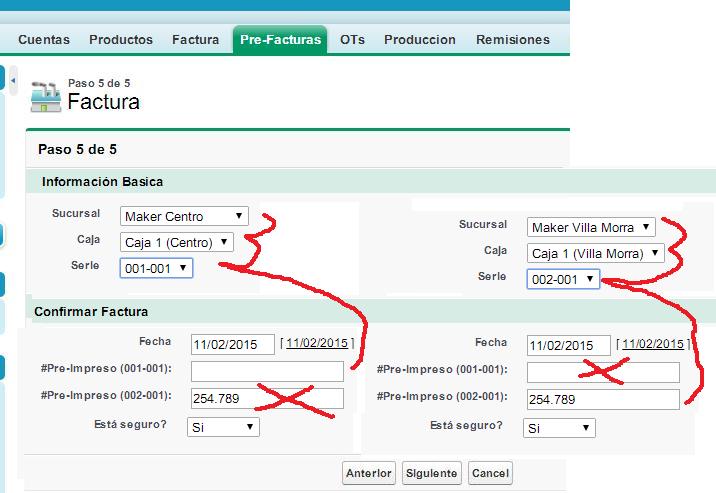
<apex:page controller="PruebaController" tabStyle="Pre_Factura__c">
<apex:sectionHeader title="Paso 5 de 5" subtitle="Factura"/>
<apex:form >
<apex:pageBlock mode="edit" title="Paso 5 de 5">
<apex:pageBlockButtons location="bottom" >
<apex:commandButton action="{!PPagina4}" value="Anterior"/>
<apex:commandButton action="{!PPagina6}" value="Siguiente"/>
<apex:commandButton action="{!cancel}" value="Cancel" onclick="return confirmCancel()" immediate="true"/>
</apex:pageBlockButtons>
<apex:pageBlockSection title="Información Basica" columns="1">
<apex:inputField value="{!factura.Sucursal__c}"/>
<apex:inputField value="{!factura.Caja__c}"/>
<apex:inputField value="{!factura.Serie__c}"/>
</apex:pageBlockSection>
<apex:pageBlockSection title="Confirmar Factura" columns="1">
<apex:inputField value="{!factura.Fecha__c}"/>
<apex:inputField value="{!factura.Pre_impreso_001_001__c}"/>
<apex:inputField value="{!factura.Pre_impreso_002_001__c}"/>
<apex:inputField value="{!factura.Esta_seguro__c}"/>
</apex:pageBlockSection>
</apex:pageBlock>
</apex:form>
</apex:page>
I'm looking for a code that when I change a value from the picklist in the same time it will appear a field on the vfpage without saving yet.
I created a vfpage that has 3 picklist with field dependencies.
and I want to know if :
For example:
If the picklist Series = 001-001
the field #Pre_Impreso_001_001__c has to appear on the vfpage and
the field #Pre_Impreso_002_001__c has to desappear
and
If the picklist Series = 001-002
the field #Pre_Impreso_001_001__c has to desappear of the vfpage and
the field #Pre_Impreso_002_001__c has to appear
Is it posible to do that?
<apex:page controller="PruebaController" tabStyle="Pre_Factura__c">
<apex:sectionHeader title="Paso 5 de 5" subtitle="Factura"/>
<apex:form >
<apex:pageBlock mode="edit" title="Paso 5 de 5">
<apex:pageBlockButtons location="bottom" >
<apex:commandButton action="{!PPagina4}" value="Anterior"/>
<apex:commandButton action="{!PPagina6}" value="Siguiente"/>
<apex:commandButton action="{!cancel}" value="Cancel" onclick="return confirmCancel()" immediate="true"/>
</apex:pageBlockButtons>
<apex:pageBlockSection title="Información Basica" columns="1">
<apex:inputField value="{!factura.Sucursal__c}"/>
<apex:inputField value="{!factura.Caja__c}"/>
<apex:inputField value="{!factura.Serie__c}"/>
</apex:pageBlockSection>
<apex:pageBlockSection title="Confirmar Factura" columns="1">
<apex:inputField value="{!factura.Fecha__c}"/>
<apex:inputField value="{!factura.Pre_impreso_001_001__c}"/>
<apex:inputField value="{!factura.Pre_impreso_002_001__c}"/>
<apex:inputField value="{!factura.Esta_seguro__c}"/>
</apex:pageBlockSection>
</apex:pageBlock>
</apex:form>
</apex:page>






 Apex Code Development
Apex Code Development
<apex:sectionHeader title="Paso 5 de 5" subtitle="Factura"/>
<apex:form id="myForm">
<apex:pageBlock mode="edit" title="Paso 5 de 5" id="myPageBlock">
<apex:pageBlockButtons location="bottom" >
<apex:commandButton action="{!PPagina4}" value="Anterior"/>
<apex:commandButton action="{!PPagina6}" value="Siguiente"/>
<apex:commandButton action="{!cancel}" value="Cancel" onclick="return confirmCancel()" immediate="true"/>
</apex:pageBlockButtons>
<apex:pageBlockSection title="Información Basica" columns="1">
<apex:inputField value="{!factura.Sucursal__c}"/>
<apex:inputField value="{!factura.Caja__c}"/>
<apex:inputField value="{!factura.Serie__c}" onChange="hideShowFields(this.value);"/>
</apex:pageBlockSection>
<apex:pageBlockSection title="Confirmar Factura" columns="1" id="myPageBlockSection">
<apex:inputField value="{!factura.Fecha__c}"/>
<apex:inputField value="{!factura.Pre_impreso_001_001__c}" id="field001" style="display:none"/>
<apex:inputField value="{!factura.Pre_impreso_002_001__c}" id="field002" style="display:none"/>
<apex:inputField value="{!factura.Esta_seguro__c}"/>
</apex:pageBlockSection>
</apex:pageBlock>
</apex:form>
<script>
function hideShowFields(val) {
document.getElementById("myPage:myForm:myPageBlock:myPageBlockSection:field001").style.display = 'none';
document.getElementById("myPage:myForm:myPageBlock:myPageBlockSection:field002").style.display = 'none';
if(val == "001-001") {
document.getElementById("myPage:myForm:myPageBlock:myPageBlockSection:field001").style.display = 'block';
} else if(val == "002-001") {
document.getElementById("myPage:myForm:myPageBlock:myPageBlockSection:field002").style.display = 'block';
}
}
</script>
</apex:page>
All Answers
<apex:sectionHeader title="Paso 5 de 5" subtitle="Factura"/>
<apex:form id="myForm">
<apex:pageBlock mode="edit" title="Paso 5 de 5" id="myPageBlock">
<apex:pageBlockButtons location="bottom" >
<apex:commandButton action="{!PPagina4}" value="Anterior"/>
<apex:commandButton action="{!PPagina6}" value="Siguiente"/>
<apex:commandButton action="{!cancel}" value="Cancel" onclick="return confirmCancel()" immediate="true"/>
</apex:pageBlockButtons>
<apex:pageBlockSection title="Información Basica" columns="1">
<apex:inputField value="{!factura.Sucursal__c}"/>
<apex:inputField value="{!factura.Caja__c}"/>
<apex:inputField value="{!factura.Serie__c}" onChange="hideShowFields(this.value);"/>
</apex:pageBlockSection>
<apex:pageBlockSection title="Confirmar Factura" columns="1" id="myPageBlockSection">
<apex:inputField value="{!factura.Fecha__c}"/>
<apex:inputField value="{!factura.Pre_impreso_001_001__c}" id="field001" style="display:none"/>
<apex:inputField value="{!factura.Pre_impreso_002_001__c}" id="field002" style="display:none"/>
<apex:inputField value="{!factura.Esta_seguro__c}"/>
</apex:pageBlockSection>
</apex:pageBlock>
</apex:form>
<script>
function hideShowFields(val) {
document.getElementById("myPage:myForm:myPageBlock:myPageBlockSection:field001").style.display = 'none';
document.getElementById("myPage:myForm:myPageBlock:myPageBlockSection:field002").style.display = 'none';
if(val == "001-001") {
document.getElementById("myPage:myForm:myPageBlock:myPageBlockSection:field001").style.display = 'block';
} else if(val == "002-001") {
document.getElementById("myPage:myForm:myPageBlock:myPageBlockSection:field002").style.display = 'block';
}
}
</script>
</apex:page>
it worked perfectly