You need to sign in to do that
Don't have an account?
Why i am getting following Error while i am updating Record?
Hi All,
May i know that Why i am getting following Error while i am updating Record?
But in Debug logs i am getting values that what i want to update. Could you please change my trigger.
Error: Invalid Data.
Review all error messages below to correct your data.
Apex trigger editGenerateLogbooks caused an unexpected exception, contact your administrator: editGenerateLogbooks: execution of AfterUpdate caused by: System.ListException: Duplicate id in list: a04f0000005HAXyAAO: Trigger.editGenerateLogbooks: line 68, column 1
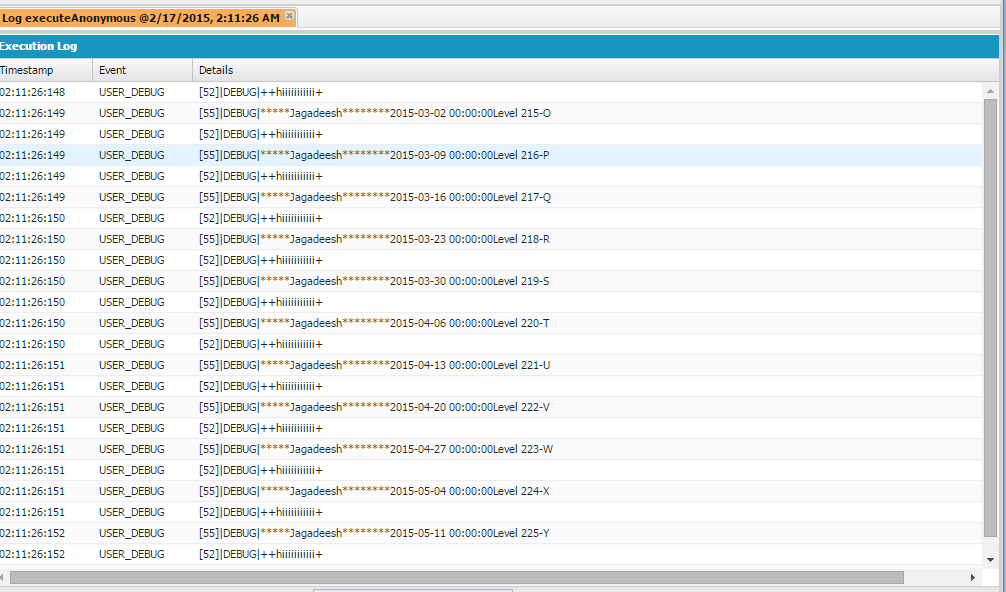
May i know that Why i am getting following Error while i am updating Record?
But in Debug logs i am getting values that what i want to update. Could you please change my trigger.
Error: Invalid Data.
Review all error messages below to correct your data.
Apex trigger editGenerateLogbooks caused an unexpected exception, contact your administrator: editGenerateLogbooks: execution of AfterUpdate caused by: System.ListException: Duplicate id in list: a04f0000005HAXyAAO: Trigger.editGenerateLogbooks: line 68, column 1
trigger editGenerateLogbooks on Log_Book__c (after update) {
Set<id> set1 = new Set<id>();
Set<String> weeks = new Set<String>();
Set<String> subjects = new Set<String>();
Set<String> students = new Set<String>();
List<Weeks__c> weekList = Weeks__c.getAll().values();
List<Log_Book__c> lb = new List<Log_Book__c>();
List<Log_Book__c> lbDelList = new List<Log_Book__c>();
List<Log_Book__c> lstToUpdate = new List<Log_Book__c>();
Map<Integer,weeks__c> weekMap = new Map<Integer,weeks__c>();
for(weeks__c week : weekList)
{
weekMap.put((Integer)week.Order__c,week);
}
for(Log_Book__c lbook : Trigger.old)
{
set1.add(lbook.Id);
}
lb=[select Abacus__c, Absent_Time_Stamp__c, Absent__c, Attended__c, Class_Scheduled_Date__c, Collected_Book__c, Comments__c, Do_Not_Promote__c, English__c, Level__c, Order__c, Reason__c, Id, Student__c, Subject__c, Subjects_Registered__c, Week__c, Week_Day__c, gk__c, math__c from log_book__c where id in: set1];
for(Log_Book__c lbdelete : lb)
{
if(lbdelete.Class_Scheduled_Date__c >= System.today())
{
lbDelList.add(lbdelete);
}
}
for(Log_Book__c lbUpdate : Trigger.new)
{
weeks.add(lbUpdate.week__c);
subjects.add(lbUpdate.Subject__c);
students.add(lbUpdate.Student__c);
}
for(Log_Book__c lbup : [select Abacus__c, Absent_Time_Stamp__c, Absent__c, Attended__c, Class_Scheduled_Date__c, Collected_Book__c, Comments__c, Do_Not_Promote__c, English__c, Level__c, Order__c, Reason__c, Id, Student__c, Subject__c, Subjects_Registered__c, Week__c, Week_Day__c, gk__c, math__c from log_book__c where subject__c IN: subjects AND Student__c IN: students AND week__c IN: weeks AND Class_Scheduled_Date__c >=: system.today() order by order__c])
{
String[] weekLevels = lbup.Week__c.split('-');
Integer weekLevel = Integer.valueof(weekLevels[0]);
if(lbup.week__c != Trigger.oldMap.get(lbup.id).week__c || lbup.Class_Scheduled_Date__c >= System.Today())
{
for(Integer j=weekLevel;j<27;j++)
{
system.debug('++hiiiiiiiiiii+');
lbup.Class_Scheduled_Date__c = lbup.Class_Scheduled_Date__c.addDays(7);
lbup.week__c = weekMap.get(weekLevel).name;
system.debug('*****Jagadeesh********'+lbup.Class_Scheduled_Date__c + lbup.Level__c + lbup.Week__c);
lstToUpdate.add(lbup);
weekLevel++;
}
weekLevel = 1;
}
}
delete lbDelList;
update lstToUpdate;
}






 Apex Code Development
Apex Code Development
Try moving your call to add the lbup to lstToUpdate outside that final for loop, like this:
if(lbup.week__c != Trigger.oldMap.get(lbup.id).week__c || lbup.Class_Scheduled_Date__c >= System.Today()) {
for(Integer j=weekLevel;j<27;j++) {
lbup.Class_Scheduled_Date__c = lbup.Class_Scheduled_Date__c.addDays(7);
lbup.week__c = weekMap.get(weekLevel).name;
weekLevel++;
}
// move this outside the for loop above
lstToUpdate.add(lbup);
weekLevel = 1;
}
Did you try moving it as suggested?
ENTITY_IS_DELETED, entity is deleted: [] Trigger.editGenerateLogbooks: line 74, column 1: []: Trigger.editGenerateLogbooks: line 74, column 1
You need to differentiate the records added in delete list and the ones added in update list.
Maybe you can use a boolean;
... some logic...
lbDelList.add(object);
// update a variable in the same logic
addedToDeleteList = true;
... some logic...
if(!addedToDeleteList)
lstToUpdate.add(object);
Hope this clears your doubt.