You need to sign in to do that
Don't have an account?
Data Security -> Controlling Access to Fields -> Create a Profile and Permission Set to properly handle field access
Hi Experts,
I am trying to solve this challenge but not able to solve because of salesfore license issue. Salesforce only allows 2 'Salesfoce' license for DE. Is there a way to solve this challenge? Please help.
Create a Profile and Permission Set to properly handle field access
The Marketing Coordinator and Account Manager both require access to view and update Account Records, but only the Account Manager should be able to see and edit certain fields. Specifically, only the Account Manager should be able to see and edit the Rating field. The Marketing Coordinator should not be able to see or edit the Rating field. Create one profile and one permission set with the appropriate field-level security to solve for this use case.The profile must be named 'Basic Account User' and result in an API name of 'Basic_Account_User'. It should use the 'Salesforce' user license type.
The permission set must be named ‘Account Rating’ and result in an API name of 'Account_Rating'.
I am trying to solve this challenge but not able to solve because of salesfore license issue. Salesforce only allows 2 'Salesfoce' license for DE. Is there a way to solve this challenge? Please help.
Create a Profile and Permission Set to properly handle field access
The Marketing Coordinator and Account Manager both require access to view and update Account Records, but only the Account Manager should be able to see and edit certain fields. Specifically, only the Account Manager should be able to see and edit the Rating field. The Marketing Coordinator should not be able to see or edit the Rating field. Create one profile and one permission set with the appropriate field-level security to solve for this use case.The profile must be named 'Basic Account User' and result in an API name of 'Basic_Account_User'. It should use the 'Salesforce' user license type.
The permission set must be named ‘Account Rating’ and result in an API name of 'Account_Rating'.






 Apex Code Development
Apex Code Development
Here is the Answer as per my understanding.
1. Create Organization wide default as Private.
2. As it said already create a profile names Basic_Account_User.
(a) assign this profile to both users.
(b) Remove profile permission from Rating_c field
3. Create Permission set Account Rating
(a) Add permisson to Rating__c field
(b) Assign permisson set to Account User.
Thanks,
Himanshu
Salesforce Certified Developer | Administrator | Service Cloud Implementation Expert
P.S. If my answer helps you to solve your problem please mark it as best answer. It will help other to find best answer.
All Answers
Here is the Answer as per my understanding.
1. Create Organization wide default as Private.
2. As it said already create a profile names Basic_Account_User.
(a) assign this profile to both users.
(b) Remove profile permission from Rating_c field
3. Create Permission set Account Rating
(a) Add permisson to Rating__c field
(b) Assign permisson set to Account User.
Thanks,
Himanshu
Salesforce Certified Developer | Administrator | Service Cloud Implementation Expert
P.S. If my answer helps you to solve your problem please mark it as best answer. It will help other to find best answer.
The 'Basic Account User' profile did not have the appropriate object and field-level security for the Account object.
I have create and recreate the profile like dozen of times, but the same warning keeps showing up. Can somebody tell me what I'm doing wrong? Thanks in advance.
I created a custom profile named Basic Account User, it is Read on the Account Object and the Rating field is unchecked for both Read and Edit.
I created a permission set named Account Rating, it is Read & Edit on the Account Object and the Rating field is checked for both Read & Edit.
I have both the profile and permission set assigned to the other user in my Dev Org. I logged in as this user and the permission set is functioning as expected.
Yet I keep receiving the "The 'Basic Account User' profile did not have the appropriate object and field-level security for the Account object" error message.
What am I missing? I have tried every conceivable combination.
For the Basic Account User profile, I removed all Standard Object and Customer Object Permissions except for Accounts (Read, Edit). For the Account Rating Permission Set, I went to Object Account Settings, enabled Tab Settings to Visible, and then enabled Read and Edit for the rating field.
Best Regards!!!!
Challenge Not yet complete... here's what's wrong:
The 'Basic Account User' profile did not have the appropriate object and field-level security for the Account object
Help Me Please....
- Recreated the Basic Account User profile with the settings you explained.
- In the permission set, I already had all set, but I edited again the tab and field settings.
I think there are some validations that require to create/edit the profile and permission set, even if they are already defined. Happened a while ago in other topics.
Michelle Ng 8!!!! Thanks!! I was stuck in this too!!!
Hi Team, Could you please guide me with this logic. I have a field called "Solution Detail" - this should be editable by any solutions team member not by opportunity owner. Also other fields should be editable only to opportunity owner.
If the opportunity is owned by solutions member - all fields should be editable by the opportunity owner.
Thanks,
Ramesh
1) Just Go to Build > Account > Fields > Rating > [Set Field-Level Security] > Click the checkbox next to "Visible" and "Read-Only".
2) Now check "Visible" and "Read-Only" for {Basic Account User} Profile
3) Save
After long hours of struggling, I finally identify the issue.
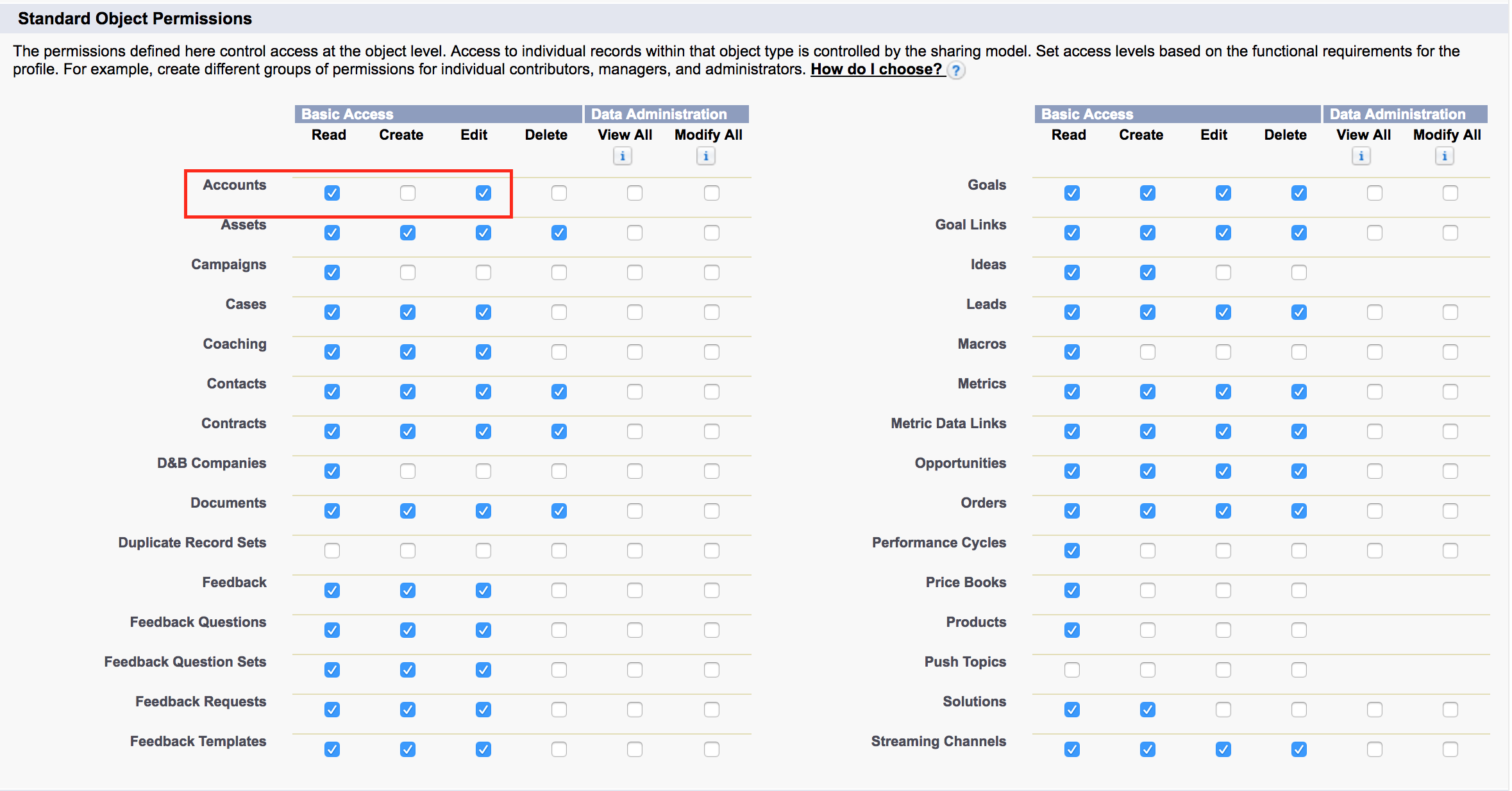
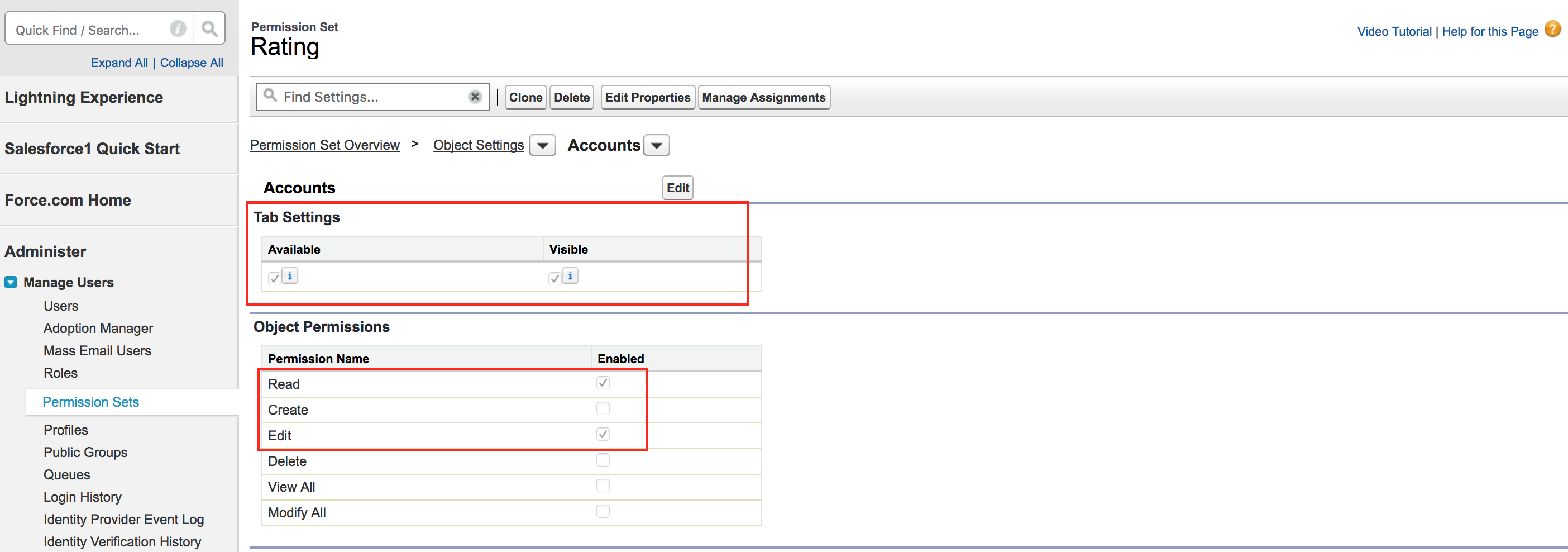
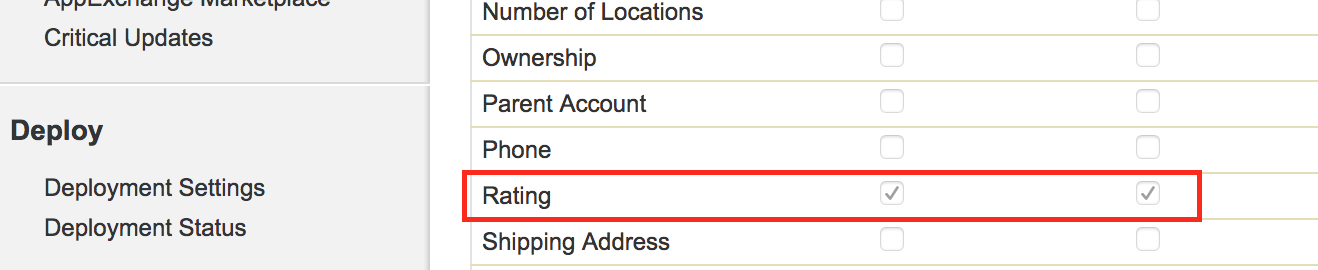
There was an update the label was "Basic account user" and now is just "Account"
And for "Account Rating" just "Rating"
Here it's the solution with screenshots 😉
Profile
Manage users -> Profiles -> New profile -> Existing profile: clone from Standard User / User License: Salesforce / Profile name: Account
Edit and go to -> Standard Object Permissions -> Accounts uncheck boxes: create and delete. Save the profile.
Permission Set
Manage users -> Permission sets / New / Label: Rating / ApI Name: Rating / License: Salesforce
Then go to Apps -> Object Settings -> Accounts -> Tab Settings: Available & visible check boxes -> Object Permissions: Read & edit Enabled boxes. Field Permissions -> Rating check boxes Read Access & Edit Access
And thank you to Ainee Guevara!!! too!!!
"Give the Rating permission set access to account Rating field: Read Access, Edit Access"
.....change '...account..' to '....Account....', so that the student knows which object to adjust the Rating permission set in.