You need to sign in to do that
Don't have an account?
HTTP Javascript Error
Hey,
I had a question and I was hoping that someone could help me with it. I am trying to develop a custom a visualforce page and design the elements I am using in it such as, Charts, Tabs, etc. In my code, I am using a javascript which is hosted here : http://d3js.org/d3.v3.min.js
and using it in my code like this :
As it is on http and not on https, it's throwing me an error in the background as the attached picture says. Apparently, salesforce doesn't allow us to access scripts on "unsecure connection."
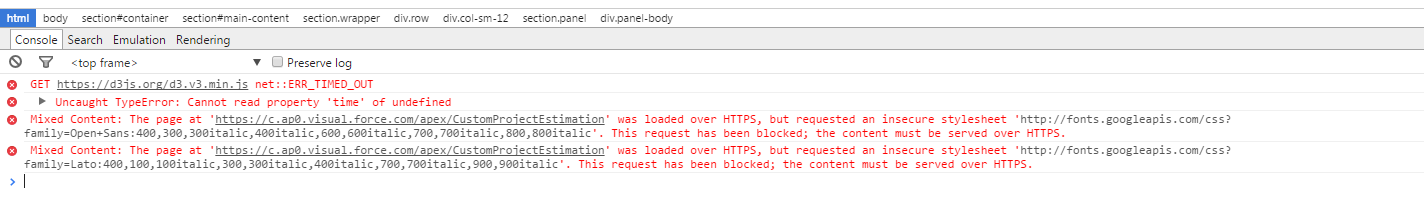
Is there any solution for this ?
I had a question and I was hoping that someone could help me with it. I am trying to develop a custom a visualforce page and design the elements I am using in it such as, Charts, Tabs, etc. In my code, I am using a javascript which is hosted here : http://d3js.org/d3.v3.min.js
and using it in my code like this :
<apex:includeScript value="//d3js.org/d3.v3.min.js"/>
As it is on http and not on https, it's throwing me an error in the background as the attached picture says. Apparently, salesforce doesn't allow us to access scripts on "unsecure connection."
Is there any solution for this ?






 Apex Code Development
Apex Code Development
Setup---> Security Controls -------> Remote Site Settings
and then add new Remote Site and in Remote Site URL provide your site url .If this still shows error as that particular url is not hosted on https
then save you code in js file and add it to static resources in salesforce. and then access that static resources on your vf page.
Please Select this as Best Answer if it helps to solve your issue.
All Answers
Setup---> Security Controls -------> Remote Site Settings
and then add new Remote Site and in Remote Site URL provide your site url .If this still shows error as that particular url is not hosted on https
then save you code in js file and add it to static resources in salesforce. and then access that static resources on your vf page.
Please Select this as Best Answer if it helps to solve your issue.