You need to sign in to do that
Don't have an account?
Visualforce page is not displaying properly on Salesforce1 app
Hi,
I have developed visualforce page and linked to close buttom(custom) on Opportunity detail page and able to see that button, but when I click button it is showing page, but not loaded backgroup style.
Can any one help me on this.
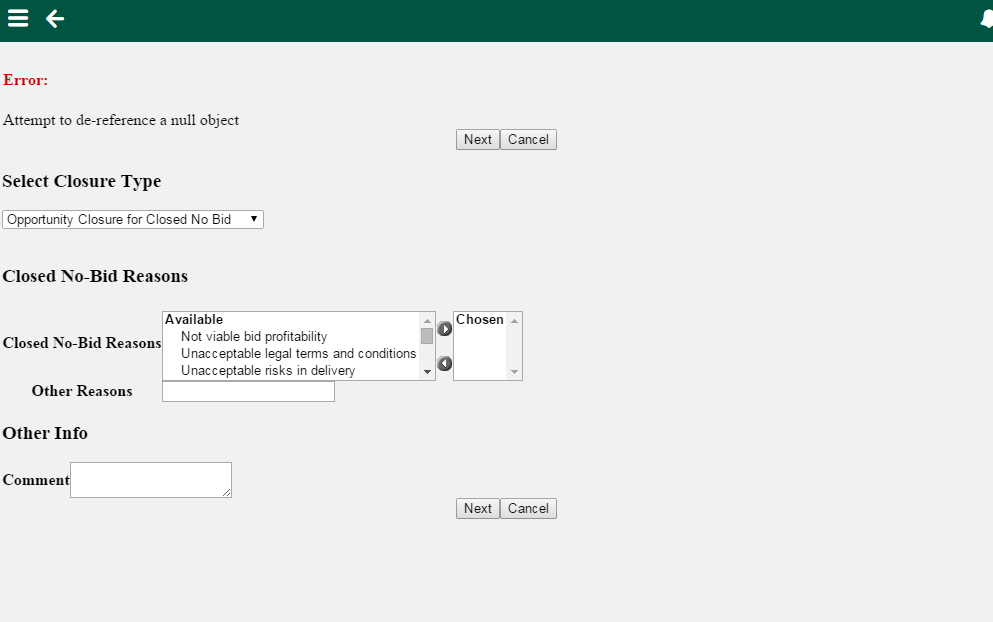
Regards,
Karna.
I have developed visualforce page and linked to close buttom(custom) on Opportunity detail page and able to see that button, but when I click button it is showing page, but not loaded backgroup style.
Can any one help me on this.
Regards,
Karna.






 Apex Code Development
Apex Code Development
Any way thanks
All Answers
visualforce page is available for SF1 and could seen only content of pageblock or pageblocksection and no background style.
Any way thanks