You need to sign in to do that
Don't have an account?
I am getting Error Please select a choice while run the flow with Dynamic choice screen
Hi All
I am getting Error Please select a choice while run the flow with Dynamic choice screen
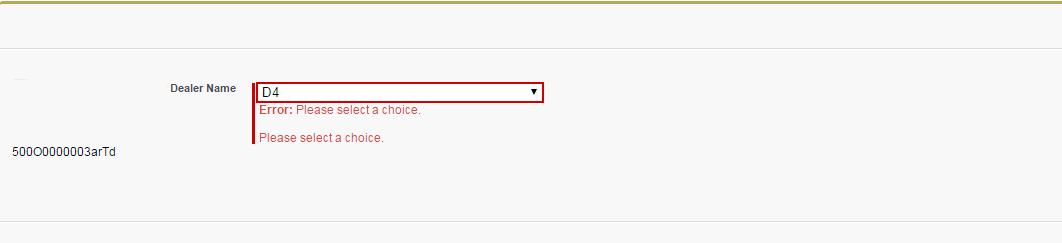
I am getting Error Please select a choice while run the flow with Dynamic choice screen






 Apex Code Development
Apex Code Development
Anyway, it is a Dynamic Choice for radio buttons:
Create a choice for each Contact where Contact_Type_c equals "Charity". That pulls only 149 records, but says "Please select a choice" when the user hits Next
All i did to fix was add an additional criteria to limit based on RecordTypeId - where RecordTypeId equals 01290000009L0Cs. This correctly pulls 149 records also, but doesn't throw the error.
Wonder if filtering by record type first prevents the dynamic choice looping through all records and hitting some limit.
Hope that helps!
All Answers
1) Anyone have any success getting past this?
2) What is that code that y'all are posting above? HTML? I feel that I'm missing out on using some useful debug tools...
Thanks!
Anyway, it is a Dynamic Choice for radio buttons:
Create a choice for each Contact where Contact_Type_c equals "Charity". That pulls only 149 records, but says "Please select a choice" when the user hits Next
All i did to fix was add an additional criteria to limit based on RecordTypeId - where RecordTypeId equals 01290000009L0Cs. This correctly pulls 149 records also, but doesn't throw the error.
Wonder if filtering by record type first prevents the dynamic choice looping through all records and hitting some limit.
Hope that helps!
THANK YOU!!
Note to SFDC: This is not a FIX. It's a hack-workaround. Please FIX this! My head is now spinning regarding everything I have to update now to accommodate this new - arbitrary - record type that I've added into my system (assuming this workaround does indeed work for my production flows).