You need to sign in to do that
Don't have an account?
how to reduce the height of section in page layout
Hi everyone
For Lead object i want to put a Visualforce page as a section in it. However, the height of the content varies, and when I drop the section in, there is a large white space if the content does not fill. How do I deal with this.
Can anyone help me out to solve this issue.....
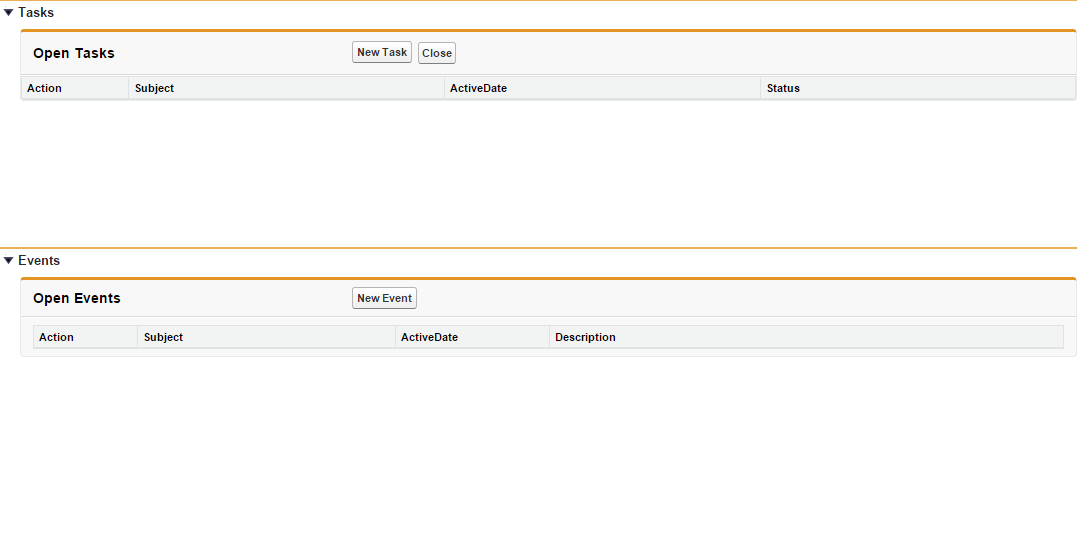
Thank you in advance...
For Lead object i want to put a Visualforce page as a section in it. However, the height of the content varies, and when I drop the section in, there is a large white space if the content does not fill. How do I deal with this.
Can anyone help me out to solve this issue.....
Thank you in advance...






 Apex Code Development
Apex Code Development
Please share your VF code if possible.
My visual force page
<apex:page standardController="Lead" extensions="OpenTasks" > <apex:form > <apex:pageBlock title="Open Tasks" mode="edit" id="opnTsks"> <apex:Messages /> <apex:pageblockButtons location="Top"> <apex:commandLink action="https://cs18.salesforce.com/00T/e?who_id={!leadld}&retURL={!leadld}" styleClass="btn" style="text-decoration:none;padding:4px;" value=" New Task" target="_top"/> <apex:commandButton value="Close" action="{!close}" rerender="opnTsks" /> </apex:pageblockButtons> <apex:pageBlockTable value="{!listwrapper}" var="each" columnsWidth="10%,30%,30%,30%"> <apex:column headerValue="Action"> <apex:inputCheckbox value="{!each.checked}"/> | <apex:outputlink value="/{!each.k.id}/e?retURL={!each.k.WhoId}" target="_top"> Edit </apex:outputlink> </apex:column> <apex:column headerValue="Subject" value="{!each.k.Subject}"/> <apex:column headerValue="ActiveDate" value="{!each.k.ActivityDate}"/> <apex:column headerValue="Status" value="{!each.k.Status}"/> </apex:pageBlockTable> <apex:outputPanel id="refresh" rendered="true"> <apex:outputPanel id="refresh1" rendered="{!refreshPage}"> <script> window.top.location='/{!lead.id}'; </script> </apex:outputPanel> </apex:outputPanel> </apex:pageBlock> </apex:form> </apex:page>What you can do either you can reduce height of section in which you have assigned your vf and for more clear solution use Pagination affter fixing number of rows.