You need to sign in to do that
Don't have an account?
Fetching and Displaying Details of Parent Object in Child's Tab (Salesforce Default UI)
Hello,
I have a Master - Detail Relationship between two objects, say, Tasks__c and Projects__c. Each Project is supposed bto have a few tasks. So when I display the instances of the tasks in the Tasks tab, I also want to display the details of the project it is related to. Right now, I am able to display the Project__c id, i.e., the index field, but not the name of the project or any other detail. A screenshot of the current Tab is attached below. Please help!!
PS: This is a very basic thing which I can easily do in a custom visualforce page. Calling this feild name : Project__r.Project_Name__c.
But, how do I display this field in Salesforce defined detailed page.
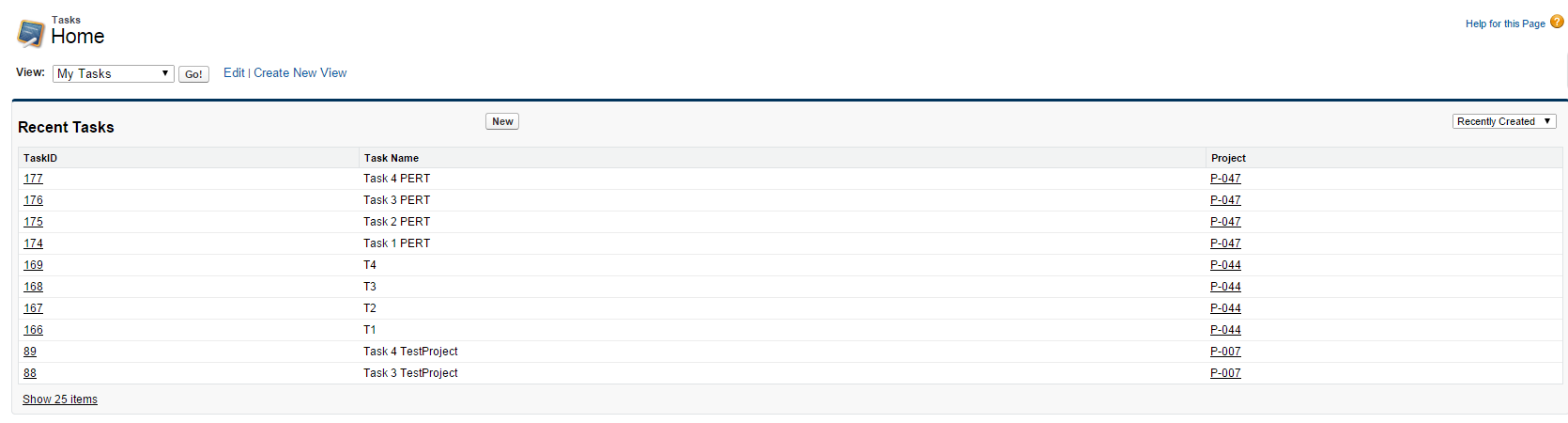
I want to show the Project Name here as well.
I have a Master - Detail Relationship between two objects, say, Tasks__c and Projects__c. Each Project is supposed bto have a few tasks. So when I display the instances of the tasks in the Tasks tab, I also want to display the details of the project it is related to. Right now, I am able to display the Project__c id, i.e., the index field, but not the name of the project or any other detail. A screenshot of the current Tab is attached below. Please help!!
PS: This is a very basic thing which I can easily do in a custom visualforce page. Calling this feild name : Project__r.Project_Name__c.
But, how do I display this field in Salesforce defined detailed page.
I want to show the Project Name here as well.






 Apex Code Development
Apex Code Development
You can create a formula field in the Tasks__c object and use the same formula you have mentioned to get the project details.
Regards,
Prakash B
All Answers
You can create a formula field in the Tasks__c object and use the same formula you have mentioned to get the project details.
Regards,
Prakash B
Try to create a formula field (text type) on your Task object
2. Click insert field button as shown in below screenshot in background.
3. Select Parent object name as Project as I have done in second table in below screenshot. (Campsite.)
4. Select Parent object field from next column.
Thanks,
Himanshu
Salesforce Certified Developer | Administrator | Service Cloud Consultant
P.S. If my answer helps you to solve your problem please mark it as best answer. It will help other to find best answer.
@Prakashb: Haha! Nice workaround! Thank you :D
@Himanshu: Yeah, I got that from Prakash's answer. Thank you so much! ^_^