You need to sign in to do that
Don't have an account?
Error on VF ( An error occurred when processing your submitted information)
pg:j_id0:newContact:j_id52:j_id53:0:j_id54: An error occurred when processing your submitted information.
Hi,
I have a VF page for a Custom lookup and when i save the record a weird error is showing up . Any help please, after much research i found this happens sometimes due to Space issues and i already corrected all the Spaces and still i have the issue.
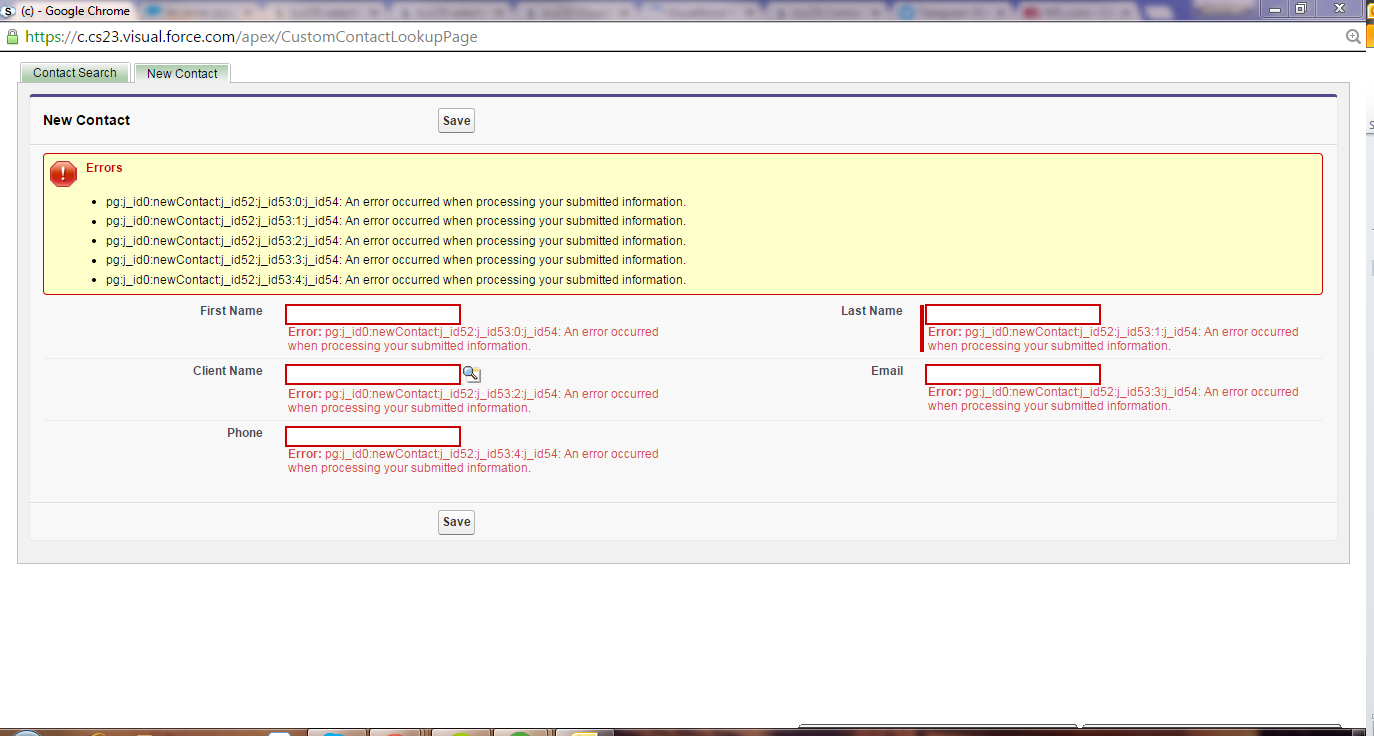
Hi,
I have a VF page for a Custom lookup and when i save the record a weird error is showing up . Any help please, after much research i found this happens sometimes due to Space issues and i already corrected all the Spaces and still i have the issue.
<apex:page controller="CustomContactLookupController" title="Search" showHeader="false" sideBar="false" tabStyle="Contact" id="pg">
<apex:form >
<apex:outputPanel id="page" layout="block" style="margin:5px;padding:10px;padding-top:2px;">
<apex:tabPanel switchType="client" selectedTab="name1" id="tabbedPanel">
<!-- SEARCH TAB -->
<apex:tab label="Contact Search" name="tab1" id="tabOne">
<apex:actionRegion >
<apex:outputPanel id="top" layout="block" style="margin:1px;padding:10px;padding-top:2px;">
<apex:outputLabel value="{!$Label.OptyContRolePage_Search_Button}" style="font-weight:Bold;padding-right:10px;" for="txtSearch"/>
<apex:inputText id="txtSearch" value="{!searchString}"/>
<span style="padding-left:5px">
<apex:commandButton id="btnGo" value="{!$Label.OptyContRolePage_Go_Button}" action="{!Search}" rerender="searchResults">
</apex:commandButton>
</span>
</apex:outputPanel>
<apex:outputPanel id="pnlSearchResults" style="margin:10px;height:350px;overflow-Y:auto;font-size:small" layout="block">
<apex:outputLabel value="{!$Label.OptyContRolePage_ResultSection}" style="font-weight:Bold;padding-right:10px;"/>
<br/><br/>
<apex:pageBlock id="searchResults" title="Contacts[{!searchContactCount}]">
<apex:pageBlockTable value="{!results}" var="a" id="tblResults">
<apex:column >
<apex:facet name="header">
<apex:outputPanel >Name</apex:outputPanel>
</apex:facet>
<apex:outputLink value="javascript:top.window.opener.lookupPick2('{!FormTag}','{!TextBox}_lkid','{!TextBox}','{!a.Id}','{!a.Name}',false)" rendered="{!NOT(ISNULL(a.Id))}">{!a.Name}</apex:outputLink>
</apex:column>
<apex:column >
<apex:facet name="header">
<apex:outputPanel >Client Name</apex:outputPanel>
</apex:facet>
<apex:outputText value="{!a.Account.Name}" rendered="{!NOT(ISNULL(a.Id))}"/>
</apex:column>
<apex:column >
<apex:facet name="header">
<apex:outputPanel >Phone</apex:outputPanel>
</apex:facet>
<apex:outputText value="{!a.Phone}" rendered="{!NOT(ISNULL(a.Id))}"/>
</apex:column>
<apex:column >
<apex:facet name="header">
<apex:outputPanel >Email</apex:outputPanel>
</apex:facet>
<apex:outputText value="{!a.Email}" rendered="{!NOT(ISNULL(a.Id))}"/>
</apex:column>
</apex:pageBlockTable>
</apex:pageBlock>
</apex:outputPanel>
</apex:actionRegion>
</apex:tab>
<apex:tab label="New Contact" name="tab2" id="tabTwo">
<apex:pageBlock id="newContact" title="New Contact">
<apex:pageBlockButtons >
<apex:commandButton action="{!saveContact}" value="Save"/>
</apex:pageBlockButtons>
<apex:pageMessages />
<apex:pageBlockSection columns="2">
<apex:repeat value="{!$ObjectType.Contact.FieldSets.CustomContactLookup}" var="f">
<apex:inputField value="{!Contact[f]}"/>
</apex:repeat>
</apex:pageBlockSection>
</apex:pageBlock>
</apex:tab>
</apex:tabPanel>
</apex:outputPanel>
</apex:form>
</apex:page>
public with sharing class CustomContactLookupController {
public Contact Contact {get;set;} // new Contact to create
public List<Contact> results{get;set;} // search results
public string searchString{get;set;} // search keyword
public Id ultiAccId;
public Id localAccId;
public Integer searchContactCount {get;set;}
public CustomContactLookupController() {
// get the current search string
searchString = System.currentPageReference().getParameters().get('lksrch');
ultiAccId = System.currentPageReference().getParameters().get('ultimateAccId');
localAccId= System.currentPageReference().getParameters().get('localAccId');
runSearch();
}
// performs the keyword search
public PageReference search() {
searchContactCount = 0;
runSearch();
return null;
}
// prepare the query and issue the search command
private void runSearch() {
// TODO prepare query string for complex serarches & prevent injections
results = performSearch(searchString);
}
// run the search and return the records found.
private List<Contact> performSearch(string searchString) {
//String[] tokens;
//String accIds;
List<Account> SudsidaryAccounts = [select Id from Account where Ultimate_Parent_Client__c =:ultiAccId and id!=null limit 10000];
List<String> accIds = new List<String>();
accIds.add(ultiAccId);
for(Account acc : SudsidaryAccounts) {
accIds.add(acc.Id);
}
List<contact> conts = [select id, name,AccountId,Email,Phone,Account.Name from Contact where Name LIKE: '%'+searchString +'%' and AccountId IN: accIds];
searchContactCount = conts.size();
return conts;
}
// save the new Contact record
public PageReference saveContact() {
insert Contact;
// reset the Contact
Contact = new Contact();
return null;
}
// used by the visualforce page to send the link to the right dom element
public string getFormTag() {
return System.currentPageReference().getParameters().get('frm');
}
// used by the visualforce page to send the link to the right dom element for the text box
public string getTextBox() {
return System.currentPageReference().getParameters().get('txt');
}
}






 Apex Code Development
Apex Code Development
i m not having any issues anymore. i missed syntax before at line no 11 contact = new contact();