You need to sign in to do that
Don't have an account?
Visual work flow - Activate button is missing
Hi,
I just created a visual workflow and tried to activate but couldn't get the "Activate" button anywhere.
Could some one please guide me.
Thank You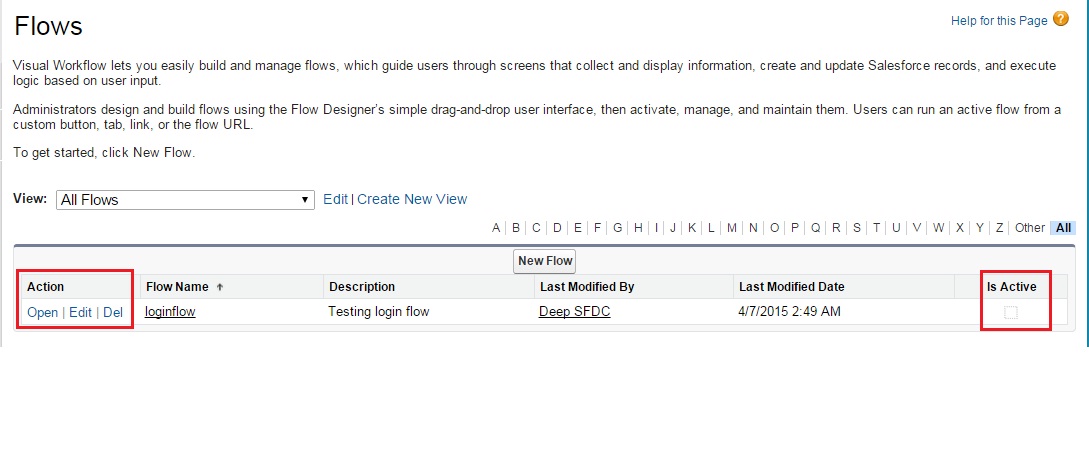
I just created a visual workflow and tried to activate but couldn't get the "Activate" button anywhere.
Could some one please guide me.
Thank You






 Apex Code Development
Apex Code Development
Pls check
Thanks for reply,
But even on click of the name also not found that activate button.
Please find the below screenshot for reference.
Thank You
Once you remove the steps - you will see the activate link for the flow.
When you attempt to save your flow, there should be a warning sign saying for example "you did not set a start element" as such below :
You are possibly not getting to activate your flow is because, there is a duplicate operation/assignment you might be doing in the same component. For eg. in my case I was trying to create a record and in that node, i was trying to assign same field twice, with different values.
I realize this is a somewhat old thread, but I just ran into the same problem while working thru a Trailhead with slightly incomplete instructions. Fortunately, there's a very simple solution. First, here are the incomplete steps for "Activate Your Flow" from Trailhead:
Apparently with updates to the interface, Step 3 in Trailhead should now read, "Find the approprate version of the flow and click on the Flow Label link." See below screenshot:
After clicking on the flow label link, you get the "Activate" option in the Action column.
Are you in Lightning or Classic? I created the flow while in Classic and was unable to activate. Once I clicked into the Lightning UI I was able to complete the trailhead.
I was in Lightning Experience at the time... In general, for any given unit, whenever you see an "Attention" box that indicates which interface to use, I'd recommend staying in that interface for the rest of the module (unless otherwise instructed in a subsequent unit). If you double-back to the "Choose the Right Automation Tool" unit of that module, it indicates the that the module is designed for Lightning Experience (see screenshot)... Make sense?
Pete
TO recover
in setup , Lightning transition assistant in optimize phase there's a option to scan for javascript button and action , run both scan , It takes 30 mins to complete the scan . After completion ,all buttons and actions are recovered and activate works.