You need to sign in to do that
Don't have an account?
How to Add Custom Button to "Go to List" RelatedContactList Page Accessed From Account
I've created a custom List Button on the Contact object that's accessible via the Account page layout Related Lists section. However, the # of records in that section exceeds 5, so there's a hyperlink displayed below it that says "Go to List". If clicked, this hyperlink brings me to a page that shows the full related list of Contacts. I'd like to put a button on this page, but I can't figure out how to. There isn't an Edit Layout hyperlink present, and despite everything I've tried I can't figure out how to add buttons to that screen.
Related List as shown on Account - note See List hyperlink at bottom of screenshot-
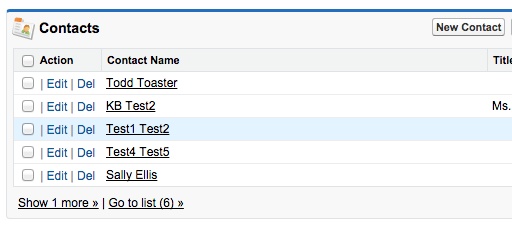
Page I'd like to add the button to, but can't figure out how to access:
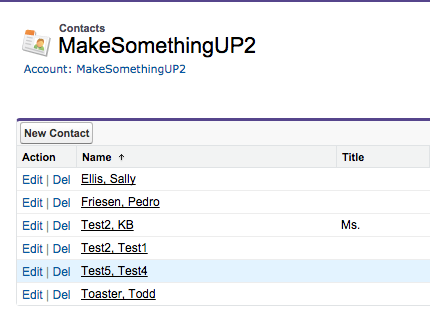
Related List as shown on Account - note See List hyperlink at bottom of screenshot-
Page I'd like to add the button to, but can't figure out how to access:






 Apex Code Development
Apex Code Development
https://YOUR DOMAIN/003?rlid={!CONTACT FIELD ID on ACCNT}&id={!AccountID}