You need to sign in to do that
Don't have an account?
Opportunity "NextStep" field not able to drag in Report.
Hi Folks,
I am stuck in reports.
I need to create a report in which I need to show some fields data of opportunity. One of the field is "NextStep" (standard field on oppty) which I am not able to drop this field in report.
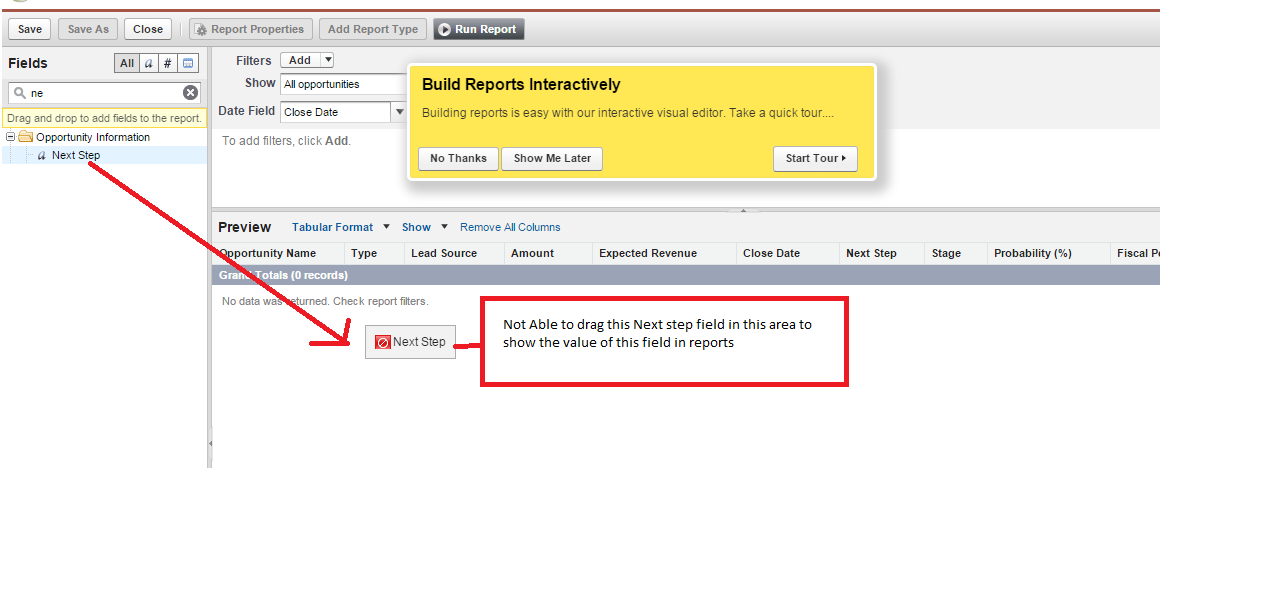
Please help me on this. Reply ASAP.
Thanks
I am stuck in reports.
I need to create a report in which I need to show some fields data of opportunity. One of the field is "NextStep" (standard field on oppty) which I am not able to drop this field in report.
Please help me on this. Reply ASAP.
Thanks






 Apex Code Development
Apex Code Development
You could read this post which has same issue : https://success.salesforce.com/answers?id=90630000000gwChAAI
Read this for more:
https://help.salesforce.com/help/pdfs/en/salesforce_report_builder_impl_guide.pdf
All Answers
-Thanks for Reply
But where I can find the "Show Drop Zones" option to check. I am not to find this option.
-Thanks
You could read this post which has same issue : https://success.salesforce.com/answers?id=90630000000gwChAAI
Read this for more:
https://help.salesforce.com/help/pdfs/en/salesforce_report_builder_impl_guide.pdf