You need to sign in to do that
Don't have an account?
TrailHead - Controlling Access to the Organization
Hi everyone
I am a beginner in Salesforce so i start learning Salesforce with trailhead
I try the Challenge "Controlling Access to the Organization "
And i have the following error when i ckeck the challenge

I try this
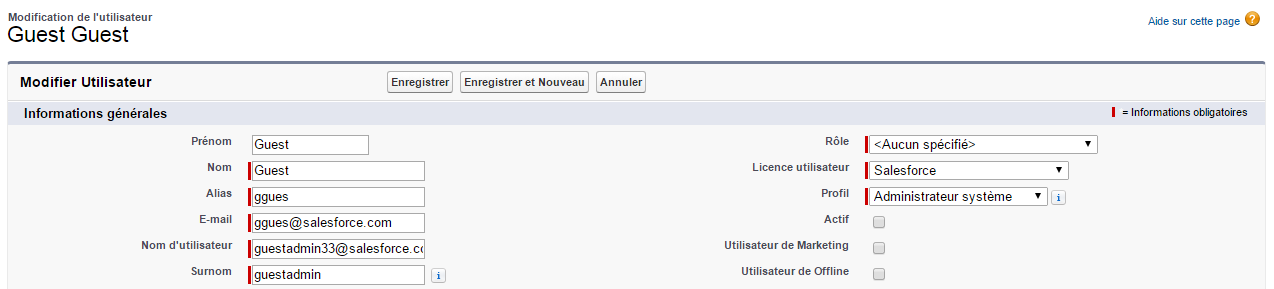
Can someone explain me why i am wrong ?
Thank you
(And sorry for my english ^^)
I am a beginner in Salesforce so i start learning Salesforce with trailhead
I try the Challenge "Controlling Access to the Organization "
And i have the following error when i ckeck the challenge
I try this
Can someone explain me why i am wrong ?
Thank you
(And sorry for my english ^^)






 Apex Code Development
Apex Code Development
All the best!
Thanks,
http://karanrajs.com
All Answers
As epr the error message, it says the User profile should be satndard "System Administrator".
Thanks,
Pratik
Thank you for your answer ^^
But that's why i don't understand the message : the error message says that "the user profile should be System Administrator" but i create a user with the "System Administrator" profile.
Sothy
All the best!
Thanks,
http://karanrajs.com
Thank you for your answer. It works now :)
Sothy
I had to deactevate some other users...
I seem to have the same problem. I have no idea what I'm doing wrong here. I've created about 4 users now, but I keep getting the same message. I've deactivited everything but myself, "User, Integration" and "User, Security" (two profiles I cannot deactivate).
Does anyone know what to do?
Thx!
So I am unable to get another system administrator in my playground. I currently only have one, myself, but I cannot add another one, or take away my system administrator status to add it to the guestadmin so that I can complete the challenge. Has anyone run into this issue? How were you able to resolve it?
Thank you,
My question is Permissions are set to users or profile?
Thank you!
Challenge Requirements
Create a new user with the following settings:
Profile: System Administrator
User License: Salesforce
Username: Must include guestadmin somewhere in it
When i set up this users, i see the following error
Challenge Not yet complete... here's what's wrong:
An inactive user with 'guestadmin' in the username was not found. Make sure that the user is inactive and that the Username includes the 'guestadmin' string