You need to sign in to do that
Don't have an account?
Visual Force Email Help
Hello
I have a template with a table formatted as follows:
But now I have been asked to format this table so that the first coloumn is a different colour (BACKGROUND: #1669BC)
So currently the email template looks like
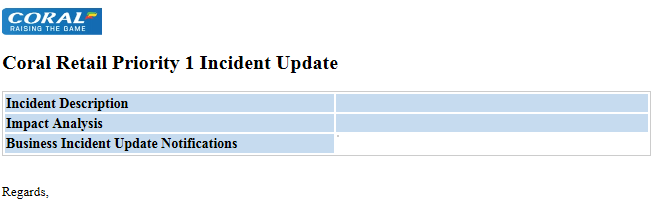
But the first column needs to be #1669BC
I am unsure how to do this as I am not familiar with HTML and someone else designed this email template, can anyone help?
Many thanks
Sonya
I have a template with a table formatted as follows:
<STYLE type="text/css">
.wordwrap {
word-wrap: break-word;
display: inline-block;
}
TH {font-size: 14px; font-face: Ariel;background: #C6DBEF; border-width: 1; width: 400px; text-align: left }
TD {font-size: 14px; font-face: Ariel; text-align: left; }
TABLE {border: solid #CCCCCC; border-width: 1}
TR {border: solid #000000; border-width: 1; vertical-align: top; text-align: left; width: 400px;}
</STYLE>
<font face="ariel" size="2">
<p></p>
<h2>Coral Retail Priority 1 Incident Update </h2>
<p></p>
<table border="0" >
<tr >
<th>Incident Description</th><th>{!relatedTo.BMCServiceDesk__incidentDescription__c}</th>
</tr>
<tr >
<th>Impact Analysis</th><th>{!relatedTo.Impact_Analysis__c}</th>
</tr>
<tr >
<th>Business Incident Update Notifications</th><td><apex:outputField value="{!relatedTo.HTML_History_Notes__c }"></apex:outputField></td>
</tr>
</table>
But now I have been asked to format this table so that the first coloumn is a different colour (BACKGROUND: #1669BC)
So currently the email template looks like
But the first column needs to be #1669BC
I am unsure how to do this as I am not familiar with HTML and someone else designed this email template, can anyone help?
Many thanks
Sonya






 Apex Code Development
Apex Code Development
TD {font-size: 14px; font-face: Ariel; text-align: left;COLOR:#FFFFFF; BACKGROUND: #1669BC }
All Answers
th{ background-color :#1669BC }It has to be the first cell of the first column
table > tr:first-child > th:first-child{ background-color: 'your color' }Or may be you can use inline css ?
TD {font-size: 14px; font-face: Ariel; text-align: left;COLOR:#FFFFFF; BACKGROUND: #1669BC }