You need to sign in to do that
Don't have an account?
how to reduce the width of text on visualforce page
Hello All,
How can i reduce the width of my output text. It is a standard Comments (Text) field from Tasks. Any inputs/pointers will be appreciated
Here is the code
for(Task task: gettask())
{
CommonContainer cc=new CommonContainer();
cc.createdDate=task.CreatedDate;
cc.content=
'</br>*****<h1>Tasks and Activities</h1>*****' +
'</br></br>' +
'<tr align="left"><b>Assigned: </b></tr>' + task.Owner.name + '</br></br>' +
'<tr align="left"><b>Created By: </b></tr>' + task.CreatedBy.name + '</br></br>'+
'<tr align="left"><b>Status: </b></tr>' + task.Status + '</br></br>'+
'<tr align="left"><b>Priority: </b></tr>' + task.Priority + '</br></br>'+
'<tr align="left"><b>Due Date: </b></tr>' + task.ActivityDate + '</br></br>'+
'<tr align="left"><b>Subject: </b></tr>' + task.Subject + '</br></br>' +
'<tr align="left"><b>Description/Comment: </b></tr>' + task.Description +'</br>';
containerList.add(cc);
}
Here is the output of the code, you can see text is spread across the page. I want it to be little compact (probably half the current size)
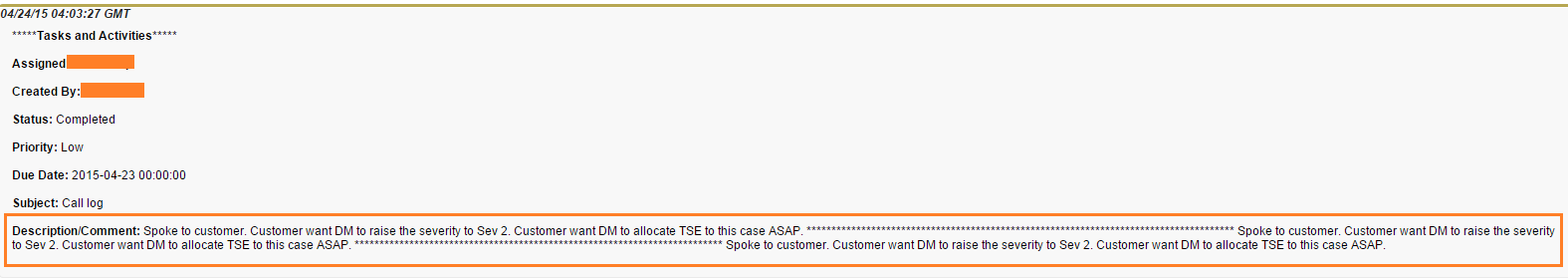
How can i reduce the width of my output text. It is a standard Comments (Text) field from Tasks. Any inputs/pointers will be appreciated
Here is the code
for(Task task: gettask())
{
CommonContainer cc=new CommonContainer();
cc.createdDate=task.CreatedDate;
cc.content=
'</br>*****<h1>Tasks and Activities</h1>*****' +
'</br></br>' +
'<tr align="left"><b>Assigned: </b></tr>' + task.Owner.name + '</br></br>' +
'<tr align="left"><b>Created By: </b></tr>' + task.CreatedBy.name + '</br></br>'+
'<tr align="left"><b>Status: </b></tr>' + task.Status + '</br></br>'+
'<tr align="left"><b>Priority: </b></tr>' + task.Priority + '</br></br>'+
'<tr align="left"><b>Due Date: </b></tr>' + task.ActivityDate + '</br></br>'+
'<tr align="left"><b>Subject: </b></tr>' + task.Subject + '</br></br>' +
'<tr align="left"><b>Description/Comment: </b></tr>' + task.Description +'</br>';
containerList.add(cc);
}
Here is the output of the code, you can see text is spread across the page. I want it to be little compact (probably half the current size)






 Apex Code Development
Apex Code Development
<div style="word-wrap:break-word; width:100px;" > <apex:outputText value="ssssssssssssssssssssssssssssssssssssssssssssss" ></apex:outputText> </div>make this the best answere if this helps
All Answers
Best,
Manpreet Singh
<div style="word-wrap:break-word; width:100px;" > <apex:outputText value="ssssssssssssssssssssssssssssssssssssssssssssss" ></apex:outputText> </div>make this the best answere if this helps