You need to sign in to do that
Don't have an account?
Need help
Hi Guyz, Hope you can halp.. I attached 3 small screenshots to Explain my problem..
I have created a Visualforce page, and I need to achieve condition like below.. At first I'm checking the checkbox and it shows Screenshot and Additional screen shot section..
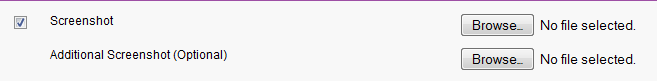
and When uncheck I has to show my page like Below screenshot,,

But with the knowledge I have in Javascript I could only achieve this :(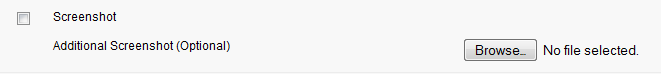
My Code
Appreciate your help. Thanks,
I have created a Visualforce page, and I need to achieve condition like below.. At first I'm checking the checkbox and it shows Screenshot and Additional screen shot section..
and When uncheck I has to show my page like Below screenshot,,
But with the knowledge I have in Javascript I could only achieve this :(
My Code
<apex:page standardController="SME_Coaching__c" extensions="smecoachingcontroller" id="page" >
<apex:form id="form" >
<!--**Java Script**-->
<script type="text/javascript">
function ToggleInput(theId)
{
var e = document.getElementById(theId);
if(e != null)
{
e.disabled = (e.disabled ? false : "disabled");
}
}
window.onload = function () { document.getElementById('{!$Component.textInput}').disabled = "disabled"; }
</script>
<apex:pageblock id="pb" >
<apex:pageblockSection >
<apex:pageblockSectionItem >
<apex:actionRegion >
<apex:inputcheckbox onchange="inputDisplay(this,'{!$Component.id1}')" selected="true"/>
</apex:actionRegion>
<apex:outputlabel value="Screenshot"/>
</apex:pageblockSectionItem>
<apex:inputfile id="id1" value="{!myfile.body}" filename="{!myfile.name}" />
<apex:pageblockSectionitem >
<apex:outputlabel value="Additional Screenshot (Optional)"/>
</apex:pageblockSectionitem>
<apex:pageblockSectionitem >
<apex:inputfile id="id1" value="{!myfile.body}" filename="{!myfile.name}" />
</apex:pageblockSectionitem>
</apex:pageblockSection>
</apex:pageblock>
</apex:form>
</apex:page>
Appreciate your help. Thanks,






 Apex Code Development
Apex Code Development
just see the code below ,i till bit changes i done in your code,i checked that its working fine go on
visual force:
<apex:page Controller="coachingcontroller" id="page" >
<apex:form id="form" >
<apex:pageblock id="pb" >
<apex:pageblockSection >
<apex:pageblockSectionItem >
<apex:inputCheckbox value="{!chbox}">
<apex:actionSupport event="onclick" action="{!chboxaction}"/>
</apex:inputCheckbox>
<apex:outputlabel value="Screenshot"/>
</apex:pageblockSectionItem>
<apex:inputfile id="id1" value="{!file1}" filename="{!name1}" rendered="{!file1ren}"/>
<apex:pageblockSectionitem >
<apex:outputlabel value="Additional Screenshot (Optional)"/>
</apex:pageblockSectionitem>
<apex:pageblockSectionitem >
<apex:inputfile id="id1" value="{!file2}" filename="{!name2}" rendered="{!file2ren}"/>
</apex:pageblockSectionitem>
</apex:pageblockSection>
</apex:pageblock>
</apex:form>
</apex:page>
controller:
public with sharing class coachingcontroller {
public coachingcontroller(){
file1ren=false;
file2ren=false;
}
public Boolean file2ren { get; set; }
public Boolean file1ren { get; set; }
public Blob file2 { get; set; }
public String name2 { get; set; }
public Blob file1 { get; set; }
public String name1 { get; set; }
public Boolean chbox { get; set; }
public PageReference chboxaction() {
if(chbox==true){
file1ren=true;
file2ren=true;
}
else{
file1ren=false;
file2ren=false;
}
return null;
}
}