You need to sign in to do that
Don't have an account?
URGENT - Unable to Access Page
I'm unable to open logs in the developer console. Every time I try to open a log, I receive the following error message:
Unable to Access Page
You are missing information needed by the page you have attempted to access. If you believe this is an error, please refresh your screen. If the error persists, please report it to our Customer Support team and provide the URL of the page you were requesting as well as any other related information.
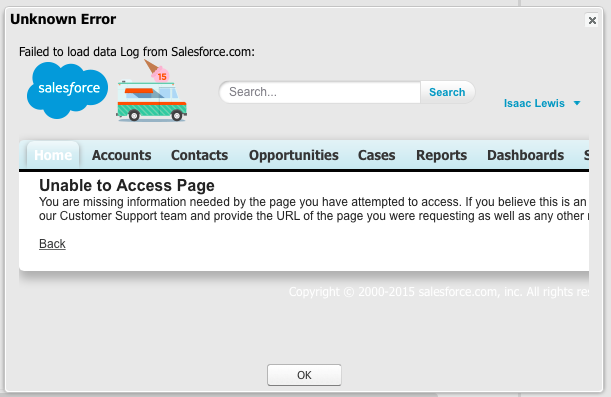
This issue is similar to this forum post (https://developer.salesforce.com/forums?id=906F0000000AtUNIA0), but I have attempted its solution and receive the same results.
Logs aren't showing in the "Logs" tab.
Double-clicking test logs from the "tests" tab produces the above error message.
Unable to Access Page
You are missing information needed by the page you have attempted to access. If you believe this is an error, please refresh your screen. If the error persists, please report it to our Customer Support team and provide the URL of the page you were requesting as well as any other related information.
This issue is similar to this forum post (https://developer.salesforce.com/forums?id=906F0000000AtUNIA0), but I have attempted its solution and receive the same results.
Logs aren't showing in the "Logs" tab.
Double-clicking test logs from the "tests" tab produces the above error message.






 Apex Code Development
Apex Code Development
If I add myself to the list of monitored users (Setup > Monitor > Logs > Debug Logs > Monitored Users), the tests will run, but it only allows me to run 20 log requests and I am automatically removed.
This is not normal behavior, as a logged-in user should be able to run tests with developer console open and view the results (as per this conversation (http://salesforce.stackexchange.com/questions/23774/monitored-users-automatically-removed-from-debug-logs)).
Anyone have ideas on how to get the standard behavior back?
1) Open Developer Console.
2) Click the panel "Query Editor" Tab at the bottom of the screen
3) Write the following Query in Query Editor.
SELECT Id, NumLinesUncovered FROM ApexCodeCoverageAggregate
4) Check the checkbox "Use Tooling API" at the bottom of the screen.
5) Click "Execute".
6) Select all rows and delete them from "Query Results".
7) Make sure there are no records of ApexCodeCoverageAggregate
8) Delete the old test execution histories
9) Perform "Test Class"
I followed the instructions and for step 8, I used the "Test > Clear Test Data" to remove old test execution history, but I am still receiving the same error.
Setup > Develop> Apex test Execution
Click on the Option button and you will see three checkboxes
Uncheck the first checkbox i.e. Store Only Aggregated Code Coverage if checked and retry running tests.