You need to sign in to do that
Don't have an account?
Salesforce1 Validations
Hi All,
I would like to know in Salesforce1 App why the error message to fill the custom field is not shown properly.
It is showing me a black spot as a error.
As you can see a black spot in the bottom of the image.
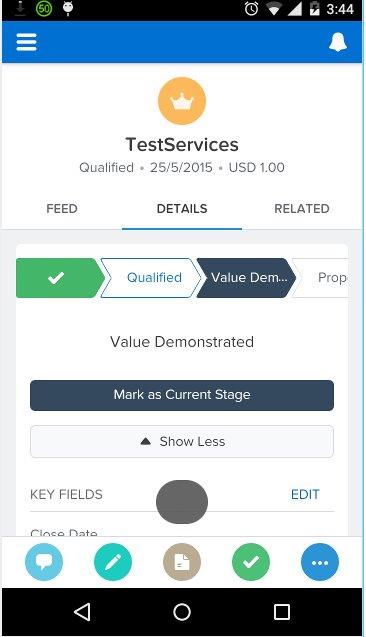
Can someone help me with this.
I would like to know in Salesforce1 App why the error message to fill the custom field is not shown properly.
It is showing me a black spot as a error.
As you can see a black spot in the bottom of the image.
Can someone help me with this.






 Apex Code Development
Apex Code Development
Will you please update me on the same.
Thanks,
Sandeep
Could you please share the steps I can try to recreate this on my test ORG: Also, is the same thing happening on the one/one.app on the browser?
Actually we have 2 mandatory fields while changing the opportunity stage from Qualified to Value Demostrated, out of these fields one is standard field while the other is custom.
So, for the standard field it is showing me a correct error message but not for the custom field.
Steps-
1. Open any direct sales opportunity .
2. Change the stage from Qualified to Value Demostrated.
3. Mark this stage as current stage, then it is showing correct error message to fill the standard field i.e Product Line Item.
4. Then add one product line item.
5. After this there is a validation for one custom field, and for that field it is showing only a black spot as per the above screen shot.
I tried it on one/one.app and also on crome simulators for salesforce1 app.