You need to sign in to do that
Don't have an account?
Force.com IDE Installation - Login Required
Hello,
I'm a newbie to Salesforce and I tried to install the Force.com IDE by following the steps in the "Force.com IDE Installation" page. (https://developer.salesforce.com/page/Force.com_IDE_Installation)
In the Add Repository window, I added the Name: as "Force.com IDE" and Location: as http://media.developerforce.com/force-ide/eclipse42 as mentioned in the documentation. However after click OK Button, there is a window popping up asking the credentials. I tried with my Salesforce Developer Edition and Sandbox credentials, but still no luck. So, which credentials should I enter here?
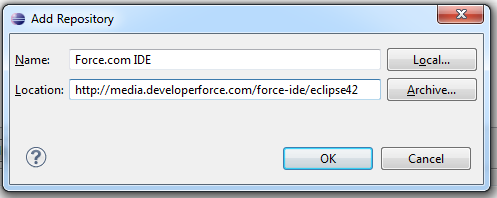
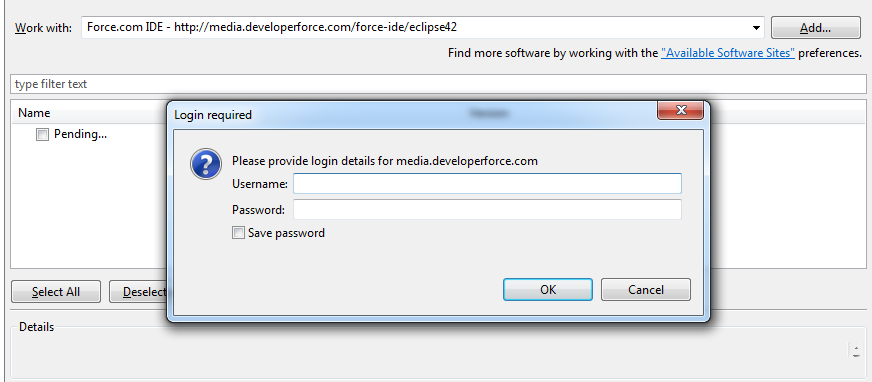
I tried with the Juno 4.2 and Kepler 4.3, but in both cases it keeps on asking the credentials. I have already installed the JDK 7 also.
Could anybody in this forum help me to solve this problem,
Thanks,
Regards,
Sudheera
I'm a newbie to Salesforce and I tried to install the Force.com IDE by following the steps in the "Force.com IDE Installation" page. (https://developer.salesforce.com/page/Force.com_IDE_Installation)
In the Add Repository window, I added the Name: as "Force.com IDE" and Location: as http://media.developerforce.com/force-ide/eclipse42 as mentioned in the documentation. However after click OK Button, there is a window popping up asking the credentials. I tried with my Salesforce Developer Edition and Sandbox credentials, but still no luck. So, which credentials should I enter here?
I tried with the Juno 4.2 and Kepler 4.3, but in both cases it keeps on asking the credentials. I have already installed the JDK 7 also.
Could anybody in this forum help me to solve this problem,
Thanks,
Regards,
Sudheera






 Apex Code Development
Apex Code Development
Please check with below link
https://developer.salesforce.com/page/Force.com_IDE_Installation
more elaboration
http://www.slideshare.net/asagarwal/step-bystep-guide-to-configure-forcecom-ide-with-eclipse
Thanks,
Sandeep
Thanks for your reply.
I already followed above two links, but nowhere mentioned that we need to enter the credentials. The credential of my Developer or Sandbox Orgs does'nt solve the problem.
Thanks,
Sudheera
Haev you followed all the proceess step by step as it is mentioned in lnks ?
Thanks
Sandeep
Yes, I followed the step by step mentioned in the above links. Both above links don't state that we need to enter Username and Password. I'm curious which Username and Password I should enter here.
Thanks,
Sudheera