You need to sign in to do that
Don't have an account?
Trailhead - Create a flow to streamline entry of new accounts, contacts, and opportunities.
Please help me in this trailhead challenge, create a flow that implements the business process of Account, Contact, and Opportunity data entry and place it on a Visualforce page.
*The Flow will need to be called 'New Customer Flow'.
*The Flow should have a screen with fields for First Name, Last Name, Company Name, Opportunity Amount, and Opportunity Stage.
*The Flow needs to have steps to create an account, a contact, and an opportunity from the data entered.
*Opportunity name, close date and stage are required fields. Name the Opportunity '{Company Name} - {Last Name}', set the close date to one month from today and set the stage to 'Prospecting'.
*The Flow should be invoked from a Visualforce page.
*The Visualforce page should be called FlowPage.
*The Visualforce page will need a component to reference the 'New Customer Flow' process.
even after error the contacts and accounts are created but not opportunity.... error is given below:
UPSERT --- UPSERT FAILED --- ERRORS : (REQUIRED_FIELD_MISSING) Required fields are missing: [StageName] --- for SFDC record with ID : null,
i have given stagename value = stagename screen choice
Please help me out
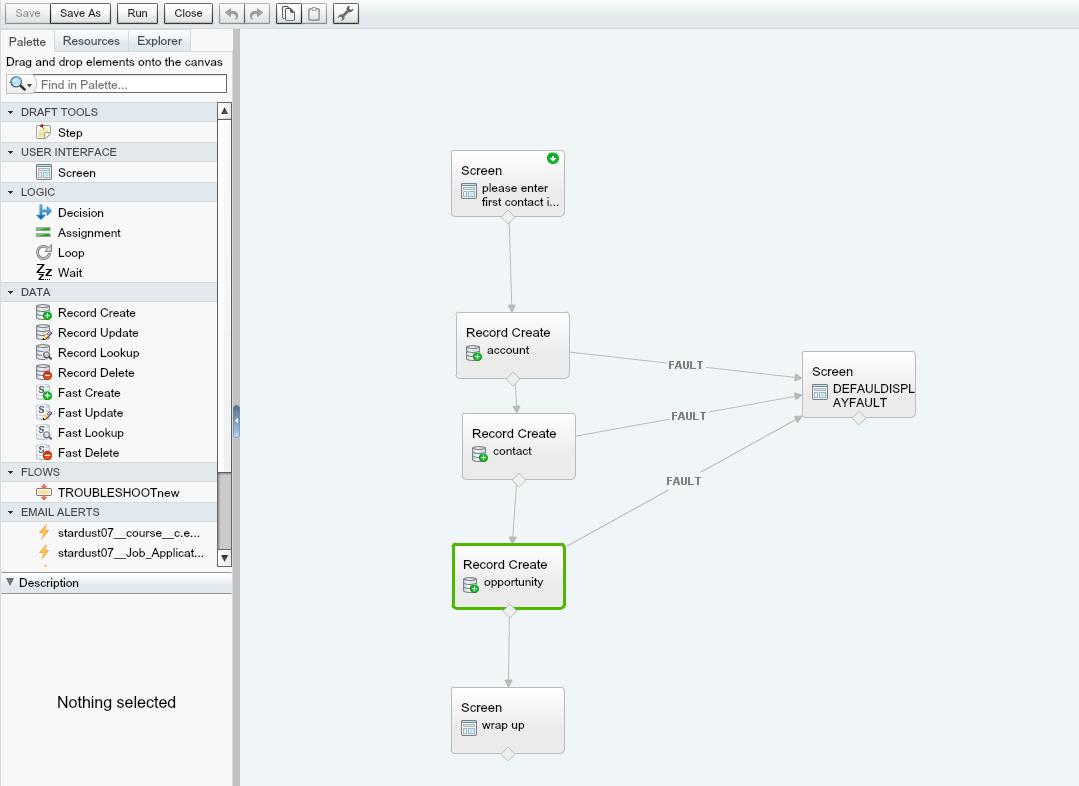
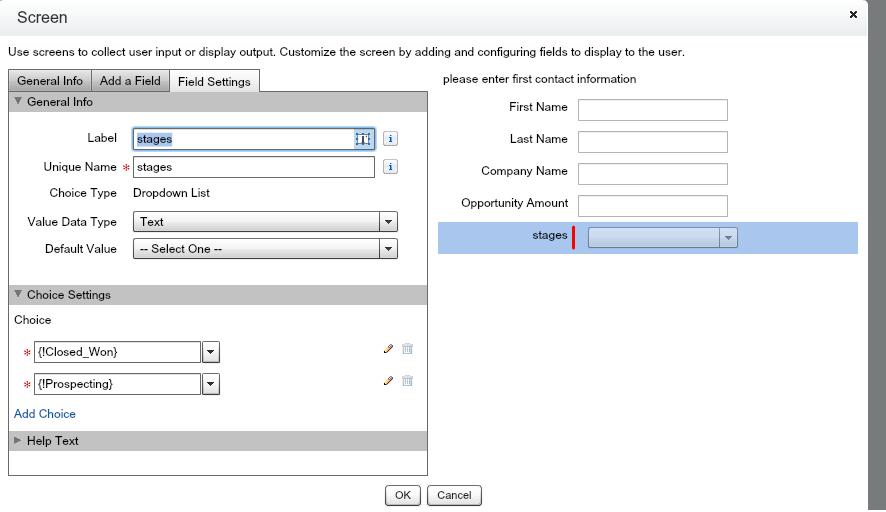
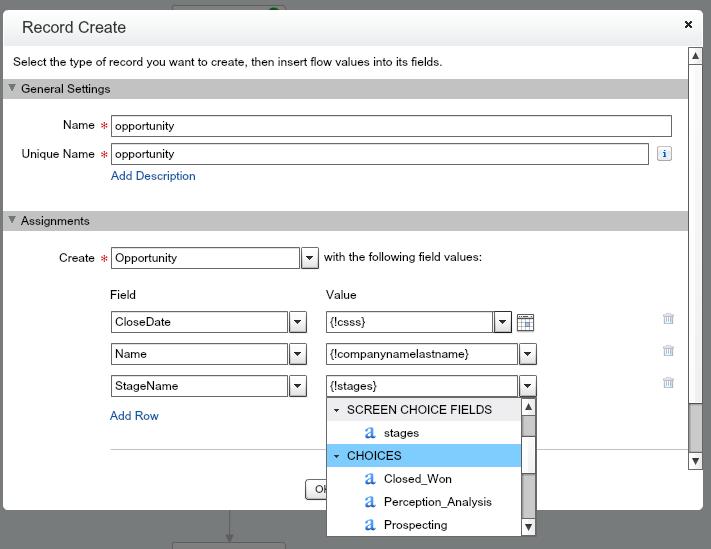
even if I am selecting stage name prospecting or screen choice Stage than also it always land me to error
*The Flow will need to be called 'New Customer Flow'.
*The Flow should have a screen with fields for First Name, Last Name, Company Name, Opportunity Amount, and Opportunity Stage.
*The Flow needs to have steps to create an account, a contact, and an opportunity from the data entered.
*Opportunity name, close date and stage are required fields. Name the Opportunity '{Company Name} - {Last Name}', set the close date to one month from today and set the stage to 'Prospecting'.
*The Flow should be invoked from a Visualforce page.
*The Visualforce page should be called FlowPage.
*The Visualforce page will need a component to reference the 'New Customer Flow' process.
even after error the contacts and accounts are created but not opportunity.... error is given below:
UPSERT --- UPSERT FAILED --- ERRORS : (REQUIRED_FIELD_MISSING) Required fields are missing: [StageName] --- for SFDC record with ID : null,
i have given stagename value = stagename screen choice
Please help me out
even if I am selecting stage name prospecting or screen choice Stage than also it always land me to error






 Apex Code Development
Apex Code Development
I just completed the challenge. I put a default value in the input screen like this:
I think it is important that the choice is configured correctly - especially the stored value as shown below
Hope that helps
All Answers
you have mapped the stage that correct but , when it is trying to creat opp and fetching the values the stagename must be blank
{!stages} but be blank , it doesnt have any value to fetch
I just completed the challenge. I put a default value in the input screen like this:
I think it is important that the choice is configured correctly - especially the stored value as shown below
Hope that helps