You need to sign in to do that
Don't have an account?
Chatter Action aren't working recently
Recently i'm getting an error when i'm trying to open my Chatter actions. Im getting this error on al my custom chatter actions which are linked to a VF page. The error code is everytime i get the error different. The action have worked for a long time.
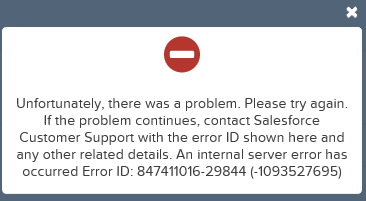
The code of one of these pages is:
The code of one of these pages is:
<apex:page standardController="VG_Availability__c" extensions="AvailabilityCheckInOutController" docType="html-5.0" applyHtmlTag="false" showheader="false" standardstylesheets="false">
<html>
<head>
<meta charset="utf-8" />
<meta http-equiv="Cache-control" content="public" />
<meta name="viewport" content="width=device-width, initial-scale=1.0" />
<!--<apex:includeScript value="//ajax.googleapis.com/ajax/libs/jquery/2.1.0/jquery.min.js"/>-->
<apex:includeScript value="{!$Resource.GoogleApiJS}"/>
<!-- alertify -->
<apex:stylesheet value="{!URLFOR($Resource.alertify, 'alertify.js-0.3.11/themes/alertify.core.css')}"/>
<apex:stylesheet value="{!URLFOR($Resource.alertify, 'alertify.js-0.3.11/themes/alertify.bootstrap.css')}"/>
<apex:includeScript value="{!URLFOR($Resource.alertify, 'alertify.js-0.3.11/lib/alertify.min.js')}"/>
<apex:stylesheet value="{!URLFOR($Resource.BootstrapSF1, 'dist/css/bootstrap.css')}"/>
<apex:stylesheet value="{!URLFOR($Resource.BootstrapSF1, 'dist/css/docs.min.css')}"/>
<apex:includeScript value="{!URLFOR($Resource.BootstrapSF1, 'dist/js/docs.js')}"/>
<!-- Bootstrap -->
<!--<apex:stylesheet value="//maxcdn.bootstrapcdn.com/bootstrap/3.3.4/css/bootstrap-theme.min.css"/>
<apex:stylesheet value="//maxcdn.bootstrapcdn.com/bootstrap/3.3.4/css/bootstrap.min.css"/>
<apex:includeScript value="//maxcdn.bootstrapcdn.com/bootstrap/3.3.4/js/bootstrap.min.js"/>-->
<apex:includeScript value="{!$Resource.BootstrapMin}"/>
<apex:stylesheet value="{!$Resource.BootStrapThemeMinC}"/>
<apex:stylesheet value="{!$Resource.BootStrapMinC}"/>
<style>
.alertify-logs {
top: 150px;
right: 10px;
}
</style>
</head>
<form>
<fieldset>
<legend>Welcome to Racktime Check-In App</legend>
<div class="form-group">
<label for="details">Details</label>
<textarea rows="5" class="form-control" id="details" name="details" placeholder="extra informatie bij check-in"></textarea>
</div>
<div id="working" style="display:none">
<div class="progress">
<div class="progress-bar progress-bar-striped active" role="progressbar" aria-valuenow="60" aria-valuemin="0" aria-valuemax="100" style="width: 100%">
</div>
</div>
</div>
</fieldset>
</form>
<!--<script type='text/javascript' src='/canvas/sdk/js/publisher.js'></script>-->
<apex:includeScript value="{!$Resource.SF1Publisher}"/>
<script>
var sf1=false;
$(document).ready(function(){
if ( (typeof sforce != 'undefined') && (sforce != null) ) {
sf1=true;
Sfdc.canvas.publisher.subscribe({name: "publisher.post", onData:function(e) {
submitted();
}});
Sfdc.canvas.publisher.subscribe({name: "publisher.showPanel",
onData:function(e) {
Sfdc.canvas.publisher.publish({name:"publisher.setValidForSubmit", payload:"true"});
}});
}
});
function saveItem()
{
$('#working').toggle();
if (navigator.geolocation){
navigator.geolocation.getCurrentPosition(geoSuccess, geoError, {maximumAge: 0, timeout:30000, enableHighAccuracy: true});
}
else{
alertify.error('Geolocation not supported');
}
return false;
}
function geoError(error)
{
var code='';
if (error.code == error.PERMISSION_DENIED) {
code='Permission Denied';
}
else if (error.code == POSITION_UNAVAILABLE){
code='Position Unavailable';
}
else if (error.code == TIMEOUT){
code='Timeout';
}
alertify.error('Unable to capture location : ' + code);
}
function geoSuccess(position)
{
saveToServer(position.coords.latitude, position.coords.longitude);
}
function saveToServer(lat, long)
{
var details=$("#details").val();
try
{
Visualforce.remoting.Manager.invokeAction(
'{!$RemoteAction.AvailabilityCheckInOutController.Checkin}',
details, lat, long, '{!VG_Availability__c.Id}',
function(result,event){processResult(result,event)}
);
}
catch (e){
alertify.error('Save failed : ' + e.getMessage());
}
}
function closeAction()
{
Sfdc.canvas.publisher.publish({name: "publisher.close", payload:{ feed:"true", refresh:"true"}});
}
function processResult(result, event)
{
$('#working').toggle();
if (event.status)
{
if (result=='ERRORCHECKIN')
{
alertify.error('Already Checked In!')
setTimeout(closeAction, 8000);
}
else if (result=='SUCCESS')
{
alertify.success('Check In Completed');
setTimeout(closeAction, 3000);
}
else{
alertify.error('Checkin failed : ' + result);
}
}
else{
alertify.error('Remoting error : ' + event.message);
}
}
function submitted()
{
saveItem();
}
</script>
</html>
</apex:page>
 Shashank (Salesforce Developers)
Shashank (Salesforce Developers) 
This was identified as a bug and has been fixed with a patch release: https://success.salesforce.com/issues_view?id=a1p300000008Z1QAAU






 Apex Code Development
Apex Code Development