You need to sign in to do that
Don't have an account?
place some fields right side of the page
Hi All,
i am creating a input VF page in which i want to place some fields right side of the page. how can i acheave this problem?
i tried many ways but not properly getting.
like this,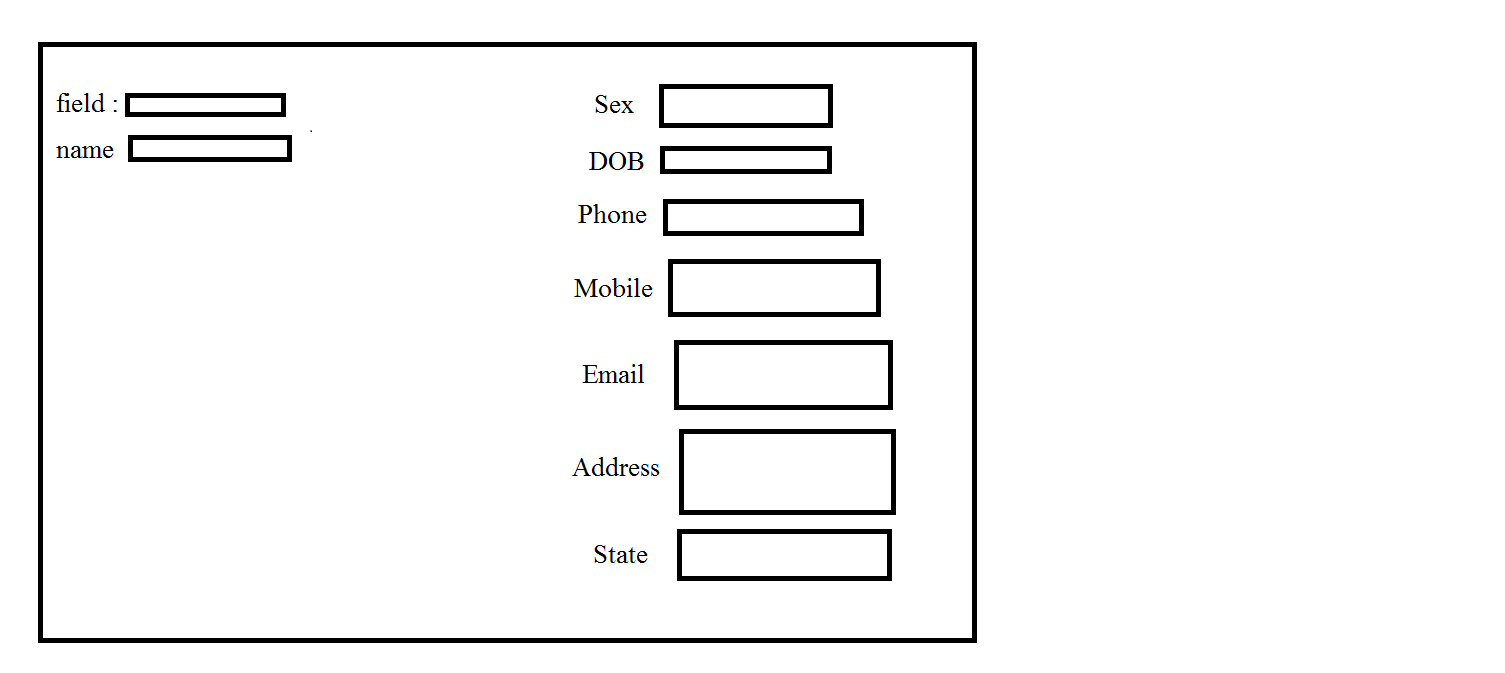
Thank you
Rakesh.
i am creating a input VF page in which i want to place some fields right side of the page. how can i acheave this problem?
i tried many ways but not properly getting.
like this,
Thank you
Rakesh.






 Apex Code Development
Apex Code Development
You should try the style property "float:right" and for further help see this sample code this is for buttons alignment :
<apex:page showHeader="false" controller="Sample" > <apex:form > <apex:panelGrid columns="1" style="float:right;"> <apex:commandButton value="One"/> <apex:commandButton value="Two"/> <apex:commandButton value="Three"/> <apex:commandButton value="Four"/> <apex:commandButton value="Five"/> </apex:panelGrid> </apex:form> </apex:page>And let me know if it helps.
this code is working. i used it.
<br></br>
<apex:pageblocksectionItem >
<apex:outputPanel id="op1" style="float:right;">
<apex:outputLabel value="Port Level5" for="pl5"/>
</apex:outputPanel>
<apex:outputPanel id="ip1">
<apex:inputField value="{!Product_Selection__c.Port_Level5__c}" id="pl5"/>
</apex:outputPanel>
</apex:pageblocksectionItem>
Note: if it works for you then please mark as best answer. it may help others.
Thank you.
Rakesh.