You need to sign in to do that
Don't have an account?
How to study business of existed App in Salesforce!
Hello everyone,
I am working at data migration project. I have problem that I must select an existed App in Salesforce platform of company to move my App in it. I have to study about 90 Apps to select one coresponded with my App. So could you please help me to guide how i study App in Salesforce quickly? What I should focus on?
My idea is:
- I will try to list all Objects of App. I can see it in
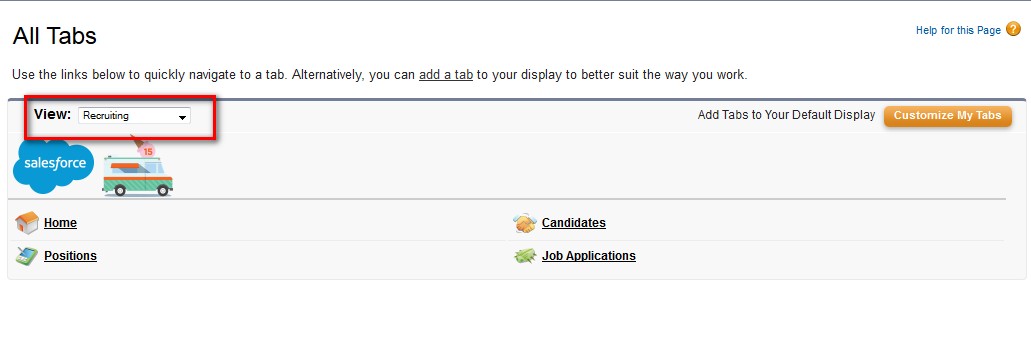
If it is enough or not?
- And then I want to see the relationship between Object in App but I don't know how to have it, by scheme builder or any tools? And if it can be done by Scheme builder, could you please show me the steps to do it?
Thank you very much.
Huong
I am working at data migration project. I have problem that I must select an existed App in Salesforce platform of company to move my App in it. I have to study about 90 Apps to select one coresponded with my App. So could you please help me to guide how i study App in Salesforce quickly? What I should focus on?
My idea is:
- I will try to list all Objects of App. I can see it in
If it is enough or not?
- And then I want to see the relationship between Object in App but I don't know how to have it, by scheme builder or any tools? And if it can be done by Scheme builder, could you please show me the steps to do it?
Thank you very much.
Huong






 Apex Code Development
Apex Code Development
That is the only way you can do it.
If you have all the code in eclips you can make a global search of a particular word to see where it is present.
Short key for eclips search is ctrl+Shift+H and then select the file seatch tab and make sure that in selcted components you have *.*
Hope this helps.
There is no easy way in salesforce to get the component list.
I suppose you are looking for that .........
All Answers
App contains different Tabs what you really want to know in app.
You can have a look on below links for details
What is an App?
https://help.salesforce.com/HTViewHelpDoc?id=dev_tabsets.htm&language=en_US (https://help.salesforce.com/HTViewHelpDoc?id=dev_tabsets.htm&language=en_US)
Creating Custom Apps
https://help.salesforce.com/HTViewHelpDoc?id=dev_tabsetcreate.htm&language=en_US (https://help.salesforce.com/HTViewHelpDoc?id=dev_tabsetcreate.htm&language=en_US)
Managing Apps
https://help.salesforce.com/HTViewHelpDoc?id=dev_tabsetsmanage.htm&language=en_US (https://help.salesforce.com/HTViewHelpDoc?id=dev_tabsetsmanage.htm&language=en_US)
For the schema builder you need to deselect all the objects and then you can select the objects which are used in a particulat functionality.
Remember there is no easy way where you can mention an app and the associated objects will be selected.
You need to have a list of objects ready which needs to be selected as a part of your application.
You can have analysis of the different components to know the objects related to the given app.
There is a button auto layout which can be hit after you have finished the selection of your objects.
More info on below links
Schema Builder Overview
https://help.salesforce.com/HTViewHelpDoc?id=schema_builder.htm&language=en_US (https://help.salesforce.com/HTViewHelpDoc?id=schema_builder.htm&language=en_US)
Working with Schema Builder
https://help.salesforce.com/HTViewHelpDoc?id=schema_builder_working.htm&language=en_US (https://help.salesforce.com/HTViewHelpDoc?id=schema_builder_working.htm&language=en_US)
Hope this helps !!!!!!!!!!!
- I must study business of copmany, which use salesforce to manage their customer and so on in their company to select an App, which coresponded with my migrated App. In Salesforce farm of this company, i have about 90 Apps and 500 objects. Now i think to know the business of each App, i should know which objects are used by this App and their relationship. It mean that I want to know the data model of this App. I don't know how I can do it. Could you please give me some guides about it?
Thank you very much.
Hương
That is the only way you can do it.
If you have all the code in eclips you can make a global search of a particular word to see where it is present.
Short key for eclips search is ctrl+Shift+H and then select the file seatch tab and make sure that in selcted components you have *.*
Hope this helps.
There is no easy way in salesforce to get the component list.
I suppose you are looking for that .........