You need to sign in to do that
Don't have an account?
Issue with XmlHttpRequest and actionregion/actionfunction/commandlink/commandbutton - IE 11
Hi,
I am facing a strange issue in IE11. Please see the below code snippet
The utility is working fine with chrome and firefox, but not working in IE11.
I get the below error, when javascript tries to bind the event.
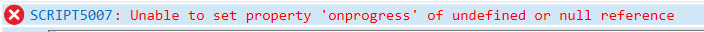
Request you to please let me know if any one have faced similar issue and had any work arounds.
I am facing a strange issue in IE11. Please see the below code snippet
<apex:page >
<script type="text/javascript">
function load(){
var request;
if (window.XMLHttpRequest) {
request = new XMLHttpRequest();
}
if(request.upload){
alert('upload is allowed');
}
}
load();
</script>
<apex:form id="formid">
<apex:actionfunction name="test" action="{!null}" rerender="formid"/>
</apex:form>
</apex:page>
I dont get alert if I have the below components in my visualforce page.
- Commandbutton/commandlink/actionfunction with rerender attribute.
- Action region.(Not working even if you just use empty action region).
xhr.upload.onprogress = function(e) {
}
The utility is working fine with chrome and firefox, but not working in IE11.
I get the below error, when javascript tries to bind the event.
Request you to please let me know if any one have faced similar issue and had any work arounds.






 Apex Code Development
Apex Code Development
Try to use jquery
http://stackoverflow.com/questions/5157361/jquery-equivalent-to-xmlhttprequests-upload