You need to sign in to do that
Don't have an account?
Sidebar VF component not displaying correctly.
Hello all,
So, we have developed a sidebar component that is a pricing calculator for our Sales Rep. It is set-up as a Home Page Componenet and is a Visualforce Page.
On the Home page, it works/functions/appears fine:
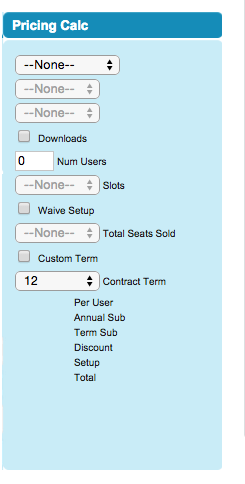
... and looks like this when you click on the other object tabs. But, as soon as we click through to a specific record on the other tabs, it goes wonky:
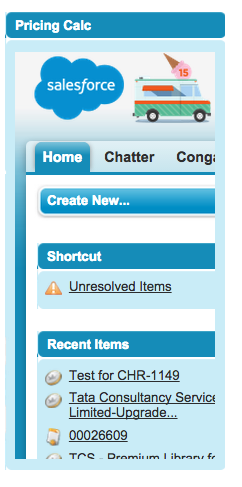
It appears to be displaying a portion of the Home page.
Here's (some of) the code from the VF page:
<apex:page standardController="Opportunity" extensions="OpportunityCustomLayoutExtension" sidebar="false" showHeader="false">
<body>
<style>
body {
font-size: 9px;
background-color: #cfeef8; }
.inputClass {
}
</style>
<apex:form id="theForm">
<table>
(all the table stuff here that creates the input fields etc.)
</table>
</apex:form>
</body>
</apex:page>
Is there some way I need to wrap the whole thing up so it will display properly?
Thanks for any assistance in advance!
So, we have developed a sidebar component that is a pricing calculator for our Sales Rep. It is set-up as a Home Page Componenet and is a Visualforce Page.
On the Home page, it works/functions/appears fine:
... and looks like this when you click on the other object tabs. But, as soon as we click through to a specific record on the other tabs, it goes wonky:
It appears to be displaying a portion of the Home page.
Here's (some of) the code from the VF page:
<apex:page standardController="Opportunity" extensions="OpportunityCustomLayoutExtension" sidebar="false" showHeader="false">
<body>
<style>
body {
font-size: 9px;
background-color: #cfeef8; }
.inputClass {
}
</style>
<apex:form id="theForm">
<table>
(all the table stuff here that creates the input fields etc.)
</table>
</apex:form>
</body>
</apex:page>
Is there some way I need to wrap the whole thing up so it will display properly?
Thanks for any assistance in advance!






 Apex Code Development
Apex Code Development
Try to use this :
<apex:page standardController="Opportunity" extensions="OpportunityCustomLayoutExtension" sidebar="false" showHeader="false"> <body class="mypage"> <style> .mypage { font-size: 9px; background-color: #cfeef8; } .mypage .inputClass { } </style> <apex:form id="theForm"> <table> (all the table stuff here that creates the input fields etc.) </table> </apex:form> </body> </apex:page>