You need to sign in to do that
Don't have an account?
Web to Case HTML Generation for Radio Buttons
I need to generate Web-to-Case HTML in salesforce. The HTML will be added to a website that has customers fill out a form. A sample of part of the form is shown below. All the responses are done with radio buttons. I'm uncertain how to create the correct type of fields in salesforce so that the generated HTML will work correctly.
Most of the questions have two options: "yes"or "no". Do I create a checkbox for these in salesforce, or a picklist, with the values of "Yes" and "No"?
Also, for the questions with "Yes", "No", and "Not Applicable", I am assuming my only option is a picklist.
In this scenario I have, can salesforce natively generate the required HTML code, or will it need editing to match the format of the form, which is all radio buttons?
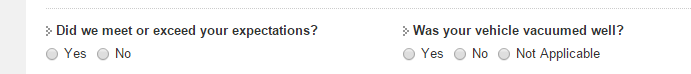
Most of the questions have two options: "yes"or "no". Do I create a checkbox for these in salesforce, or a picklist, with the values of "Yes" and "No"?
Also, for the questions with "Yes", "No", and "Not Applicable", I am assuming my only option is a picklist.
In this scenario I have, can salesforce natively generate the required HTML code, or will it need editing to match the format of the form, which is all radio buttons?






 Apex Code Development
Apex Code Development
You could use a picklist and translate radio button values to the values in the picklist as shown in the thread :
http://www.idocs.com/tags/forms/_INPUT_TYPE_RADIO.html