You need to sign in to do that
Don't have an account?
ChatterNews blank file preview when in apex:iframe
I have a VF page when an iframe on a ChatterNews VF page. When there's a file, like an image, and someone hovers over it and clicks it, the "Document Preview" box comes up, but shows nothing. What might be the issue?
And before I get questions on why I didn't use <chatter:newsfeed> directly, it's because that brings back the entire feed and I wanted to limit the page height. So, I created a separate VF page that housed the <chatter:newsfeed> and just did an iframe to it.
Here's the code:
VF page with iframe:
ChatterNews page:
Image of what the preview shows:
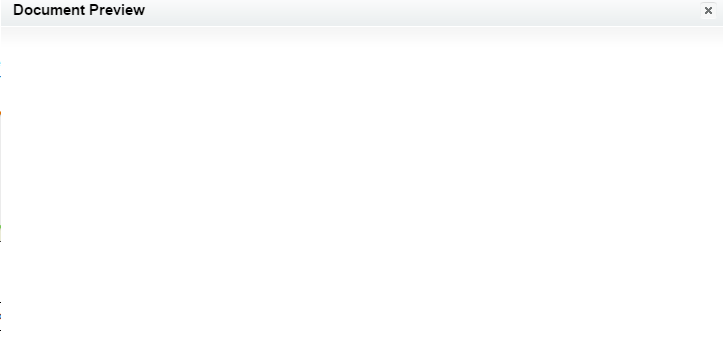
And before I get questions on why I didn't use <chatter:newsfeed> directly, it's because that brings back the entire feed and I wanted to limit the page height. So, I created a separate VF page that housed the <chatter:newsfeed> and just did an iframe to it.
Here's the code:
VF page with iframe:
<apex:panelGrid columns="1" width="100%" >
<apex:iframe src="/apex/ChatterNews?isdtp=nv" height="658px" width="500px" scrolling="true"/>
</apex:panelGrid>
ChatterNews page:
<apex:page sidebar="false" showHeader="false">
<apex:panelGrid columns="1" width="75%">
<chatter:newsfeed id="newsFeed"/>
</apex:panelGrid>
</apex:page>
Image of what the preview shows:






 Apex Code Development
Apex Code Development
The below is what I used. The height allows a scrollbar and everything works as it's supposed to.
<apex:panelGrid columns="1" width="100%" > <apex:outputPanel layout="block" style="overflow:auto;width:500px;height:667px" > <chatter:newsfeed /> </apex:outputPanel> </apex:panelGrid>All Answers
The below is what I used. The height allows a scrollbar and everything works as it's supposed to.
<apex:panelGrid columns="1" width="100%" > <apex:outputPanel layout="block" style="overflow:auto;width:500px;height:667px" > <chatter:newsfeed /> </apex:outputPanel> </apex:panelGrid>