You need to sign in to do that
Don't have an account?
challenge: Create a report and dashboard to show Cases by status:
Hi All,
I have created a summary report named "Cases by Status" and included Case Owner and Account Name fields as columns. But still I am getting an error saying...
Challenge not yet complete... here's what's wrong: The 'Cases by Status' report does not include the Owner and Account Name columns. Where am I going wrong?
I have created a summary report named "Cases by Status" and included Case Owner and Account Name fields as columns. But still I am getting an error saying...
Challenge not yet complete... here's what's wrong: The 'Cases by Status' report does not include the Owner and Account Name columns. Where am I going wrong?






 Apex Code Development
Apex Code Development
Hi Ravi,
Can you post screenshot of your report ?
it should look like this.
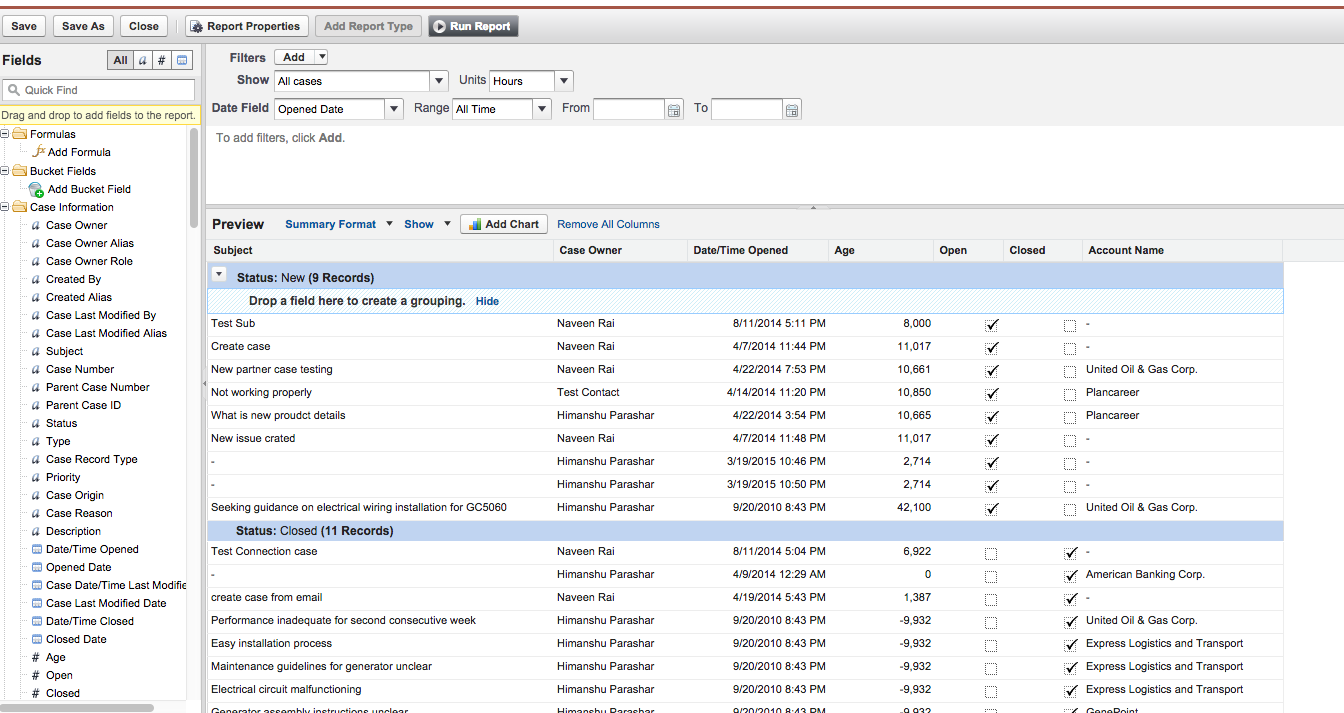
Thanks,
Himanshu
To complete this challange you need to create a "Cases by Status" report in 'Unfiled Public Reports' Folder.
Step 1:- Create one report :-
NOTE :- 1) Report Type should be 'Cases'
2) This should be "summary report"
3) grouped by the Status
4) All Time
5) Make sure to show details on the report by enabling 'Details'.
Report should be like below :-
Step 2:- Create on dashboard
NOTE:- 1) Dashboard named 'Cases Dashboard' and save it in the 'My Personal Dashboards' folder.
2) 'Cases by Status' Report as the source report
3) 'Cases by Status' the header and 'New vs Closed' the title.
Should be like below .
I hope this will help you.
Please let us know if this will help you
Thanks,
Amit Chaudhary
If you delete the report also then a copy of report is available in recycle bin empty it first and then create a report. I also faced the same problem then i did this and solved the problem.
i Guys i don't know what I am doing wrong.
Can someone help me out in resolving this challange?
Thansk
Please foolw the below steps
1.Empty your Recycle Bin(Click "Home" Tab -> "Recycle Bin")
2.Try saving agian
3.If you face the issue again the try saving as "Cases by Status1"
4.Check the challenge
for me .. hitting that refresh button on Dashboard report page did the trick.
"Challenge Not yet complete... here's what's wrong:
The 'Case Status' report is not grouped by Status."
This is my report:
Where am I wrong?
You must change report name 'Case by Status' not case status.After change report name and save then try this challenge.
Step 1: under lightning reports Tab, Click on new report.
Step 2: Search for "Cases". (I found it under "Customer Support Reports").
Step 3: Add the columns mentioned in the Challenge and also add Status Column.
Step 4: Group by "Status".
Step 5: Add the Filter Criteria as mentioned in the Challenge.
Step 6: save the report with name "Case Status" and run.