You need to sign in to do that
Don't have an account?
Visualforce example for Radio button and Dropdown
Hi All,
My requirement is I have 2 radio buttons byname Movies,Events and When i click on movies related Movielist dropdown should appear similarly for events.I have a submit button byname ClickMe,if i click that button i want to display selected movie or an event.
I have done it partially,i need any of ur help as i am new to salesforce i am not exposed to these kind of scenarios.So please help me out.
I am sharing my code.Thanks in advance.
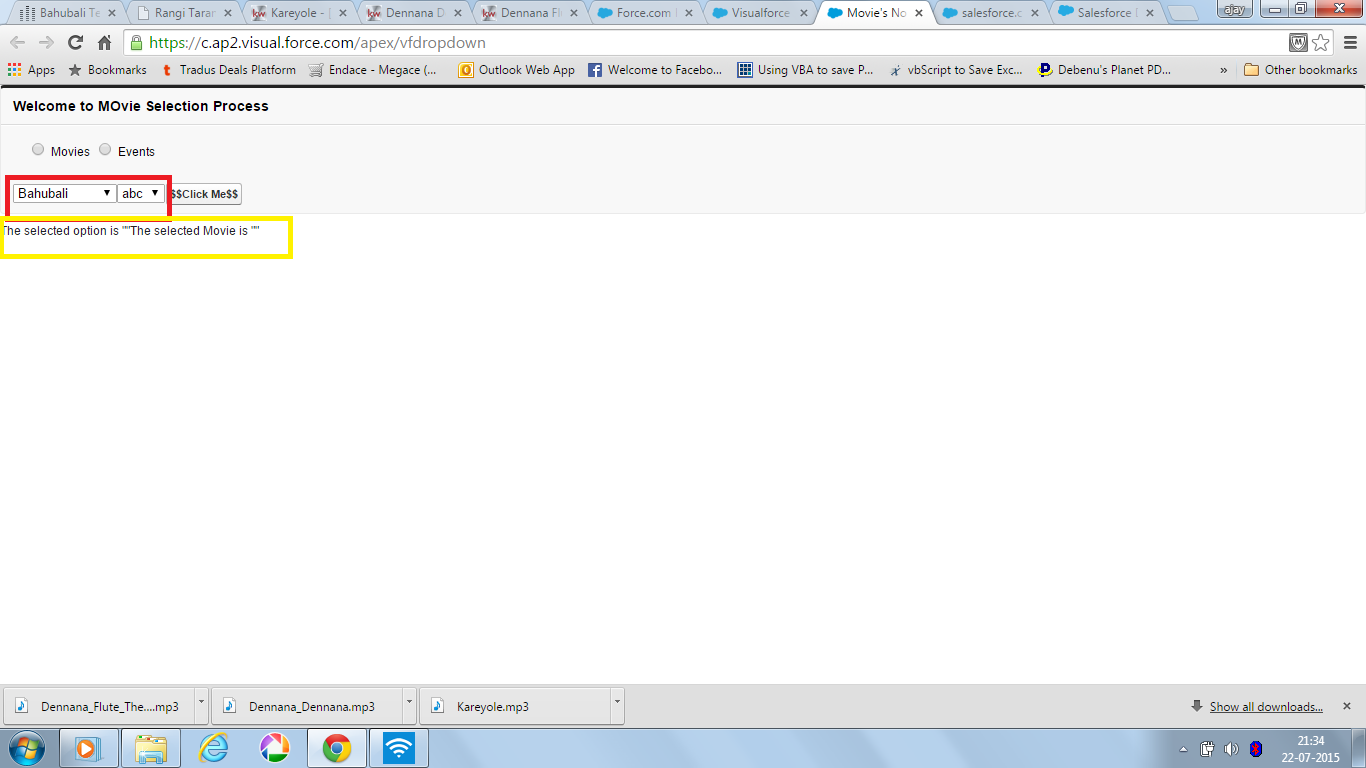
My requirement is I have 2 radio buttons byname Movies,Events and When i click on movies related Movielist dropdown should appear similarly for events.I have a submit button byname ClickMe,if i click that button i want to display selected movie or an event.
I have done it partially,i need any of ur help as i am new to salesforce i am not exposed to these kind of scenarios.So please help me out.
I am sharing my code.Thanks in advance.
*********Vfpage******************
<apex:page id="pp" title="Movie's Now" controller="Movies" showHeader="false">
<Apex:form >
<apex:pageBlock title="Welcome to MOvie Selection Process">
<!-- For Selecting Movie and Play -->
<apex:selectRadio value="{!s}" rendered="true">
<apex:selectOptions value="{!items}"/>
</apex:selectRadio><p/>
<apex:actionSupport event="onclick" action="{!Click}" ReRender="in" >
<apex:param assignTo="{!s}" name="ss" value="{!Movies}" />
</apex:actionSupport>
<!--<apex:actionFunction action="{!MovieSelection}" name="MovieLocked" />
<apex:actionFunction action="{!EventSelection}" name="EventLocked" />-->
<!-- for dropdown list -->
<apex:selectList size="1" value="{!newmovies}" multiselect="false" rendered="{!newMovies!=null}" onclick="MovieSelection">
<apex:selectOptions value="{!Movies1}"/>
<apex:actionSupport event="onchange" reRender="in" action="{!MovieSelection}"/>
</apex:selectList>
<apex:selectList size="1" value="{!newEvents}" multiselect="false" rendered="{!newEvents!=null}">
<apex:selectOptions value="{!Events1}"/>
</apex:selectList>
<!-- command button -->
<apex:commandButton value="$$Click Me$$" action="{!Click}" rerender="out" status="status"/>
</apex:pageBlock>
<apex:outputpanel id="in" rendered="{!lmve.size != 0 && newEvents!=null || newmovies!=null}">
<apex:actionSupport event="onchange" rerender="out" status="status"/>
</apex:outputpanel>
<apex:outputPanel id="out" rendered="{!lmve.size != 0}">
<apex:outputText value="{!lmve}">The selected option is "{!s}"</apex:outputText>
<apex:outputText value="{!lmve}">The selected Movie is "{!Events}"</apex:outputText>
</apex:outputPanel>
</Apex:form>
</apex:page>
************Controller class**********************
public class Movies
{
public String s{get;set;}
public String name{get;set;}
public boolean Movieflag{get;set;}
public boolean Eventflag{get;set;}
public List<Movie__c> lmve{Get;Set;}
public String Events{get;set;}
public String Movies { get; set; }
public boolean displayflag{get;set;}
public List<SelectOption> options1{get;set;}
public List<SelectOption> options2{get;set;}
String[] newmovies= new String[]{};
public String[] getnewmovies() {
return newmovies;
}
public void setnewmovies(String[] newmovies) {
this.newmovies= newmovies;
}
String[] newEvents=new String[]{};
public String[] getnewEvents() {
return newEvents;
}
public void setnewEvents(String[] newEvents) {
this.newEvents= newEvents;
}
public Movies(){
System.Debug('Helllo');
}
public PageReference Click()
{
Eventflag=false;
if(s!=null && s.equalsIgnoreCase(Movies)){
Movieflag=true;
}
else if(s!=null &&s.equalsIgnoreCase(Events)){
Eventflag=true;
}
List<Movie__c> lmve=new List<Movie__c>();
if(s!=null)
lmve=[SELECT Id,Cinemas__c,name__c,Price__c,Tickets__c from Movie__c];
return null;
}
public pagereference MovieSelection()
{
Events=null;
ApexPages.addMessage(new ApexPages.Message(ApexPages.Severity.confirm,'You Selected a movie'));
return null;
}
public pagereference EventSelection()
{
Movies=null;
ApexPages.addMessage(new ApexPages.Message(ApexPages.Severity.confirm,'You Selected an Event'));
return null;
}
public List<SelectOption> getItems() {
List<SelectOption> options = new List<SelectOption>();
options.add(new SelectOption('Movies','Movies'));
options.add(new SelectOption('Events','Events'));
return options;
}
public List<SelectOption> getMovies1() {
List<SelectOption> options1 = new List<SelectOption>();
options1.add(new SelectOption('Bahubali','Bahubali'));
options1.add(new SelectOption('Rangitaranga','Rangitaranga'));
options1.add(new SelectOption('BhaiJan','BhaiJan'));
return options1;
}
public List<SelectOption> getEvents1() {
List<SelectOption> options2 = new List<SelectOption>();
options2.add(new SelectOption('abc','abc'));
options2.add(new SelectOption('def','def'));
options2.add(new SelectOption('sss','sss'));
return options2;
}
}






 Apex Code Development
Apex Code Development
change the code as per the below code ,
<apex:page controller="testSq1"> <Apex:form > <apex:pageBlock title="Welcome to MOvie Selection Process"> <!-- For Selecting Movie and Play --> <apex:selectRadio value="{!s}" rendered="true"> <apex:selectOptions value="{!items}"/> <apex:actionSupport event="onchange" reRender="picklistId"/> </apex:selectRadio><p/> <!-- for dropdown list --> <apex:outputPanel id="picklistId"> <apex:outputPanel rendered="{!s=='Movies'}"> <apex:selectList size="1" value="{!SelectedMovie}" multiselect="false" rendered="{!newMovies!=null}" onclick="MovieSelection"> // In controller plz take one string varible with get,set named "selectedMovie' same for events <apex:selectOptions value="{!Movies1}"/> <apex:actionSupport event="onchange" reRender="in" action="{!MovieSelection}"/> </apex:selectList> </apex:outputPanel> <apex:outputPanel rendered="{!s=='Events'}"> <apex:selectList size="1" value="{!selectedEvent}" multiselect="false" rendered="{!newEvents!=null}"> <apex:selectOptions value="{!Events1}"/> </apex:selectList> </apex:outputPanel> </apex:outputPanel> <!-- command button --> <apex:commandButton value="$$Click Me$$" action="{!Click}" rerender="out" status="status"/> </apex:pageBlock> <apex:outputpanel id="out"> <apex:outputText >The selected option is "{!s}"</apex:outputText> <apex:outputPanel rendered="{!s=='Movies'}"> <apex:outputText >The selected {!s} is {!SelectedMovie} </apex:outputText> </apex:outputPanel> <apex:outputPanel rendered="{!s=='Events'}"> <apex:outputText >The selected {!s} is "{!selectedEvent}" </apex:outputText> </apex:outputPanel> </apex:outputpanel> </Apex:form> </apex:page>please let me know if you need more description on it.
Thanks,
Keyur Modi
All Answers
Change your page code as per below code,
<!-- For Selecting Movie and Play --> <apex:selectRadio value="{!s}" rendered="true"> <apex:selectOptions value="{!items}"/> <apex:actionSupport event="onchange" reRender="picklistId"/> </apex:selectRadio><p/> <!-- for dropdown list --> <apex:outputPanel id="picklistId"> <apex:outputPanel rendered="{!s=='Movies'}"> <apex:selectList size="1" value="{!newmovies}" multiselect="false" rendered="{!newMovies!=null}" onclick="MovieSelection"> <apex:selectOptions value="{!Movies1}"/> <apex:actionSupport event="onchange" reRender="in" action="{!MovieSelection}"/> </apex:selectList> </apex:outputPanel> <apex:outputPanel rendered="{!s=='Events'}"> <apex:selectList size="1" value="{!newEvents}" multiselect="false" rendered="{!newEvents!=null}"> <apex:selectOptions value="{!Events1}"/> </apex:selectList> </apex:outputPanel> </apex:outputPanel>Please let me know if this will help you.
Thanks,
Keyur Modi
change the code as per the below code ,
<apex:page controller="testSq1"> <Apex:form > <apex:pageBlock title="Welcome to MOvie Selection Process"> <!-- For Selecting Movie and Play --> <apex:selectRadio value="{!s}" rendered="true"> <apex:selectOptions value="{!items}"/> <apex:actionSupport event="onchange" reRender="picklistId"/> </apex:selectRadio><p/> <!-- for dropdown list --> <apex:outputPanel id="picklistId"> <apex:outputPanel rendered="{!s=='Movies'}"> <apex:selectList size="1" value="{!SelectedMovie}" multiselect="false" rendered="{!newMovies!=null}" onclick="MovieSelection"> // In controller plz take one string varible with get,set named "selectedMovie' same for events <apex:selectOptions value="{!Movies1}"/> <apex:actionSupport event="onchange" reRender="in" action="{!MovieSelection}"/> </apex:selectList> </apex:outputPanel> <apex:outputPanel rendered="{!s=='Events'}"> <apex:selectList size="1" value="{!selectedEvent}" multiselect="false" rendered="{!newEvents!=null}"> <apex:selectOptions value="{!Events1}"/> </apex:selectList> </apex:outputPanel> </apex:outputPanel> <!-- command button --> <apex:commandButton value="$$Click Me$$" action="{!Click}" rerender="out" status="status"/> </apex:pageBlock> <apex:outputpanel id="out"> <apex:outputText >The selected option is "{!s}"</apex:outputText> <apex:outputPanel rendered="{!s=='Movies'}"> <apex:outputText >The selected {!s} is {!SelectedMovie} </apex:outputText> </apex:outputPanel> <apex:outputPanel rendered="{!s=='Events'}"> <apex:outputText >The selected {!s} is "{!selectedEvent}" </apex:outputText> </apex:outputPanel> </apex:outputpanel> </Apex:form> </apex:page>please let me know if you need more description on it.
Thanks,
Keyur Modi