You need to sign in to do that
Don't have an account?
Remove Default Record Type for Content “General” from Page Layout
I need to remove the Standard Record Type Field from Library Page Layout. I had record types earlier which I have deactivated and even deleted but still the Master Record Type is present on the page layout of Content/Library when we try to contribute a file.
Methods I have tried :
I have deleted the Record Types. Still the field is available.
I have deactivated the record type. Still I was able to find that field.
I even tried to remove the record type access to the profile. Still the field was there.
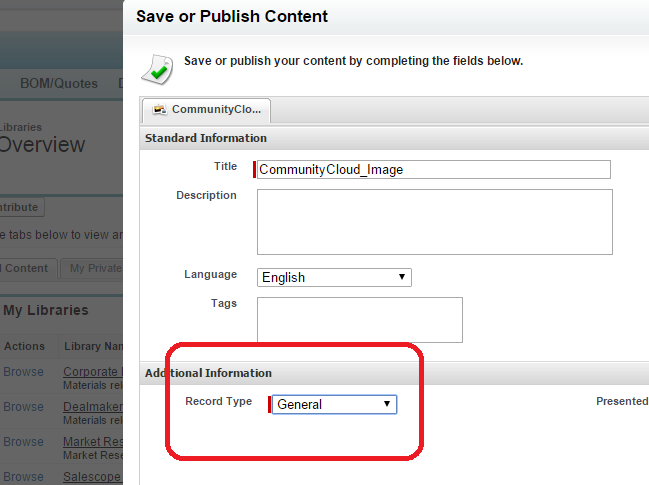
Methods I have tried :
I have deleted the Record Types. Still the field is available.
I have deactivated the record type. Still I was able to find that field.
I even tried to remove the record type access to the profile. Still the field was there.






 Apex Code Development
Apex Code Development
I am not sure that you can delete the default record type. Why do you need to do this? Why not just adjust permissions so that your users only see the record type you want them to see. Also, you can set the default record type in Profiles to the one you want to use.
Best Regards
Naga Kiran