You need to sign in to do that
Don't have an account?
IFrame dynamic height in view page
Hello all. We are looking to a solution for a height problem. We have an IFrame on a detail page (that contains a Visualforce page). The height of the content of the IFrame is dynamic but it seemed like our only choice was to set a fixed height on the IFrame. When the content doesn't fill the frame height, the result is a blank space. The image below (or attached) shows this blank space. Does anyone know how to set the height of the IFrame based on the height of the content?
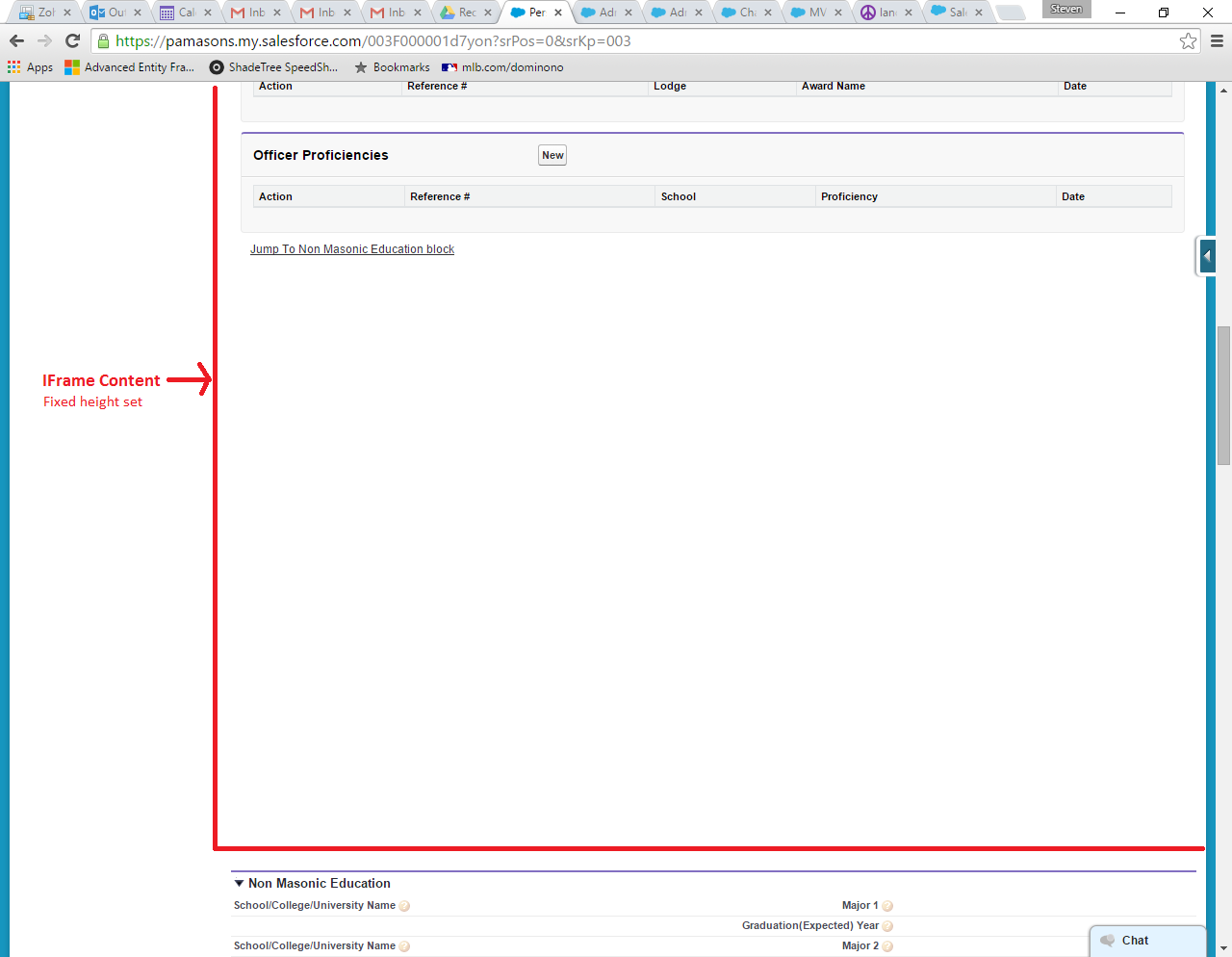






 Apex Code Development
Apex Code Development
<script>
// Resize the iframe that contains the Visualforce page
function resizeIframe() {
var frameHeight = document.body.scrollHeight;
var iframeElements = parent.document.getElementsByTagName("iframe");
for (var i = 0; i < iframeElements.length; i++){
if (iframeElements[i].title == '{!$CurrentPage.Name}'){
var iframeElement = parent.document.getElementById(iframeElements[i].id);
if (iframeElement) {
iframeElement.style.height = (frameHeight)+"px";
}
}
}
}
if (document.addEventListener) {
checkIfReady = function() {
document.removeEventListener("DOMContentLoaded", checkIfReady, false);
resizeIframe();
};
}
else if (document.attachEvent) {
checkIfReady = function() {
if (parent.document.readyState == "complete") {
parent.document.detachEvent("onreadystatechange", checkIfReady );
resizeIframe();
}
};
}
if (document.addEventListener) {
document.addEventListener("DOMContentLoaded", checkIfReady, false);
}
else if (document.attachEvent) {
parent.document.attachEvent("onreadystatechange", checkIfReady);
}
</script>
Does your suggestion really work? I get a cross site scripting error when I try it out:
Uncaught SecurityError: Blocked a frame with origin "https://c.cs87.visual.force.com" from accessing a frame with origin "https://cs87.salesforce.com"
Perhaps this workaround has been blocked in the Winter '16 release?
BR,
Peter