You need to sign in to do that
Don't have an account?
How to replace ' & ' with ' & ' in Jquery
Hi There,
I am using Auto complete component from here http://goo.gl/NMpwnH
I have Special Characters in My record name for Accouunt and Other objects,
when i focused or Selected the Names with Special Characters as encoded form, It displaying ' & ' as ' & '
I have posted my component Code below
please Anyone suggest me to replace ' & ' as ' & '
VF Component
Component Controller
Usage :
ScreeenShot of Autocomplete
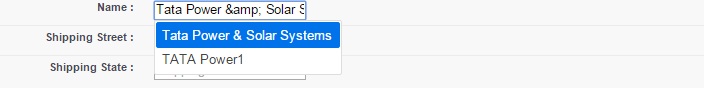
I am using Auto complete component from here http://goo.gl/NMpwnH
I have Special Characters in My record name for Accouunt and Other objects,
when i focused or Selected the Names with Special Characters as encoded form, It displaying ' & ' as ' & '
I have posted my component Code below
please Anyone suggest me to replace ' & ' as ' & '
VF Component
<apex:component controller="autoCompleteController">
<apex:includeScript value="{!URLFOR($Resource.jqueryui18, 'js/jquery-1.7.1.min.js')}" />
<apex:includeScript value="{!URLFOR($Resource.jqueryui18, 'js/jquery-ui-1.8.18.custom.min.js')}" />
<apex:stylesheet value="{!URLFOR($Resource.jqueryui18, 'FlickTheme.css')}"/>
<!-- Attributes Required For Component -->
<apex:attribute name="objectname" description="The object name you want to look for." type="String" required="true"/>
<apex:attribute name="additionalfield" description="Any additional fields you'd like to search and include in the display." type="String" required="false"/>
<apex:attribute name="profilename" description="To filter on the basis of profile name and include in the display." type="String" required="false"/>
<apex:attribute name="autocomplete_textbox" description="The ID for the Autocomplete List Textbox." type="String" required="true"/>
<!-- CSS -->
<style>
.ui-autocomplete-loading {background: white url({!$Resource.loadingIcon}) right center no-repeat;}
</style>
<!-- Javascript -->
<script type="text/javascript">
var j$ = jQuery.noConflict();
j$(document).ready(function()
{
var sObjects;
var queryTerm;
j$(esc('{!autocomplete_textbox}')).autocomplete({
minLength: 1,
source: function(request, response) {
queryTerm = request.term;
autoCompleteController.findSObjects("{!objectname}", request.term, "{!additionalfield}", "{!profilename}", function(result, event){
if(event.type == 'exception')
{
alert(event.message);
} else
{
sObjects = result;
response(sObjects);
}
});
},
focus: function( event, ui ) {
j$(esc('{!autocomplete_textbox}')).val(ui.item.Name);
return false;
},
select: function( event, ui ) {
j$(esc('{!autocomplete_textbox}')).val( ui.item.Name );
j$(esc('{!autocomplete_textbox}_lkid')).val( ui.item.Id );
j$(esc('{!autocomplete_textbox}_lkold')).val( ui.item.Name );
if (event.keyCode == 13) {
event.preventDefault();
}
return false;
},
})
.data( "autocomplete" )._renderItem = function( ul, item ) {
var entry = item.Name;
if("{!additionalfield}" !='')
{
j$.each("{!additionalfield}".split(",") , function(key, value) {
entry = entry + " " + item[value];
});
}
//entry = entry + "</a>";
//entry = entry.replace(queryTerm, "<b>" + queryTerm + "</b>");
entry = entry.replace( new RegExp( "(" + queryTerm + ")" , "g" ), "<strong>$1</strong>" );
return j$( "<li></li>" )
.data( "item.autocomplete", item )
.append( "<a>" + entry + "</a>")
.appendTo( ul );
};
});
function esc(myid)
{
return '#' + myid.replace(/(:|\.\&)/g, '\\\\$1');
//return '#' + myid.replace(/&/g, '&')
}
</script>
</apex:component>
Component Controller
global class autoCompleteController
{
@RemoteAction
global static SObject[] findSObjects(string obj, string qry, string addFields, string profilename)
{
/* More than one field can be passed in the addFields parameter
Split it into an array for later use */
List<String> fieldList=new List<String>();
if (addFields != '')
fieldList = addFields.split(',');
/* Check whether the object passed is valid */
Map<String, Schema.SObjectType> gd = Schema.getGlobalDescribe();
Schema.SObjectType sot = gd.get(obj);
if (sot == null)
{
return null;
}
/* Creating the filter text */
String filter = ' like \'%' + String.escapeSingleQuotes(qry) + '%\'';
/* Begin building the dynamic soql query */
String soql = 'SELECT Name';
/* If any additional field was passed, adding it to the soql */
if (fieldList.size()>0)
{
for (String s : fieldList)
{
soql += ', ' + s;
}
}
/* Adding the object and filter by name to the soql */
soql += ' from ' + obj + ' where name' + filter;
if(profilename!='')
{
//profile name and the System Administrator are allowed
soql += ' and Profile.Name like \'%' + String.escapeSingleQuotes(profilename) + '%\'';
system.debug('Profile:'+profilename+' and SOQL:'+soql);
}
/* Adding the filter for additional fields to the soql */
if (fieldList != null)
{
for (String s : fieldList)
{
soql += ' or ' + s + filter;
}
}
soql += ' order by Name limit 20';
system.debug('Qry: '+soql);
List<sObject> L = new List<sObject>();
try
{
L = Database.query(soql);
}
catch (QueryException e)
{
system.debug('Query Exception:'+e.getMessage());
return null;
}
return L;
}
}
Usage :
<apex:inputText label="Name :" value="{!name}" id="Text" required="true" html-autocomplete="on" html-PlaceHolder="Name.." html-inputtype="text" >
<c:AutoCompleteComponent autocomplete_textbox="{!$Component.Text}" objectname="Account" />
</apex:inputtext>
ScreeenShot of Autocomplete






 Apex Code Development
Apex Code Development
No need to escape charcters with Remote Action methods if you pass options { escape: false } as a last parameter to remote action method call.
In above example, modify remote method call as follows.
autoCompleteController.findSObjects("{!objectname}", request.term, "{!additionalfield}", "{!profilename}", function(result, event){
...
}, { escape: false });
All Answers
No need to escape charcters with Remote Action methods if you pass options { escape: false } as a last parameter to remote action method call.
In above example, modify remote method call as follows.
autoCompleteController.findSObjects("{!objectname}", request.term, "{!additionalfield}", "{!profilename}", function(result, event){
...
}, { escape: false });