You need to sign in to do that
Don't have an account?
Displaying Records, Fields, and Tables - Visualforce Page - Trailhead Error
Hello Community,
Need some assistance with and error on a VisualSource Page Trailhead Challenge
Here is the Criteria:
Create a page which displays a subset of Opportunity fields using apex:outputField components. Bind the Name, Amount, Close Date and Account Name fields to the apex:outputField components.The page must be named 'OppView'.
It must reference the Opportunity standard controller.
It must have an apex:outputField component bound to the Opportunity Name.
It must have an apex:outputField component bound to the Opportunity Amount.
It must have an apex:outputField component bound to the Opportunity Close Date.
It must have an apex:outputField component bound to the Account Name of the Opportunity.
Here is the error I'm receiving
Challenge not yet complete... here's what's wrong:
The page does not include a apex:outputField component bound to the opportunity name
Here is my code for the page:
<apex:page standardController="Opportunity" >
<apex:pageBlock title="Opportunities">
<apex:pageBlockSection>
<apex:outputField value="{! Opportunity.Account.Name}"/>
<apex:outputField value="{! Opportunity.Amount }"/>
<apex:outputField value="{! Opportunity.CloseDate }"/>
<apex:outputField value="{! Opportunity.Accountid }"/>
</apex:pageBlockSection>
</apex:pageBlock>
</apex:page>
Please Advise Community!!
Need some assistance with and error on a VisualSource Page Trailhead Challenge
Here is the Criteria:
Create a page which displays a subset of Opportunity fields using apex:outputField components. Bind the Name, Amount, Close Date and Account Name fields to the apex:outputField components.The page must be named 'OppView'.
It must reference the Opportunity standard controller.
It must have an apex:outputField component bound to the Opportunity Name.
It must have an apex:outputField component bound to the Opportunity Amount.
It must have an apex:outputField component bound to the Opportunity Close Date.
It must have an apex:outputField component bound to the Account Name of the Opportunity.
Here is the error I'm receiving
Challenge not yet complete... here's what's wrong:
The page does not include a apex:outputField component bound to the opportunity name
Here is my code for the page:
<apex:page standardController="Opportunity" >
<apex:pageBlock title="Opportunities">
<apex:pageBlockSection>
<apex:outputField value="{! Opportunity.Account.Name}"/>
<apex:outputField value="{! Opportunity.Amount }"/>
<apex:outputField value="{! Opportunity.CloseDate }"/>
<apex:outputField value="{! Opportunity.Accountid }"/>
</apex:pageBlockSection>
</apex:pageBlock>
</apex:page>
Please Advise Community!!






 Apex Code Development
Apex Code Development
Working Code:
<apex:page standardController="Opportunity">
<apex:pageBlock title="Opportunities">
<apex:pageBlockSection >
<apex:outputField value="{! Opportunity.Name}"/>
<apex:outputField value="{! Opportunity.Amount}"/>
<apex:outputField value="{! Opportunity.CloseDate}"/>
<apex:outputField value="{! Opportunity.Account.Name}"/>
</apex:pageBlockSection>
</apex:pageBlock>
</apex:page>
All Answers
Working Code:
<apex:page standardController="Opportunity">
<apex:pageBlock title="Opportunities">
<apex:pageBlockSection >
<apex:outputField value="{! Opportunity.Name}"/>
<apex:outputField value="{! Opportunity.Amount}"/>
<apex:outputField value="{! Opportunity.CloseDate}"/>
<apex:outputField value="{! Opportunity.Account.Name}"/>
</apex:pageBlockSection>
</apex:pageBlock>
</apex:page>
<apex:page standardController="Opportunity"> <apex:pageBlock title="Opportunity Details"> <apex:pageBlockSection> <apex:outputField value="{! Opportunity.Name }"/> <apex:outputField value="{! Opportunity.Amount }"/> <apex:outputField value="{! Opportunity.CloseDate }"/> <apex:outputField value="{! Opportunity.Account.Name }"/> </apex:pageBlockSection> </apex:pageBlock> </apex:page><apex:page standardController="Opportunity">
<apex:pageBlock>
<apex:pageBlockSection>
<apex:outputField value="{! Opportunity.Name}"/>
<apex:outputField value="{! Opportunity.Amount}"/>
<apex:outputField value="{! Opportunity.Closedate}"/>
</apex:pageBlockSection>
<apex:pageBlockTable value="{! Opportunity.Account}" var="Account">
<apex:column value="{!Opportunity.Account.name}"/>
</apex:pageBlockTable>
</apex:pageBlock>
</apex:page>
<apex:page sidebar="false" standardController="Opportunity"> <apex:pageBlock title="Opportunity View"> <apex:pageBlockSection> <apex:outputField value="{! Opportunity.Name}"/> <apex:outputField value="{! Opportunity.Amount}"/> <apex:outputField value="{! Opportunity.CloseDate}"/> <apex:outputField value="{! Opportunity.Account.Name}"/> </apex:pageBlockSection> </apex:pageBlock> </apex:page><apex:pageBlock title="OPPOURTUNITY">
<apex:pageBlockSection>
<apex:outputField value="{!Opportunity.name}" />
<apex:outputField value="{!Opportunity.Amount}"/>
<apex:outputField value="{!Opportunity.closedate}"/>
<apex:outputField value="{!Opportunity.Account.name}"/>
</apex:pageBlockSection>
</apex:pageBlock>
</apex:page>
This code is working and got the points . Can try the above code and look into this for more details
Thanks Muhammad Alaa.!
Your code is working.!!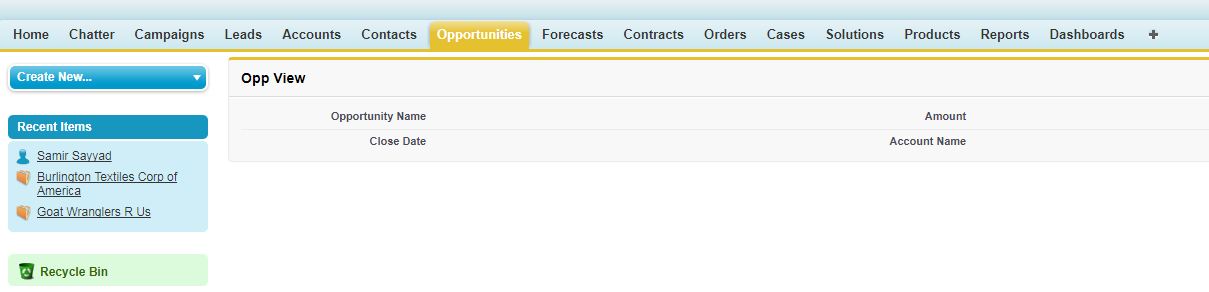
Currency fields on entities with effective dated currency are not supported. i got this error
<apex:page standardController="Opportunity"> <apex:outputField value ="{!Opportunity.Name}"/><br/> <apex:outputField value ="{!Opportunity.Amount}"/><br/> <apex:outputField value ="{!Opportunity.CloseDate}"/><br/> <apex:outputField value ="{!Opportunity.Account.Name}"/> </apex:page>This code works. But can anyone please explain how it works? because I went to "field and relationships" tab for "opportunity" object in setup.
I couldn't find any field with name as "account", how is it working? there was one field with lookup relationship to "Account" object, but that was "AccountId" and not Account.
@Harshit Jain 54
Hope This helps
When you will click and open the AccountID it will have the field name as Account.
<apex:page standardController="Opportunity">
<apex:pageBlock title="Opportunity Details">
<apex:pageBlockSection>
<apex:outputField value="{! Opportunity.Name }"/>
<apex:outputField value="{! Opportunity.Amount }"/>
<apex:outputField value="{! Opportunity.CloseDate }"/>
<apex:outputField value="{! Opportunity.Account.Name }"/>
</apex:pageBlockSection>
</apex:pageBlock>
</apex:page>
<apex:page standardController="Opportunity"> <apex:pageBlock title="Opp View"> <apex:pageBlockSection> <apex:outputField value="{! Opportunity.Name}"/> <apex:outputField value="{! Opportunity.Amount}"/> <apex:outputField value="{! Opportunity.CloseDate}"/> <apex:outputField value="{! Opportunity.Account.Name}"/> </apex:pageBlockSection> </apex:pageBlock> </apex:page>In case the error message appears: "ERROR: Currency Fields on entities with effective dated currency are not supported"
Disable Advanced Currency Management and use below code:
<apex:page standardController="Opportunity">
<apex:sectionHeader title="Detalhes da Oportunidade"/>
<apex:pageBlock title="Informações da Oportunidade">
<apex:pageBlockSection title="Detalhes Básicos">
<apex:outputField value="{!Opportunity.Name}"/>
<apex:outputField value="{!Opportunity.Amount}"/>
<apex:outputField value="{!Opportunity.CloseDate}"/>
</apex:pageBlockSection>
<apex:pageBlockSection title="Conta da Oportunidade">
<apex:outputField value="{!Opportunity.Account.Name}"/>
</apex:pageBlockSection>
</apex:pageBlock>
</apex:page>
NOTE: The titles are in Portuguese (pt_BR)