You need to sign in to do that
Don't have an account?
issue with custom input picker
Hi,
I have scenario where i have to search data with start date and end date, for this iam using custom input picker but its not getting any calender to pick date.
with refere: http://bobbuzzard.blogspot.in/2012/03/custom-date-picker.html
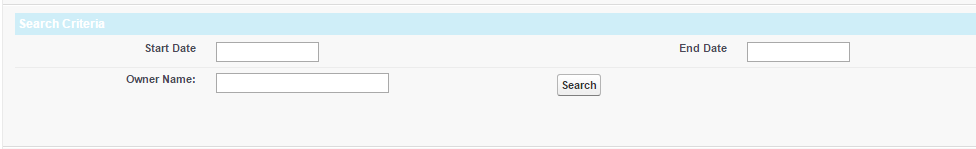
VF Page:
<apex:page controller="ExpensesClass" >
<apex:includeScript value="{!URLFOR($Resource.Calendar,'calendar/calendar.js')}"/>
<apex:stylesheet value="{!URLFOR($Resource.Calendar,'calendar/calendar_blue.css')}" />
<apex:form >
<apex:pageBlock >
<apex:pagemessages />
<apex:pageBlockSection title="Search Criteria" collapsible="false">
<apex:pageBlockSectionItem >
Start Date<apex:inputText value="{!startdate}" size="10" id="startdate" onmouseover="initialiseCalendar(this, '{!$Component.startdate}')" />
</apex:pageBlockSectionItem>
<apex:pageBlockSectionItem >
End Date<apex:inputText value="{!enddate}" id="enddate" size="10" onmouseover="initialiseCalendar(this, '{!$Component.enddate}')"/>
</apex:pageBlockSectionItem>
<apex:pageBlockSectionItem >
<apex:outputLabel value="Owner Name:"/>
<apex:inputText value="{!nameQuery}"/>
</apex:pageBlockSectionItem>
<apex:pageBlockSectionItem >
<apex:CommandButton action="{!executeSearch}" value="Search" />
</apex:pageBlockSectionItem>
</apex:pageBlockSection>
</apex:pageBlock>
</apex:form>
<script>
function fnSetDateFormat(oDateFormat)
{
oDateFormat['FullYear']; //Example = 2007
oDateFormat['Year']; //Example = 07
oDateFormat['FullMonthName']; //Example = January
oDateFormat['MonthName']; //Example = Jan
oDateFormat['Month']; //Example = 01
oDateFormat['Date']; //Example = 01
oDateFormat['FullDay']; //Example = Sunday
oDateFormat['Day']; //Example = Sun
oDateFormat['Hours']; //Example = 01
oDateFormat['Minutes']; //Example = 01
oDateFormat['Seconds']; //Example = 01
var sDateString;
// Use dd/mm/yyyy format
sDateString = oDateFormat['Date'] +"/"+ oDateFormat['Month'] +"/"+ oDateFormat['FullYear'];
return sDateString;
}
function initialiseCalendar(obj, eleId)
{
var element=document.getElementById(eleId);
var params='close=true';
if (null!=element)
{
if (element.value.length>0)
{
// date is formatted dd/mm/yyyy - pull out the month and year
var month=element.value.substr(3,2);
var year=element.value.substr(6,4);
params+=',month='+month;
params+=',year='+year;
}
}
fnInitCalendar(obj, eleId, params);
}
</script>
</apex:page>
Class:
public class ExpensesClass {
public string nameQuery{get;set;}
public List<Expense__c> expensesList{get;set;}
public Boolean isTableExit {get;set;}
public Date enddate{get; set;}
public Date startdate{get; set;}
public ExpensesClass(){
//expList =[Select id, Item__c, owner.name,sum(Amount__c) From Expense__c];
}
public PageReference executeSearch(){
string str='%'+nameQuery+'%';
if(nameQuery==null || nameQuery==''){
//errormessage ='Name cannot be null or empty. Please Try Again.';
ApexPages.addmessage(new ApexPages.message(ApexPages.severity.ERROR,'Please Enter Owner Name'));
}else{
expensesList=[Select id, Item__c, owner.name,Amount__c, Date__c From Expense__c where owner.name LIKE:str Limit:limitsize Offset:offsetsize];
}
isTableExit =true;
return null;
}
}
Thabks in advance,
Shaik
I have scenario where i have to search data with start date and end date, for this iam using custom input picker but its not getting any calender to pick date.
with refere: http://bobbuzzard.blogspot.in/2012/03/custom-date-picker.html
VF Page:
<apex:page controller="ExpensesClass" >
<apex:includeScript value="{!URLFOR($Resource.Calendar,'calendar/calendar.js')}"/>
<apex:stylesheet value="{!URLFOR($Resource.Calendar,'calendar/calendar_blue.css')}" />
<apex:form >
<apex:pageBlock >
<apex:pagemessages />
<apex:pageBlockSection title="Search Criteria" collapsible="false">
<apex:pageBlockSectionItem >
Start Date<apex:inputText value="{!startdate}" size="10" id="startdate" onmouseover="initialiseCalendar(this, '{!$Component.startdate}')" />
</apex:pageBlockSectionItem>
<apex:pageBlockSectionItem >
End Date<apex:inputText value="{!enddate}" id="enddate" size="10" onmouseover="initialiseCalendar(this, '{!$Component.enddate}')"/>
</apex:pageBlockSectionItem>
<apex:pageBlockSectionItem >
<apex:outputLabel value="Owner Name:"/>
<apex:inputText value="{!nameQuery}"/>
</apex:pageBlockSectionItem>
<apex:pageBlockSectionItem >
<apex:CommandButton action="{!executeSearch}" value="Search" />
</apex:pageBlockSectionItem>
</apex:pageBlockSection>
</apex:pageBlock>
</apex:form>
<script>
function fnSetDateFormat(oDateFormat)
{
oDateFormat['FullYear']; //Example = 2007
oDateFormat['Year']; //Example = 07
oDateFormat['FullMonthName']; //Example = January
oDateFormat['MonthName']; //Example = Jan
oDateFormat['Month']; //Example = 01
oDateFormat['Date']; //Example = 01
oDateFormat['FullDay']; //Example = Sunday
oDateFormat['Day']; //Example = Sun
oDateFormat['Hours']; //Example = 01
oDateFormat['Minutes']; //Example = 01
oDateFormat['Seconds']; //Example = 01
var sDateString;
// Use dd/mm/yyyy format
sDateString = oDateFormat['Date'] +"/"+ oDateFormat['Month'] +"/"+ oDateFormat['FullYear'];
return sDateString;
}
function initialiseCalendar(obj, eleId)
{
var element=document.getElementById(eleId);
var params='close=true';
if (null!=element)
{
if (element.value.length>0)
{
// date is formatted dd/mm/yyyy - pull out the month and year
var month=element.value.substr(3,2);
var year=element.value.substr(6,4);
params+=',month='+month;
params+=',year='+year;
}
}
fnInitCalendar(obj, eleId, params);
}
</script>
</apex:page>
Class:
public class ExpensesClass {
public string nameQuery{get;set;}
public List<Expense__c> expensesList{get;set;}
public Boolean isTableExit {get;set;}
public Date enddate{get; set;}
public Date startdate{get; set;}
public ExpensesClass(){
//expList =[Select id, Item__c, owner.name,sum(Amount__c) From Expense__c];
}
public PageReference executeSearch(){
string str='%'+nameQuery+'%';
if(nameQuery==null || nameQuery==''){
//errormessage ='Name cannot be null or empty. Please Try Again.';
ApexPages.addmessage(new ApexPages.message(ApexPages.severity.ERROR,'Please Enter Owner Name'));
}else{
expensesList=[Select id, Item__c, owner.name,Amount__c, Date__c From Expense__c where owner.name LIKE:str Limit:limitsize Offset:offsetsize];
}
isTableExit =true;
return null;
}
}
Thabks in advance,
Shaik






 Apex Code Development
Apex Code Development
Try with below code and change your page version to 27 it will help .
Date:<apex:inputText value="{!startDate}" size="10" id="stdt" onfocus="DatePicker.pickDate(false, this , false);" />If you want any restriction in date selection please check belwo link where you can restrict user to select past date .
http://manojjena20.blogspot.in/2015/05/custom-date-picker-to-restrict-user-to.html
LEt me know if it helps .
Thanks
Manoj