You need to sign in to do that
Don't have an account?
Help needed for calculating average productivity per resource in salesforce snapshot report:
We are calculating resource productivity and I have attached the screenshot for your reference.
I was able to calculate productivity session wise as well as date wise(per day) but resource wise:
Productivity session wise = Total Author duration/available duration in office for that session(pre lunch)= (2/3.5)*100 = 57.14%(row 4, column F in screenshot)(used formula field in object to calculate this)--- I was able to do this
Productivity date wise(per day) = average Total Author duration per day/Sum of available duration in office = 3/(3.5+4.5+0.5+0)=23.53%(row 3, column H in screenshot)(used formula functions on the report)--)--- I was able to do this
I got stuck while calculating Below values:
Productivity per resource =average of Productivity date wise(per day) =23.53(for date 5/15/2015)+33.33(for date 5/16/2015)+8.33(for date 5/17/2015)/3(number of days)=21.75%
or
if the below is pssible, it would be fine
Productivity per resource = sum of average Total Author Duration per day/Sum of available duration in office=2( (Author average duration for date 5/15/2015)+ 4(Author average duration for date 5/16/2015) + 1(Author average duration for date 5/17/2015)/=3.5+4.5+0.5+0.0+4.0+6.0+0.5+1.5+4.0+6.0+0.5+1.5(column E)=21.53%
Since I have used formula functions on the sanpshot report for calculating Productivity date wise(per day), I'm not able to re use or reference them in other formula functions
The source report I'm using is a tabular, since I want the sessions on snapshot I could not use summary report as a source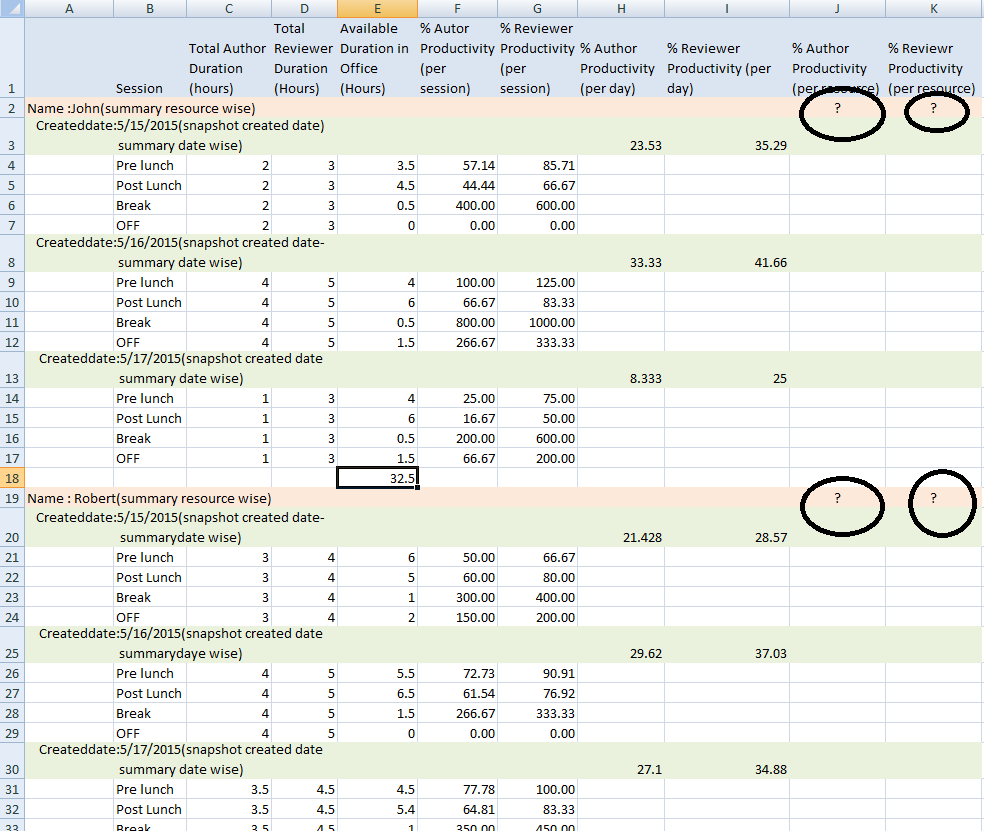
Your help is much appreciated:
sorry for the lengthy explanation :)
I was able to calculate productivity session wise as well as date wise(per day) but resource wise:
Productivity session wise = Total Author duration/available duration in office for that session(pre lunch)= (2/3.5)*100 = 57.14%(row 4, column F in screenshot)(used formula field in object to calculate this)--- I was able to do this
Productivity date wise(per day) = average Total Author duration per day/Sum of available duration in office = 3/(3.5+4.5+0.5+0)=23.53%(row 3, column H in screenshot)(used formula functions on the report)--)--- I was able to do this
I got stuck while calculating Below values:
Productivity per resource =average of Productivity date wise(per day) =23.53(for date 5/15/2015)+33.33(for date 5/16/2015)+8.33(for date 5/17/2015)/3(number of days)=21.75%
or
if the below is pssible, it would be fine
Productivity per resource = sum of average Total Author Duration per day/Sum of available duration in office=2( (Author average duration for date 5/15/2015)+ 4(Author average duration for date 5/16/2015) + 1(Author average duration for date 5/17/2015)/=3.5+4.5+0.5+0.0+4.0+6.0+0.5+1.5+4.0+6.0+0.5+1.5(column E)=21.53%
Since I have used formula functions on the sanpshot report for calculating Productivity date wise(per day), I'm not able to re use or reference them in other formula functions
The source report I'm using is a tabular, since I want the sessions on snapshot I could not use summary report as a source
Your help is much appreciated:
sorry for the lengthy explanation :)






 Apex Code Development
Apex Code Development
We want to display average of Column I (sum of Column I for each date/number of days)= in Column K , Row 2
Please check the updated Screenshot: