You need to sign in to do that
Don't have an account?
Deleting ContentDocuments doesn't free storage space
QUESTION: Does anyone know how to get rid of chatter images so it frees free storage space?
a) Our App loads pictures to chatter feed
b) After some use the content storage gets filled to 100%
c) We delete the contents from chatter files (UI) or through APEX code
d) The content files disappear from all views and lists
e) The file storage for the content is still full, no space was freed
f) Whole environments is jammed since nothing can be uploaded anymore
g) We have tried everything to free the space with no luck
This APEX just hides the files and leaves the storage full
delete [select id from contentDocument];
Storage is full

23 files according to storage report
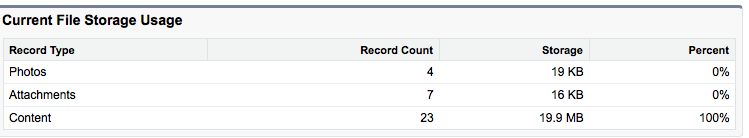
Only one file visible. Trashcan is empty. And this is the only user in the (dev) environment and it has admin rights.
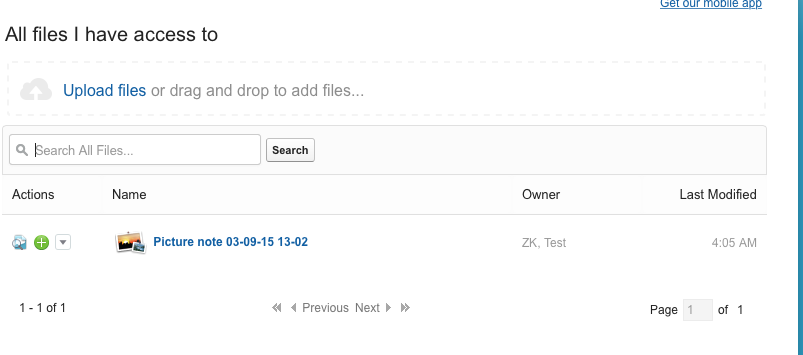
Any ideas? Thanks!
a) Our App loads pictures to chatter feed
b) After some use the content storage gets filled to 100%
c) We delete the contents from chatter files (UI) or through APEX code
d) The content files disappear from all views and lists
e) The file storage for the content is still full, no space was freed
f) Whole environments is jammed since nothing can be uploaded anymore
g) We have tried everything to free the space with no luck
This APEX just hides the files and leaves the storage full
delete [select id from contentDocument];
Storage is full
23 files according to storage report
Only one file visible. Trashcan is empty. And this is the only user in the (dev) environment and it has admin rights.
Any ideas? Thanks!






 Apex Code Development
Apex Code Development
Please go to Chatter Tab and then on the left hand side click on 'Files'. Then , in the Sidebar only, click 'All Files', it is present below Files as a child link.
Here, you will find all the Files in your organization.
Delete them accordingly and your space will get free.
Please find below the Screenshot:
Please let me know if this helps.
If yes, please mark the Question as Solved.
Thanks and Regards,
Anirudh Singh
Search 'Recycle bin' in App Launcher and then you have the possibility to empty it.
We got a temporarily license bump for data storage as a "workaround" until we can figure it out.
Will post here if I learn anything new.