You need to sign in to do that
Don't have an account?
Accidentally saving a report with the wrong report type
While doing Trailhead I was working on the Using the Report Builder section and I accidentally chose Accounts instead of Opportunities when creating a new report. I named the report High Value Opportunities. Issue is I now cannot complete the Module because High Value Opportunities has a name that has been used. Any suggestions?
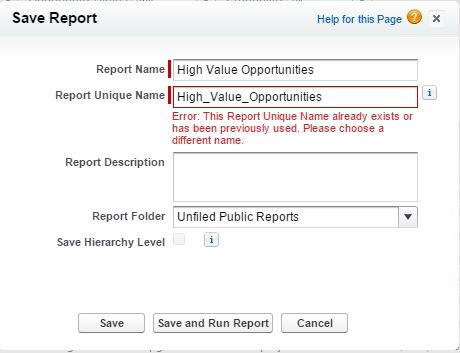






 Apex Code Development
Apex Code Development
All Answers