You need to sign in to do that
Don't have an account?
Challenge - Formulas & Validations/Using Formula Fields
Hello - I've completed the challenge for Using Formula Fields in Trailhead and I can see, by creating a new Case, that my formula is working correctly. However, when I click the Check Challenge button, I get the message, "Challenge not yet complete... here's what's wrong:
The 'Days_Since_Last_Update__c' formula field did not return the correct number of days between an Account’s Last Activity Date and today"
My formula is: TODAY() - Last_Activity_Date__c
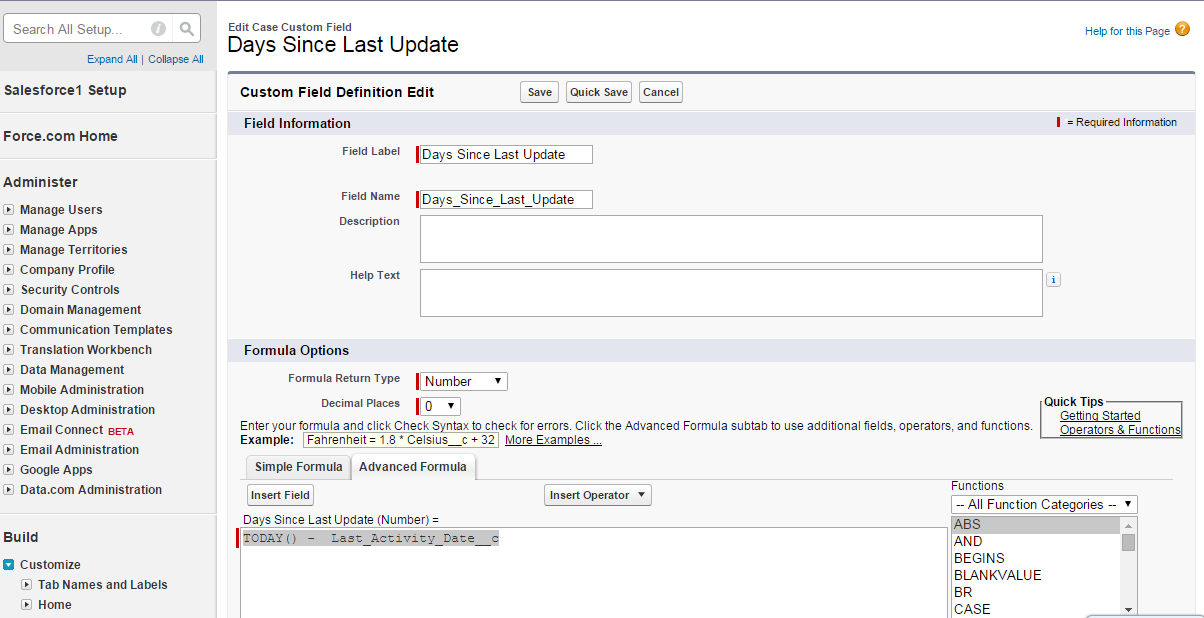
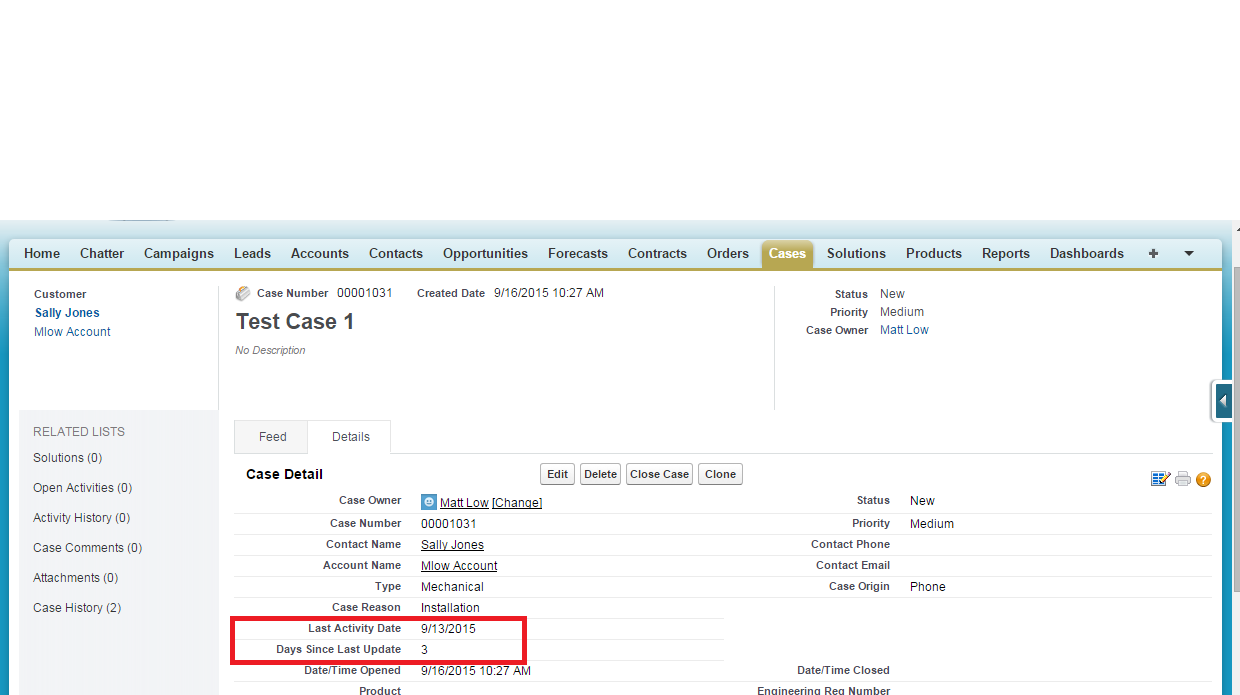
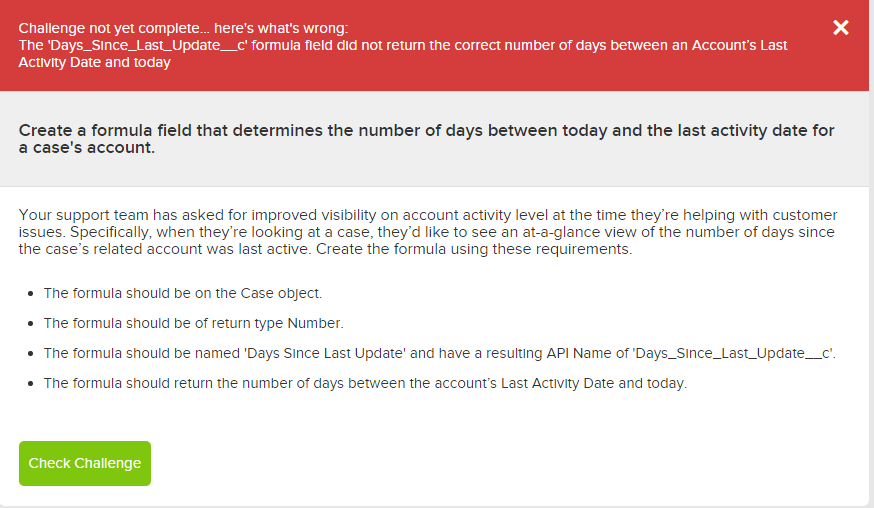
Can you please help me figure out how to get past this? Thanks.
The 'Days_Since_Last_Update__c' formula field did not return the correct number of days between an Account’s Last Activity Date and today"
My formula is: TODAY() - Last_Activity_Date__c
Can you please help me figure out how to get past this? Thanks.






 Apex Code Development
Apex Code Development
You need to make a slight tweak to your formula.
You need to use the Last Activity Date on the Account - I made the same mistake!
Try:
All Answers
You need to make a slight tweak to your formula.
You need to use the Last Activity Date on the Account - I made the same mistake!
Try:
Here are my screenshots if they help.
The issue is that you have the two fields in the wrong order. Just change it to be TODAY() - Account.LastActivateDate.
Also, despite matching the correct formula (TODAY() - Account.LastActivityDate), no number is returned. Would the API Name issue be involved in that or it is a separate issue?