You need to sign in to do that
Don't have an account?
Lightning Connect validation error with Microsoft Azure SQL DB
I'm testing Lightning Connect with a Microsoft Azure SQL db. I'm getting an error when validating the external data source in Salesforce. Here's the config:
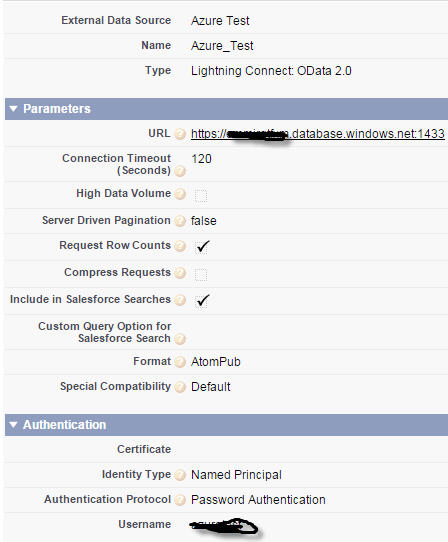
When I click Validate and Sync, I get this error:
The external system is unreachable. Make sure that the URL is correct in the external data source settings, and that the server's SSL certificate is valid for its domain name. Attempted to reach this URL: https://[myservername].database.windows.net:1433/$metadata
I have tried Anonymous authentication but I get the same error.
I've set up Azure firewall rules for the Salesforce IP addresses.
When I click Validate and Sync, I get this error:
The external system is unreachable. Make sure that the URL is correct in the external data source settings, and that the server's SSL certificate is valid for its domain name. Attempted to reach this URL: https://[myservername].database.windows.net:1433/$metadata
I have tried Anonymous authentication but I get the same error.
I've set up Azure firewall rules for the Salesforce IP addresses.






 Apex Code Development
Apex Code Development
Your address looks like what you would use for traditional SQL connectivity. Port 1433 is where the SQL Server listener responds to requests for ODBC and JDBC and ADO.NET clients. There is no OData service exposed there.
All Answers
Your address looks like what you would use for traditional SQL connectivity. Port 1433 is where the SQL Server listener responds to requests for ODBC and JDBC and ADO.NET clients. There is no OData service exposed there.
I think that the description of Lightning Connect as being able to connect to any OData data source sometimes sets an overly simplistic or optimistic expectation for those first investigating using Lightning Connect.