You need to sign in to do that
Don't have an account?
Routing Records with Approvals Stuck On Challenge
Hi I am stuck on this challenge. I get this screenshot
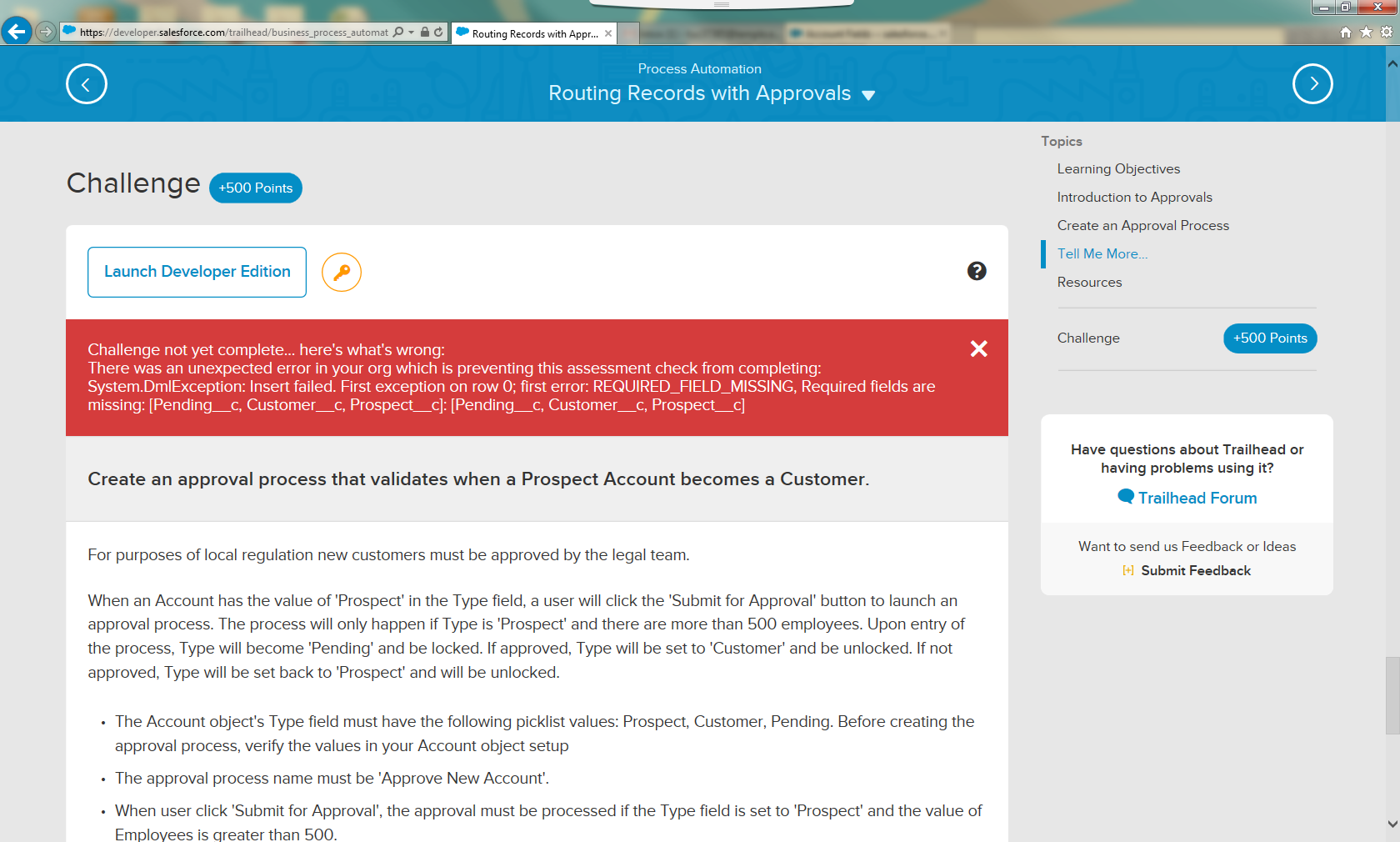
Here is a screenshot of my Approval Process for account
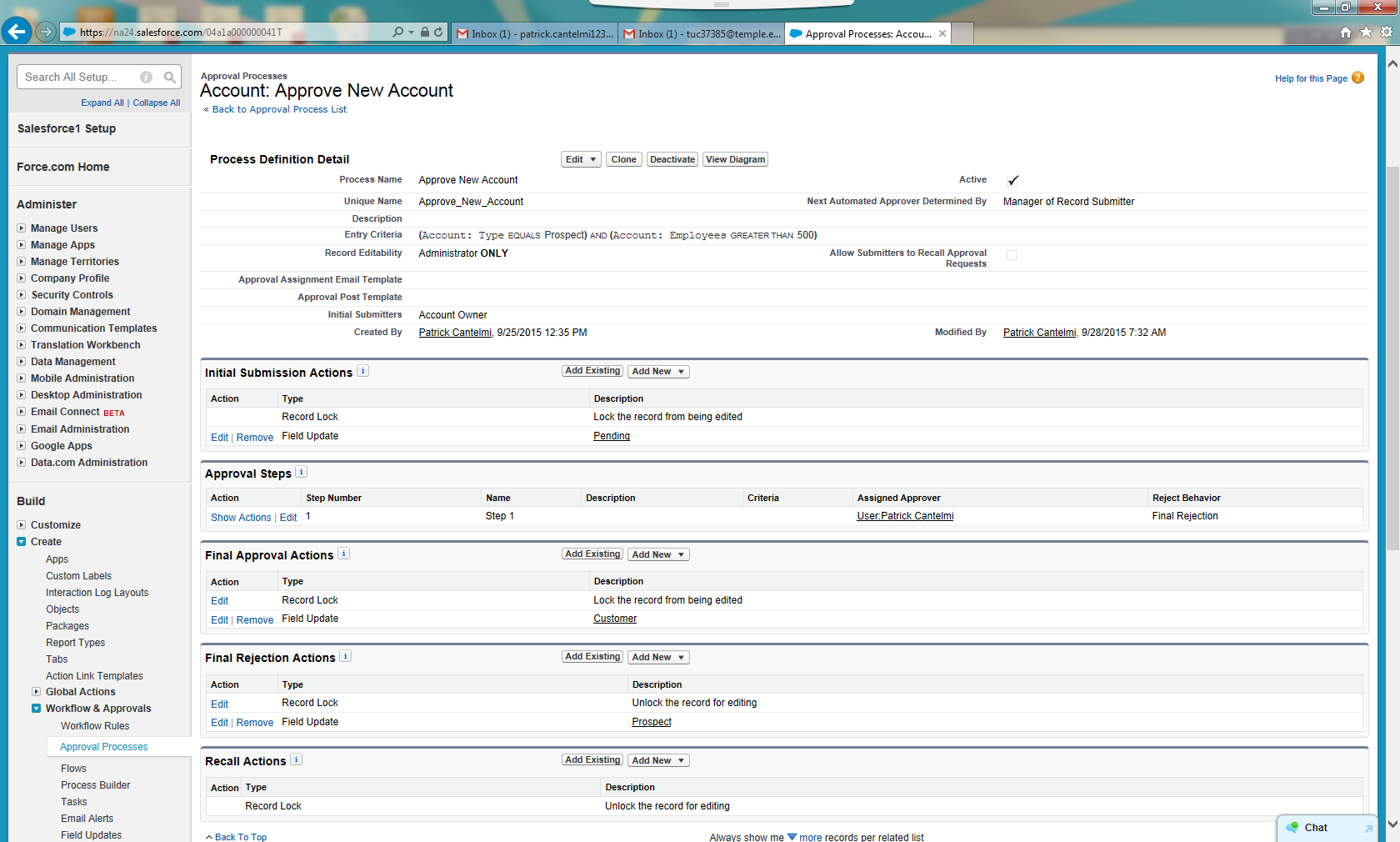
I updated the account type- fields to include prospect, customer and pending.
I dont really know what else I missing here. Any help is appreciated, thanks!
Here is a screenshot of my Approval Process for account
I updated the account type- fields to include prospect, customer and pending.
I dont really know what else I missing here. Any help is appreciated, thanks!






 Apex Code Development
Apex Code Development
In final approval, create an action to set type to Customer.
In final rejection, create an action to set type to Prospect.
All Answers
https://developer.salesforce.com/forums/?id=906F0000000BPUKIA4
Your Entry Criteria should be like below:-
(Account: TypeequalsProspect) and (Account: Employeesgreater than500)
NOTE:- It look like you created new field Prospect and customer. You dnt need to create new field You just Need to add Picklist value.
Please let us know if this will help you
Thanks
Amit Chaudhary
I got rid of the custom fields in the account object, but now I get this?
Thank you all for your quick responses!
Here is my Account Type Screen, I put Prospect, Customer and Pending as individual picklist values.
Can you combine them or do you leave them seperate?
In final approval, create an action to set type to Customer.
In final rejection, create an action to set type to Prospect.
I did not select a specific field value for each of the 3 actions. After I chose a specific value for each, Pending, Prospect, Customer it worked!
Thank you for your help