You need to sign in to do that
Don't have an account?
Basic Lead Autolaunched Flow will not Link a related Contact (Based on External ID)
I have done this a million times it seems like... but I do not understand why this is not working.
There is an External ID (Called "HALO ID") on the contact object.
A technician fills out a web-to-lead form online, puts in their Halo ID and Salesforce should Relate the Contact to the Lead.
I troubleshooted the process builder that autolaunches the flow just fine.
Trigger: Halo ID NOT null && Technician = null
sObject: "Lead" (Lead sobject)

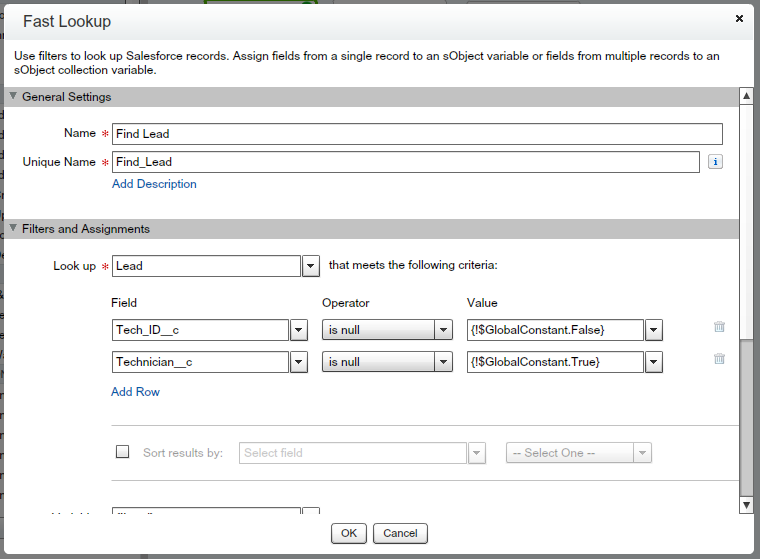
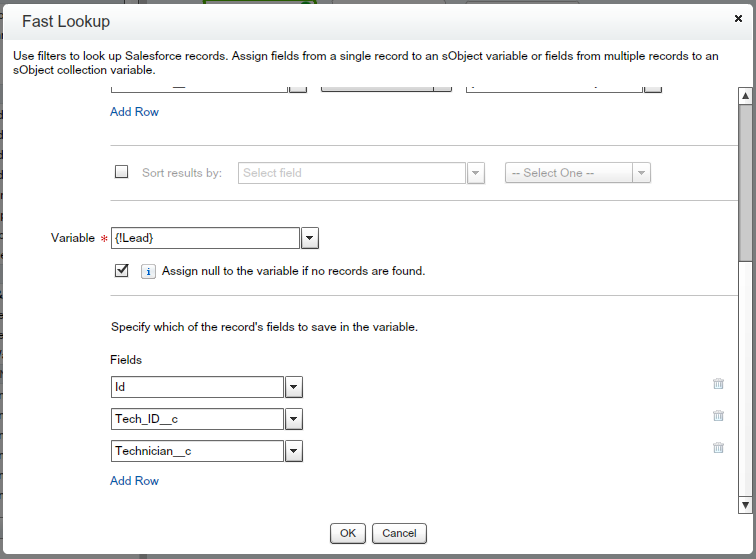
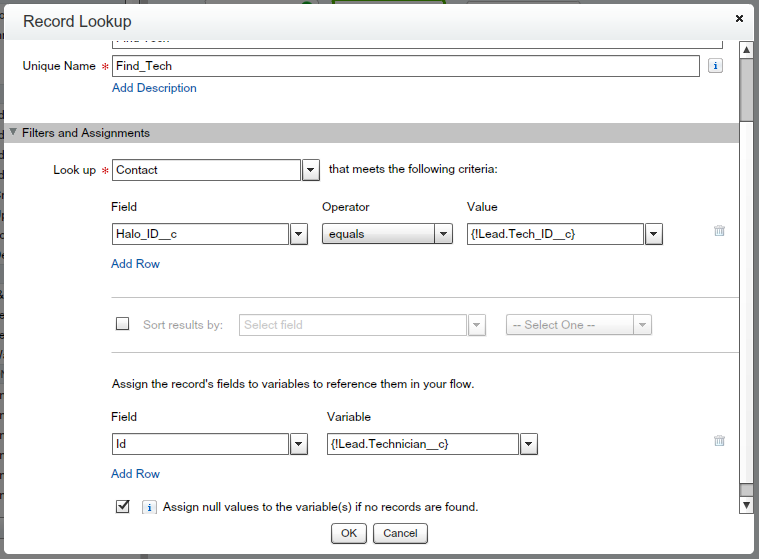
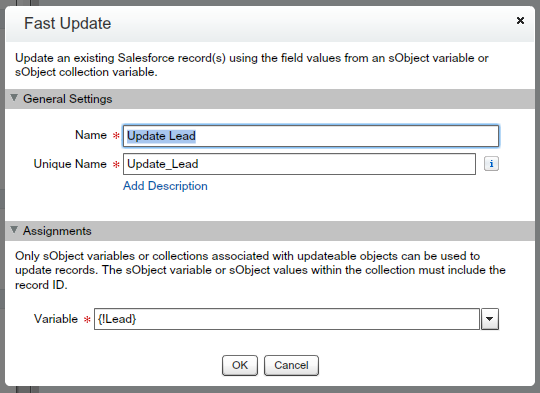
Please help, thank you!
There is an External ID (Called "HALO ID") on the contact object.
A technician fills out a web-to-lead form online, puts in their Halo ID and Salesforce should Relate the Contact to the Lead.
I troubleshooted the process builder that autolaunches the flow just fine.
Trigger: Halo ID NOT null && Technician = null
sObject: "Lead" (Lead sobject)
Please help, thank you!






 Apex Code Development
Apex Code Development
Yes, that list is managed. There is not an issue there (it hasn't stopped other flows with exactly the same logic in the past), in the sense that even though we are querying the entire object it will never contain more than 1 record (the submitted record) that has a Tech ID and not a Technician Name. Any bulk entries would have the contacts already related to them and the form can only submit one lead at a time.
create a variable LeadId = {!LeadId}
then on your Process Builder, in the action block..you selected "flow" right..
select the variable LeadId = Id <--- this is the Id of the lead record that trigger the process builder.
you can remove the tech Id and the technician field on the first element search criteria,..
- Halo ID (External ID)
- SFID
Lead Object:
- Tech ID (which is what needs to link the Lead and the Contact, through the Halo ID)
- Technician (the lookup field that builds the relationship between the Lead and Contact)
- Lead SFID
Lead is submitted with the Tech ID filled out
SF should query the Contact Object to find the related record (based on the Halo ID matching the Tech ID)
SF should then push that contact into the Technician field.
How do I accomplish this?
create a process builder on Lead Object...
Evaluation Criteria created and Everytime its edited
user formula as the process criteria, it should be like this..(note I used ISNEW() so it'll only fire when the record is created)
ISNEW() && Tech_ID__c Does != null && LeadSource = Web (Optional)
Selected Actions
Launched a Flow
then save it for the meantime.......
create the Visual Flow
Record Lookup (first element, starting element)
Lookup* Lead
the field for search criteria is Id, create a variable LeadId (it should look like this {!LeadId}
Id equals {!LeadId}
Assign the record's field to reference them in your flow..
Technician__c assign to {!Technician} (variable named Technician)
Tech_Id__c assign to {!TechId} (variable named TechId)
Record Lookup (second Element)
Lookup* Contact
the field for search criteria is Halo Id, create a variable LeadId (it should look like this {!LeadId}
Halo_Id__c Equals {!TechId}
Assign the record's field to reference them in your flow..
Id equals {!ContactId}
Record Update (Third Element)
Update * Lead
field
Id equals {!LeadId}
field to update
Technician__c equals {!ContactId}
Go back to your Process Builder
on the action block, select LeadId (this is our variable on our flow)
LeadId reference Id <---- this is the Id that triggers the process builder.. when you click on the rectangle box select Lead > Id, I believe it should look like [Lead].Id
I'm sorry I can't provide screenshots...If you have questions, join my meeting..
1. Please join my meeting.
https://global.gotomeeting.com/join/874260149
2. Use your microphone and speakers (VoIP) - a headset is recommended. Or, call in using your telephone.
Dial +1 (571) 317-3122
Access Code: 874-260-149
Audio PIN: Shown after joining the meeting
Meeting ID: 874-260-149
GoToMeeting®
Online Meetings Made Easy®
I don't understand the following:
"
on the action block, select LeadId (this is our variable on our flow)
LeadId reference Id <---- this is the Id that triggers the process builder.. when you click on the rectangle box select Lead > Id, I believe it should look like [Lead].Id
"
How do I select LeadId on the action block? and i'm assuming the action block is the third part of the Process Builder. (not the object choice, and not the trigger criteria *diamond*)
then the diamond block which is called the Node is where you put the criteria then the action block is the true side and the false side.
if the record meets your criteria it will flow on the true side, you can select an action..update records, post to chatter, create a record etc. choose Launched a flow or flow..
then select the name of the flow you created.
on there will be a drop down selection, the system will give you all the variables you have in your flow as a drop down selection...pick "LeadId" the choose reference as operator then choose Lead > Id , after inserting the Id, it should look like [Lead].Id if I'm not mistaken.. I'm sorry I can't see the exact thing, I'm just imagining it.. I can't login to salesforce to see the exact thing..but that how it should look like.