You need to sign in to do that
Don't have an account?
unable to connect to salesforce using eclipse
Hello;
i have a developer edition account and i am not able to connect to salesforce using eclipse i did google the problem and i tried all the solution but none of them worked for me.
Note :
My User is already active and the user have an System administrator Profile and i dit force the ip range in Network Access.
so when i try to connect to Production/Developer Edition i get the error below :
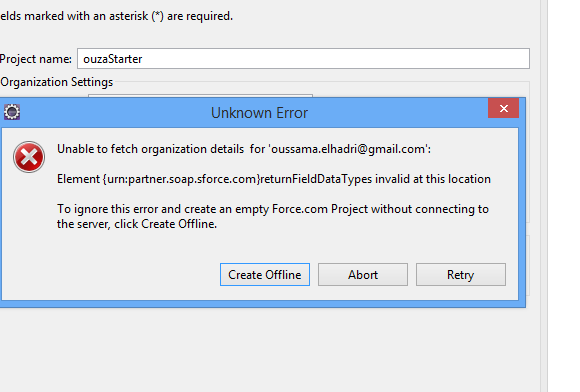
and when i try to connect to the sandbox environment i get the error below :
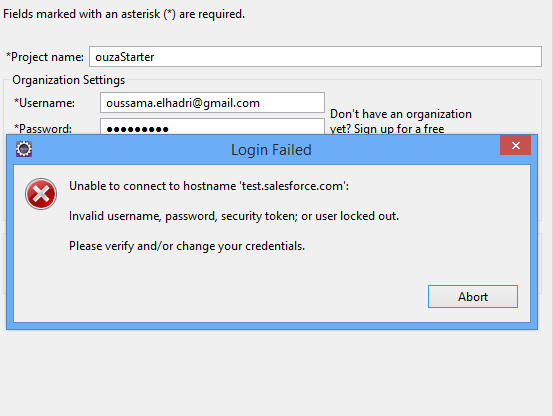
i tried to access to test.salesforce.com directly from the navigateur and i get "username or password invalid"
and when i try to reset my password by clicking password forgoten i get nothing in my mail.
Could you please help me ??
Thank you in advance.
i have a developer edition account and i am not able to connect to salesforce using eclipse i did google the problem and i tried all the solution but none of them worked for me.
Note :
My User is already active and the user have an System administrator Profile and i dit force the ip range in Network Access.
so when i try to connect to Production/Developer Edition i get the error below :
and when i try to connect to the sandbox environment i get the error below :
i tried to access to test.salesforce.com directly from the navigateur and i get "username or password invalid"
and when i try to reset my password by clicking password forgoten i get nothing in my mail.
Could you please help me ??
Thank you in advance.






 Apex Code Development
Apex Code Development
Hello,
1. If you have developer edition Org then in Eclipse IDE you have to select Production/Developer Edition only.
2. I have also faced same error with Eclipse. I have upgraded force.com IDE to latest one and tried to import a project which gave me same error.
I read somewhere in stackOverflow that this error is when your IDE and Salesforce.com Org are not on same API version.
So here if you can degrade your Force.com IDE version in Eclipse that might help you.
How to degrade Force.com IDE in Eclipse : http://help.salesforce.com/HTViewSolution?id=000198696&language=en_US (http://help.salesforce.com/HTViewSolution?id=000198696&language=en_US)
Thanks,
Pankaj.