You need to sign in to do that
Don't have an account?
Add a custom button to a contact. Trailhead Challenge
Hello Communty
I am trying to complete this challenge:
To pass this challenge, create a custom button which opens a link to 'http://google.com?q=<CONTACT NAME>' - where <CONTACT NAME> is the current contact's name. Then add this button to the default 'Contact Layout'.
The custom button must be labeled 'Google Info' with the name 'Google_Info'.
The custom button must dynamically insert the contact's name using the appropriate merge field.
The custom button must be added to the 'Contact Layout' page layout.
But keep getting this error:
Challenge Not yet complete... here's what's wrong:
The 'Google Info' custom button was not found. Hint: Make sure that it is a Detail Page Button (not link) and that its added to the page layout.
Please view the seenshot.
What am i doing wrong? Thanks for your help!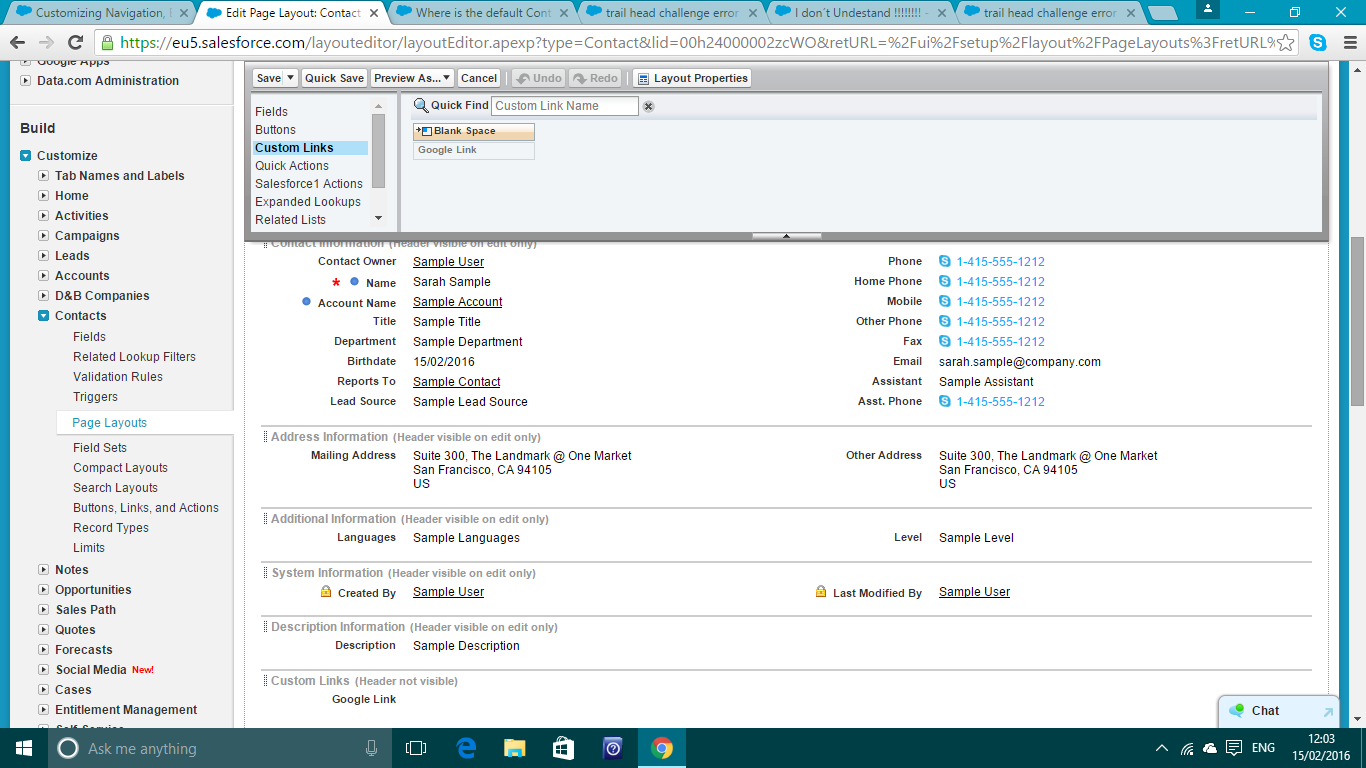
I am trying to complete this challenge:
To pass this challenge, create a custom button which opens a link to 'http://google.com?q=<CONTACT NAME>' - where <CONTACT NAME> is the current contact's name. Then add this button to the default 'Contact Layout'.
The custom button must be labeled 'Google Info' with the name 'Google_Info'.
The custom button must dynamically insert the contact's name using the appropriate merge field.
The custom button must be added to the 'Contact Layout' page layout.
But keep getting this error:
Challenge Not yet complete... here's what's wrong:
The 'Google Info' custom button was not found. Hint: Make sure that it is a Detail Page Button (not link) and that its added to the page layout.
Please view the seenshot.
What am i doing wrong? Thanks for your help!






 Apex Code Development
Apex Code Development
I realise now where I was making the mistake
All Answers
I realise now where I was making the mistake
In the Display Type I was choosing Link instead of Button!
I have followed the outlined procedure and my custom detail page button appears as expected in the lightening actions menu of the contact detail page. however thechallenge says 'Challenge Not yet complete... here's what's wrong:
Could not find a button name 'Google_Info' on a Contact page layout.'
Hi, Everyone.. I am having the same trouble. Challenge Not yet complete... here's what's wrong:
Could not find a button name 'Google_Info' on a Contact page layout.
1. I have made it a custom button and not link
2. The API also says Google_Info
3. I added it to custom button in contact layout..but still im getting the error message..
Im adding screenshots for reference. Anyone has any idea what is wrong here?
I have followed all procedures and my custom detail page button appears as expected in the lightening actions menu of the contact detail page. however the trailhead challenge says 'Challenge Not yet complete... here's what's wrong:
Could not find a button name 'Google_Info' on a Contact page layout.'
I am stuck in it. Please help me.
Thank You.
2)In contact object click on Button,Links and Actions.
3)Create a new Button, Name it Google Info.
4)
5)Then after saving this .Then go to Page Layout section . You have to click Contact layout and then click left side Buttons field then there you can see Google Info. Drag it to custom button of custom detail .
Sure you will get the result . Thank you .
Challenge not yet complete in krati1307@metacube.com
Could not find a button name 'Google_Info' on a Contact page layout.
We couldn't find a button named 'Google_Info' on the 'Contact Layout' page layout.