You need to sign in to do that
Don't have an account?
Javascript button giving the wrong alert.
Hi, I have a very simple button that sends infomation to a webservice.
What I'm trying to do is have an if / else statement that will display an alert with whether the submission was a success or failure.
The code is really quite simple, but it's displaying the wrong alert on a record that I know is a success and a record that I know fails.
Here's the code (note the first alert is just so I can see the inital response from the webservice
If it's a Success, it will return
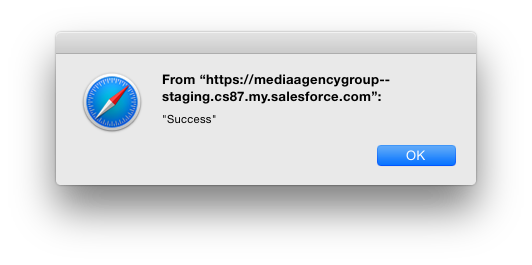
If it fails, it will return
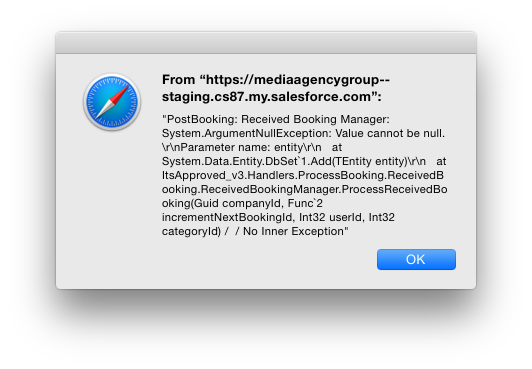
What could be wrong in the code?
What I'm trying to do is have an if / else statement that will display an alert with whether the submission was a success or failure.
The code is really quite simple, but it's displaying the wrong alert on a record that I know is a success and a record that I know fails.
Here's the code (note the first alert is just so I can see the inital response from the webservice
If it's a Success, it will return
If it fails, it will return
{!REQUIRESCRIPT("/soap/ajax/29.0/connection.js")}
{!REQUIRESCRIPT("/soap/ajax/29.0/apex.js")}
var json = sforce.apex.execute("ItsApprovedWebServices","GetBookingDetails",{id:"{!ItsApproved_Booking__c.Id}"});
var authorizationToken = sforce.apex.execute("ItsApprovedWebServices","Login",{userName: 'xxxx'});
var result = sforce.apex.execute("ItsApprovedWebServices","PostBooking",{json: json, authorizationToken: authorizationToken});
alert(result); //if correct returns "Success", if incorrect, returns a long error message
if (result == "Success") {
alert("OK, Booking sent to ItsApproved - http:www.google.com");
}
else {
alert("Error! Call Cestrian and quote '{!ItsApproved_Booking__c.Name}'");
}
I'm getting the second alert for both scenarios.What could be wrong in the code?






 Apex Code Development
Apex Code Development
Hi Steve,
Based on your first post on this question, I think it's returning an array.
So you need to check like this.
if(result[0].indexOf("Success") != -1) alert('success'); else alert('fail');All Answers
I think the problem is in your comparison (result == "Success"), first of all are you sure result is a string? Try to do this
if(string(result) === "Success"")...
Is your Method returing the string value as "Success"? i think in your case the method is retunring different value.please share your Class.
here is my code.
{!REQUIRESCRIPT("/soap/ajax/29.0/connection.js")}
{!REQUIRESCRIPT("/soap/ajax/29.0/apex.js")}
var result = ""+sforce.apex.execute( "MyWSClass", "WSMethod", {param:"{!Account.Id}"});
if (result == 'Success') {
alert("Success............");
//your logic
}
else {
alert("Error!...........");
}
========================
Webservice:
global class MyWSClass{
Webservice static string WSMethod(string prm) {
if(prm != null) {
try {
//your logic here
return 'Success';
}
catch(Exception e){
return 'Error';
}
}
else {
return 'Error';
}
}
}
global with sharing class ItsApprovedWebServices { //////////////////////////////////////////////////////////////////////////////////////////////////////////////////////////////////////////////////////////////// // Description : Web Service to login to ItsApproved // Called From : "Test Submit Booking" botton on ItsApproved Booking Page // Returns : Authorization Token (for use in subsequent web service calls to Its Approved) //////////////////////////////////////////////////////////////////////////////////////////////////////////////////////////////////////////////////////////////// webservice static String Login(String userName) { HttpRequest req = new HttpRequest(); HttpResponse res = new HttpResponse(); Http http = new Http(); req.setEndpoint('http://removed'); req.setMethod('GET'); req.setTimeout(60000); //req.setHeader('Content-Type','application/json'); //req.setBody('username'+EncodingUtil.urlEncode(userName, 'UTF-8')); //req.setBody(username); // try { res = http.send(req); // } catch(System.CalloutException e) { // System.debug('Callout error: '+ e); // System.debug(res.toString()); // } return res.getHeader('Authorization-Token'); } //////////////////////////////////////////////////////////////////////////////////////////////////////////////////////////////////////////////////////////////// // Description : Web Service to create representation of Booking in JSON format // Called From : "Test Submit Booking" botton on ItsApproved Booking Page // Returns : Complete Booking as a JSON object //////////////////////////////////////////////////////////////////////////////////////////////////////////////////////////////////////////////////////////////// webservice static String GetBookingDetails(ID id) { JSONGenerator jsonGenerator = JSON.createGenerator(true); ItsApproved_Booking__c booking = [SELECT Id, Booking_Title__c, Customer_Reference__c, Incharge_Date__c FROM ItsApproved_Booking__c WHERE Id = :id]; jsonGenerator.writeStartObject(); // Booking jsonGenerator.writeStringField('CompanyId', '798365d8-4278-4b16-a330-c4a3a9e1f91f'); jsonGenerator.writeNumberField('UserId', 84); jsonGenerator.writeStringField('BookingTitle', booking.Booking_Title__c); jsonGenerator.writeStringField('CustomerReference', booking.Customer_Reference__c); jsonGenerator.writeStringField('CustomerBookingId', booking.Id); jsonGenerator.writeDateTimeField('InchargeDate', booking.Incharge_Date__c); List<ItsApproved_Product__c> products = [SELECT Id, IAProduct__c, Booking_Reference__c FROM ItsApproved_Product__c WHERE Booking_Reference__c = :Id]; jsonGenerator.writeFieldName('Products'); jsonGenerator.writeStartArray(); // Products for(ItsApproved_Product__c p: products) { List<IA_Product__c> IAProducts = [SELECT Id, Code__c FROM IA_Product__c WHERE Id = :p.IAProduct__c]; jsonGenerator.writeStartObject(); // Products jsonGenerator.writeStringField('ProductionCode', IAProducts[0].Code__c); jsonGenerator.writeStringField('CustomerProductReference', IAProducts[0].Code__c); List<ItsApproved_Design__c> designs = [SELECT Id, Artwork_Title__c FROM ItsApproved_Design__c WHERE Product_Reference__c = :p.Id]; jsonGenerator.writeFieldName('Designs'); jsonGenerator.writeStartArray(); // Designs for(ItsApproved_Design__c d: designs) { jsonGenerator.writeStartObject(); jsonGenerator.writeStringField('CustomerDesignId', d.Id); jsonGenerator.writeStringField('DesignName', d.Artwork_Title__c); List<ItsApproved_Delivery__c> deliveries = [SELECT Id, IADepot__c, Quantity__c FROM ItsApproved_Delivery__c WHERE ItsApproved_Design__c = :d.Id]; jsonGenerator.writeFieldName('Deliveries'); jsonGenerator.writeStartArray(); // Deliveries for(ItsApproved_Delivery__c del: deliveries) { List<IADepot__c> IADepots = [SELECT Id, Depot_Code__c FROM IADepot__c WHERE Id = :del.IADepot__c]; jsonGenerator.writeStartObject(); // Deliveries jsonGenerator.writeStringField('DeliveryId', del.Id); jsonGenerator.writeStringField('DepotCode', IADepots[0].Depot_Code__c); jsonGenerator.writeNumberField('Quantity', del.Quantity__c); jsonGenerator.writeEndObject(); // Deliveries } jsonGenerator.writeEndArray(); // Deliveries jsonGenerator.writeEndObject(); // Designs } jsonGenerator.writeEndArray(); // Designs jsonGenerator.writeEndObject(); // Products } jsonGenerator.writeEndArray(); // Products jsonGenerator.writeEndObject(); // Booking return jsonGenerator.getAsString(); } //////////////////////////////////////////////////////////////////////////////////////////////////////////////////////////////////////////////////////////////// // Description : Web Service to send complete Booking Details to Its Approved // Called From : "Test Submit Booking" botton on ItsApproved Booking Page // Returns : //////////////////////////////////////////////////////////////////////////////////////////////////////////////////////////////////////////////////////////////// webservice static String PostBooking(String json, String authorizationToken) { // Now send the data to Its Approved HttpRequest req = new HttpRequest(); HttpResponse res = new HttpResponse(); Http http = new Http(); req.setEndpoint('http://removed'); req.setMethod('POST'); req.setHeader('Content-Type','application/json'); req.setHeader('Authorization-Token', authorizationToken); req.setBody(json); req.setTimeout(60000); // try { res = http.send(req); // } catch(System.CalloutException e) { // System.debug('Callout error: '+ e); // System.debug(res.toString()); // } //return res.toString(); return res.getBody(); } }sforce.apex.execute("ItsApprovedWebServices","Login",{userName:'xxxx'}, {onSuccess: function(result){//alert success}},{onFailure: function(error){//alert error}});
i you abserved the method "PostBooking" is returing res.getBody();....
webservice static String PostBooking(String json, String authorizationToken){
-----------------
---------------
res.getBody();// means the condiation in script is always false
}
So try to return Success /Error string like below
res.getStatus()
if(res.getstatuscode() ==200){
return 'Success';
}
else
{
return 'Error';
}
See below link for more details.
https://developer.salesforce.com/docs/atlas.en-us.apexcode.meta/apexcode/apex_methods_system_restresponse.htm%23apex_System_RestResponse_methods
How can I test this with string length?
For example, we know that if there is an error it will return a long string. We tried this but couldn't get the right results.
if (result.length < 20) { alert("OK, Booking sent to ItsApproved - http:www.google.com"); } else { alert("Error! Call Cestrian and quote '{!ItsApproved_Booking__c.Name}'"); }And now the records are returning the first alert, not the second one!
res.getBoday() method will return more repsopnse(string length).so 1st is always true..
in which condition you want to make success? login is sueecess you want get success page right?
try my code and see it will work..
webservice static String PostBooking(String json, String authorizationToken){
-----------------
------------your code---
res.getBody();// means the condiation in script is always false
if(res.getStatusCode() == 200)// it's for success login
return 'Success';
}
// if any exception
else {
return 'Error';
}
return res.toString();
in the class it will return OK 200 regardless. So we need to look at how to use
return res.getBody();
to give an error, res.getBody(); must return a value that does NOT say "Success". Anything else means that it will have failed (regardless of the 200)
Hi Steve,
Based on your first post on this question, I think it's returning an array.
So you need to check like this.
if(result[0].indexOf("Success") != -1) alert('success'); else alert('fail');try below code this will work for you in .
webservice static String PostBooking(String json, String authorizationToken)
{
// Now send the data to Its Approved
HttpRequest req = new HttpRequest();
HttpResponse res = new HttpResponse();
Http http = new Http();
req.setEndpoint('http://removed');
req.setMethod('POST');
req.setHeader('Content-Type','application/json');
req.setHeader('Authorization-Token', authorizationToken);
req.setBody(json);
req.setTimeout(60000);
// try {
res = http.send(req);
// } catch(System.CalloutException e) {
// System.debug('Callout error: '+ e);
// System.debug(res.toString());
// }
//return res.toString();
string isSuccess,isErrors;
JSONParser parser = JSON.createParser(res.getBody());
while(parser.nextToken() != null) {
if((parser.getCurrentToken() == JSONToken.FIELD_NAME)) {
if(parser.getText() == 'success') {
parser.nextToken();
isSuccess = parser.getText();
}
if(parser.getText() == 'errors') {
parser.nextToken();
isErrors = parser.getText();
}
}
}
System.debug('JSON Response Success :' + isSuccess);
System.debug('JSON Response Errors :' + isErrors);
return isSuccess;
}
change the code in Script as well like
if (result == "true") {
alert('Ok..')
}
else{
alert('Error');
}